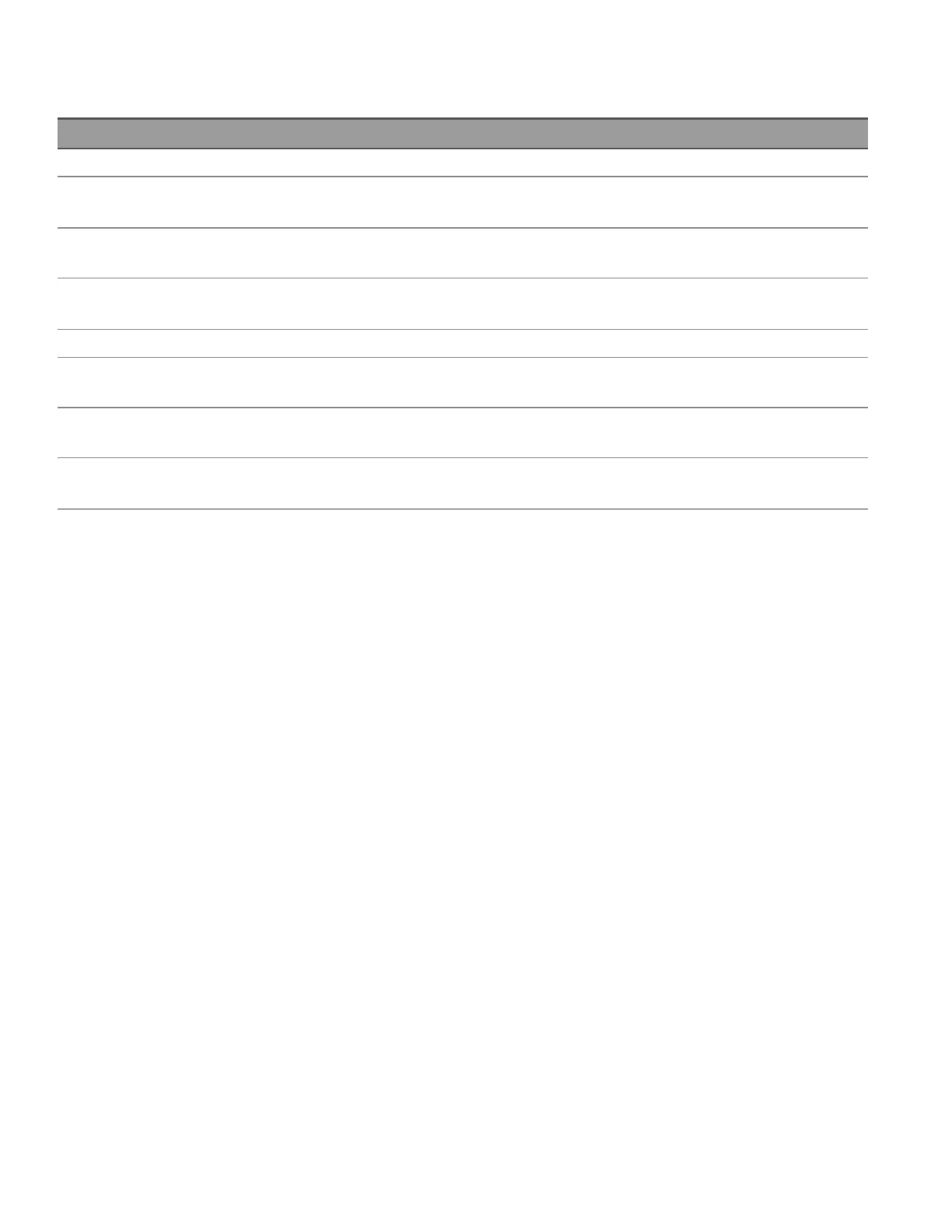Status Byte Register
Bit number Bit name Decimal value Definition
0 Not Used 1 Always zero.
1 Alarm Summary 2 One or more bits are set in the
Alarm Enable Register
. Bits must be enabled, see
STATus:ALARm:ENABle
command.
2 Error Queue 4 One or more errors have been stored in the Error Queue. Use the
SYSTem:ERRor?
query to read and delete errors.
3 Questionable Data
Summary
8 One or more bits are set in the
Questionable Data Register
. Bits must be
enabled, see
STATus:QUEStionable:ENABle
command.
4 Message Available 16 Data is available in the instrument's output buffer.
5 Standard Event Sum-
mary
32 One or more bits are set in the Standard Event Register. Bits must be enabled, see
*ESE
command.
6 Master Summary X One or more bits are set in the Status Byte Register and may generate a Request for
Service (RQS). Bits must be enabled, see
*SRE
command.
7 Standard Operation
Summary
128 One or more bits are set in the
Standard Operation Register
. Bits must be
enabled, see
STATus:OPERation:ENABle
command.
Command Summary
STATus:ALARm:CONDition?
STATus:ALARm:ENABle
STATus:ALARm[:EVENt]?
STATus:OPERation:CONDition?
STATus:OPERation:ENABle
STATus:OPERation[:EVENt]?
STATus:PRESet
STATus:QUEStionable:CONDition?
STATus:QUEStionable:ENABle
STATus:QUEStionable[:EVENt]
296
Keysight DAQ970A/DAQ973A Programming Guide
2 SCPI Programming