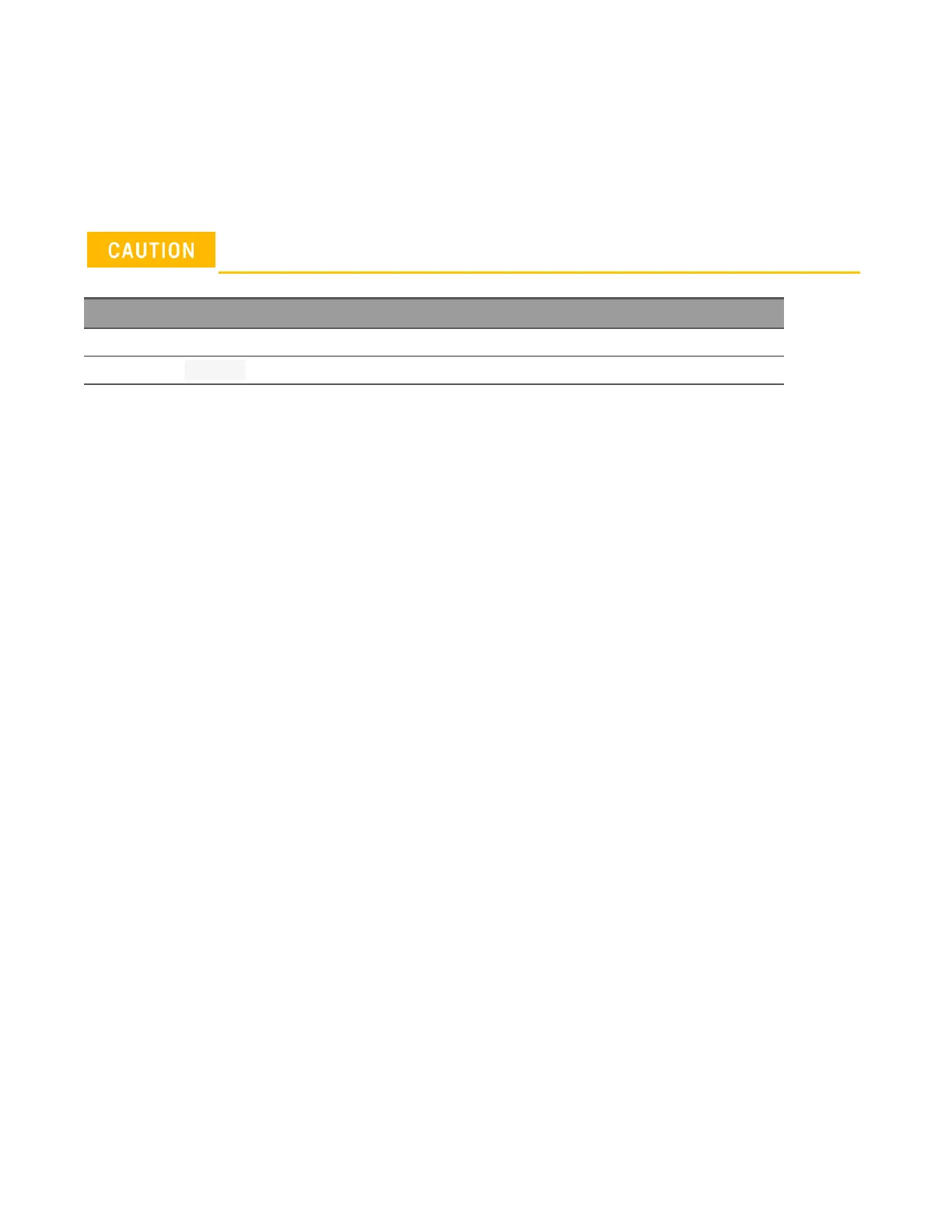TEST Subsystem
TEST:ALL?
Runs an instrument complete self-test and returns a pass or fail indication. It will take few seconds to complete. If all
tests pass, you can have high confidence that the instrument is operational. If fail, errors will save in error queue.
You must remove the sources from the instrument's input terminals before running the full self-test.
Parameter Typical return
(none) +0 (pass) or +1 (one or more tests failed)
Runs a self-test: TEST:ALL?
– This command is more comprehensive than *TST? self test.
– For a complete listing of the error messages related to self-test failures, see Self-test Errors.
– Following the test, the instrument returns to the instrument state that existed before the self-test.
Keysight DAQ970A/DAQ973A Programming Guide 31
2 SCPI Programming