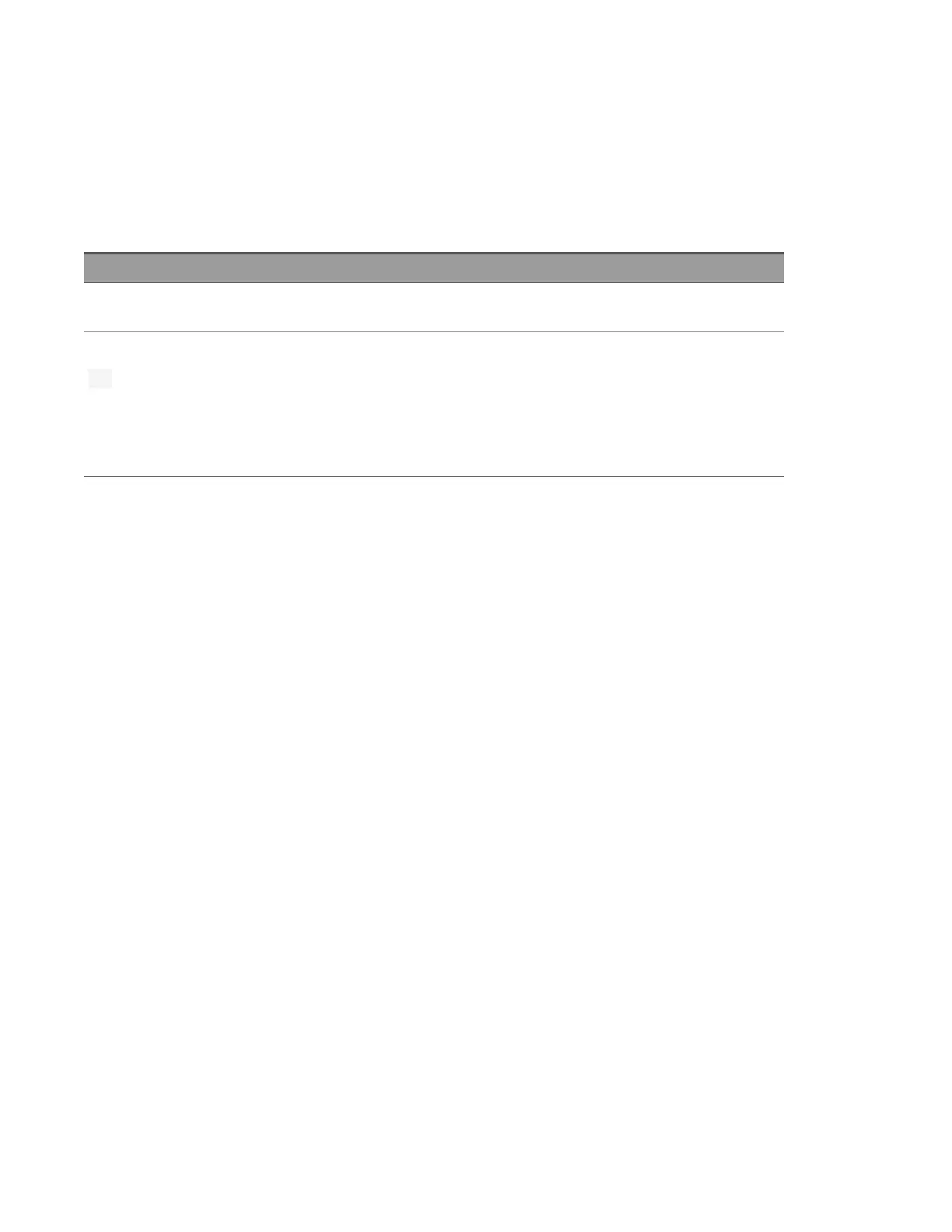R Subsystem
R? [<max_rdgs>]
Reads and erases readings from reading memory up to the specified<max_rdgs>, starting with the oldest readings.
This command allows you to periodically remove readings that would normally caused reading memory to overflow
(for example, during a scan with an infinite scan count).
Parameter Typical return
<max_rdgs> = 1 to 100,000 readings
Default: Erases all saved readings, up to 100,000 readings.
A series of readings in Definite-Length Block format
Reads the three oldest readings and erases from reading memory:
R? 3
Typical response: #247+8.11900000E-03,+5.15280000E-03,+3.11220000E-03
The "#2" means that the next 2 digits indicate how many characters are in the returned memory string. In the above
example, the 2 digits are the "47" after the "#2". Therefore, the remaining of the string is 47 digits long.
– This command is a special version of the DATA:REMove? command with faster execution time. You can read
memory at any time using the R? command, even during a scan.
– If no readings are available in reading memory, #10 is returned.
–
If you do not specify a value or the reading memory has fewer readings than <max_rdgs>, all readings are read
and erased.
– Readings can be acquired during a scan using the multiplexer or multifunction modules.
– You can save up to 100,000 readings in reading memory and all readings are automatically time stamped. If read-
ing memory overflows, the new readings will overwrite the first (oldest) readings saved; the most recent readings
are always preserved. No error is generated, but the Reading Memory Overflow bit (bit 12) is set in the Ques-
tionable Data Register's condition register (see STATus Subsystem).
– The instrument clears all readings from reading memory when a new scan is initiated, or after a Factory Reset
(*RST command).
Keysight DAQ970A/DAQ973A Programming Guide 29
2 SCPI Programming