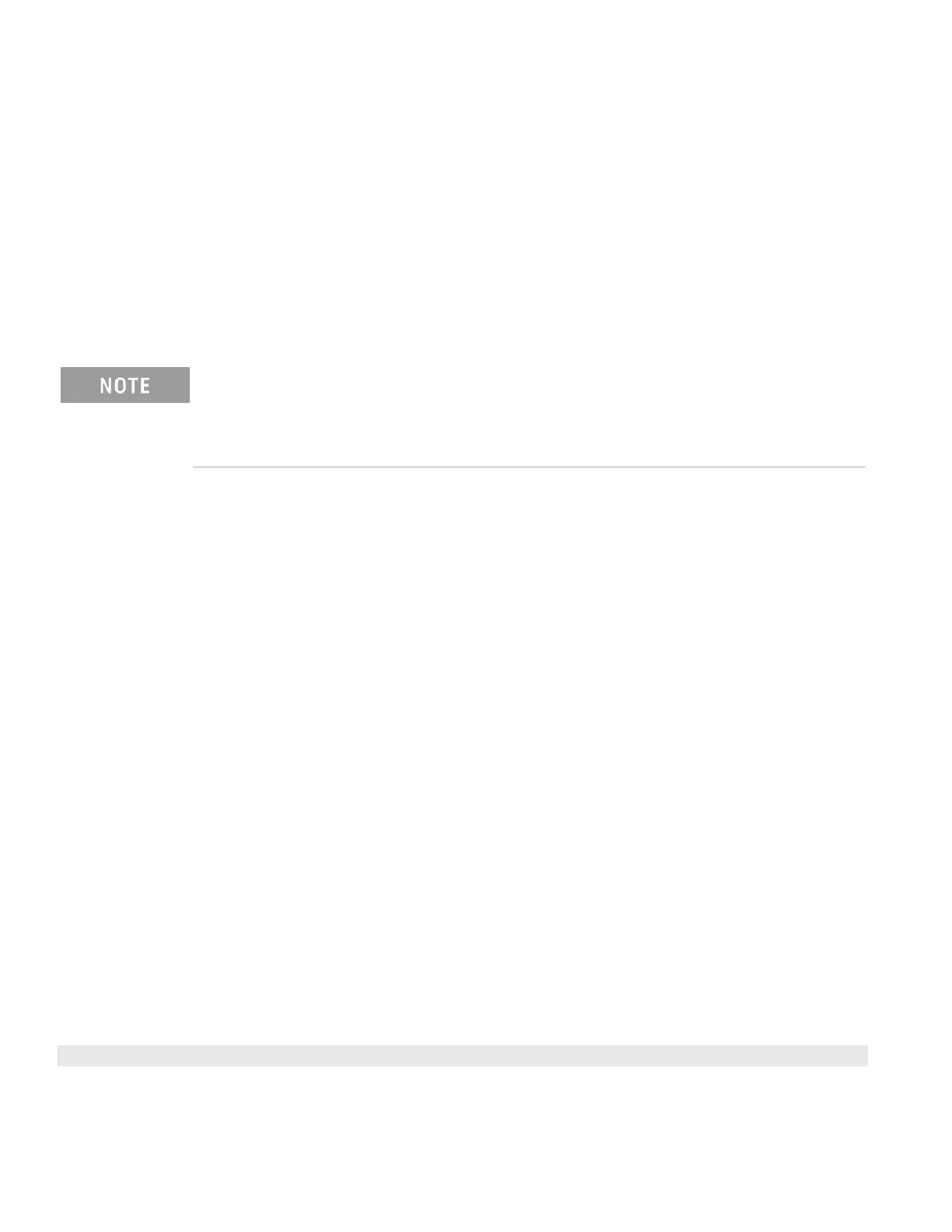SCPIparameter types
The SCPI language defines several data formats to be used in program messages and response messages.
Numeric parameters
Commands that require numeric parameters accept all commonly used decimal representations of numbers includ-
ing optional signs, decimal points, and scientific notation. Special values for numeric parameters such as MIN, MAX,
and DEF are also accepted. You can also send engineering unit suffixes with numeric parameters (e.g., M, k, m, or
µ). If a command accepts only certain specific values, the instrument rounds the input numeric parameters to the
accepted values. The following command requires a numeric parameter for the range value:
VOLTage:DC:RANGe {<range>|MIN|MAX|DEF}
As the SCPI parser is case-insensitive, there is some confusion over the letter "M" (or "m"). For your
convenience, the instrument interprets "mV" (or "MV") as millivolts, but "MHZ" (or "mhz") as megahertz.
Likewise "MΩ" (or "mΩ") is interpreted as megaohm. You can use the prefix "MA" for mega. For example,
"MAV" is interpreted as megavolts.
Discrete parameters
Discrete parameters are used to program settings that have a limited number of values (like IMMediate, EXTernal, or
BUS). They have a short form and a long form just like command keywords. You can mix upper- and lower-case let-
ters. Query responses always return the short form in all upper-case letters. The following example requires a dis-
crete parameters for the temperature units:
UNIT:TEMPerature {C|F|K}
Boolean parameters
Boolean parameters represent a single binary condition that is either true or false. For a false condition, the instru-
ment accepts "OFF" or "0". For a true condition, the instrument accepts "ON" or "1". When you query a Boolean set-
ting, the instrument returns "0" or "1". The following example requires a Boolean parameter:
DISPlay:STATe {OFF|ON}
ASCII string parameters
String parameters can contain virtually any set of ASCII characters. A string must begin and end with matching
quotes; either with a single quote or a double quote. You can include the quote delimiter as part of the string by typ-
ing it twice without any characters in between. The following command uses a string parameter:
DISP:TEXT "<string>"
The following example displays the message "WAITING..." on the instrument's front panel (the quotes are not dis-
played).
DISP:TEXT "WAITING..."
You can also display the same message with single quotes.
20
Keysight DAQ970A/DAQ973A Programming Guide
1 Remote Operation