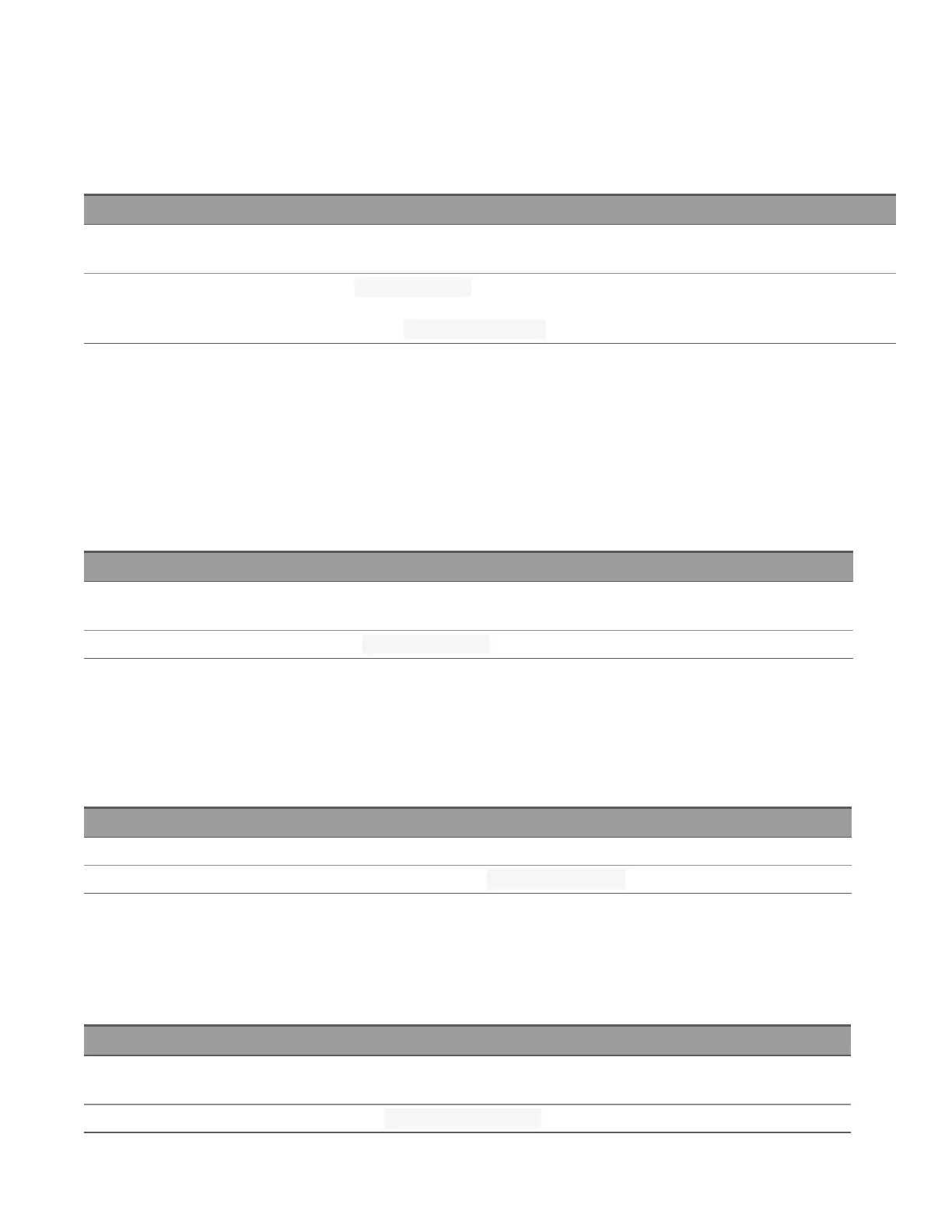SYSTem:ACALibration:DATE? {<slot> | DMM}
Returns the date of the last autocalibration in the format yyyy,mm,dd, in either a specified multifunction module
slot, specified digitizer module slot, or the internal DMM.
Parameter Typical return
<slot> = {1|2|3}, any slot number with DAQM907A multifunction or DAQM909A digitizer module installed.
DMM = Internal DMM
+2019,+1,+1
Returns the last autocalibration date in slot 1: SYST:ACAL:DATE? 1
Returns the last autocalibration date in internal DMM: SYST:ACAL:DATE? DMM
– The date is based on instrument's real time clock. Set the date for the instrument's real-time clock with
SYSTem:DATE.
SYSTem:ACALibration:INTerval {OFF | DAILy | WEEKly | MONThly}
SYSTem:ACALibration:INTerval?
Disables (Off) or specifies the scheduled autocalibration interval as a daily, weekly, or monthly occurrence.
Parameter Typical return
{OFF | DAILy | WEEKly | MONThly}
Default: OFF
DAIL, WEEK, or MONT
Schedules autocalibration as a weekly interval: SYST:ACAL:INT WEEK
SYSTem:ACALibration:INTerval:MDAY <dayOfMonth>
SYSTem:ACALibration:INTerval:MDAY?
Schedules the autocalibration to start at a specific day (day 1 to 31) of each month.
Parameter Typical return
<dayOfMonth> = Number of days in a month from 1 to 31 Any value from 1 to 31
Sets the autocalibration (monthly interval) as first day of each month: SYST:ACAL:INT:MDAY 1
SYSTem:ACALibration:INTerval:TIME <hour>, <minute>
SYSTem:ACALibration:INTerval:TIME?
Schedules the autocalibration to start at a specific time (hour and minute). Time is in 24-hour format.
Parameter Typical return
<hour> = 0 to 23
<minute> = 0 to 59
+15,+30
Sets the autocalibration (daily interval) to 3:30 PM:SYST:ACAL:INT:TIME 15,30
Keysight DAQ970A/DAQ973A Programming Guide 303
2 SCPI Programming