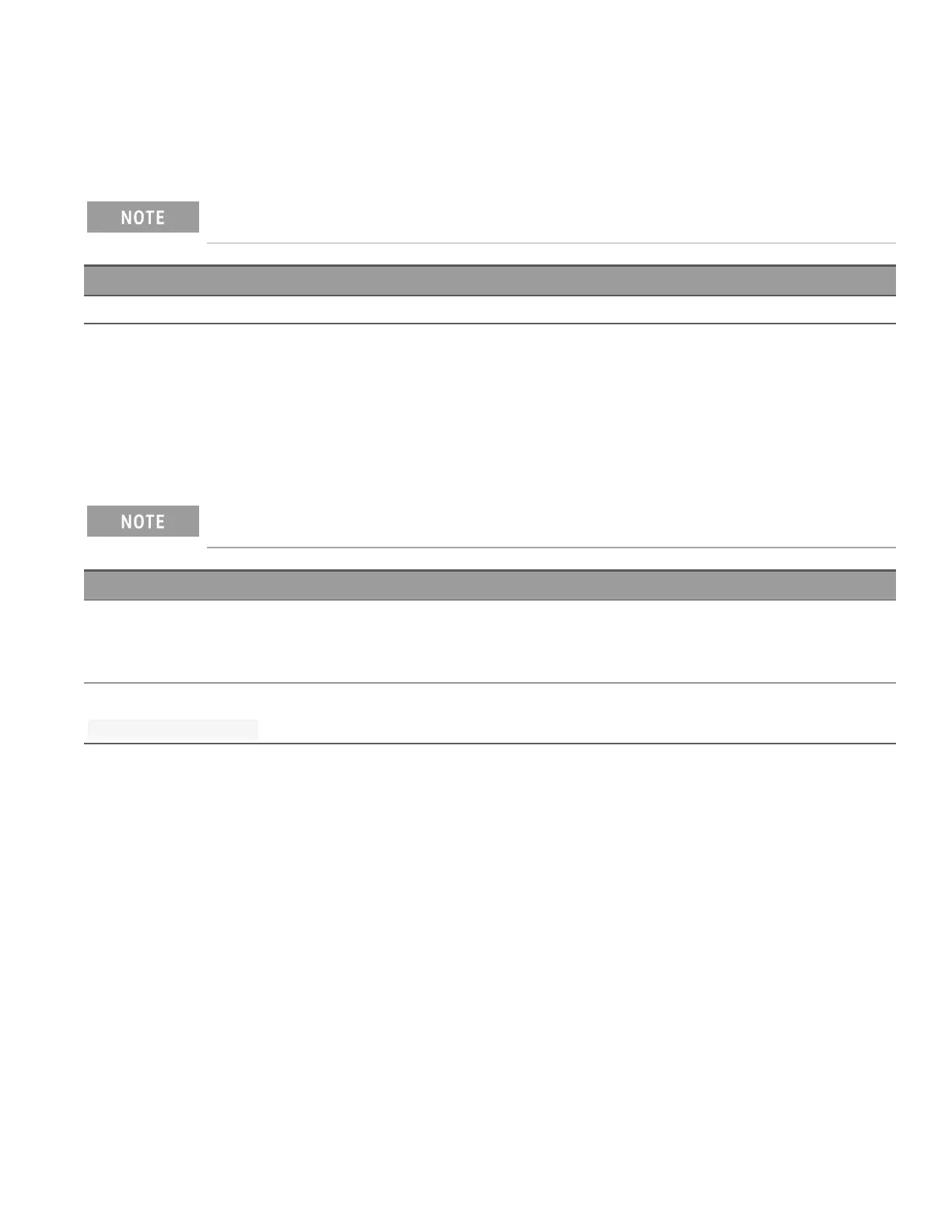ACQuire3? (@<channel>)
Returns the present configurations (function, range, input type, input coupling, ADC filter mode, sample count and
sample rate) on the specified channel.
This SCPI is supported on the DAQM909A Digitizer module only.
Parameter Typical return
(none) "VOLT +1.000000E+00,DIFF,DC,TIME,+5.120000E+02,+1.000000E+05"
ACQuire3:POWer:ANALysis[:STATe] {OFF | ON},(@<ch_list>)
ACQuire3:POWer:ANALysis[:STATe]? (@<ch_list>)
Enables or disables the power analysis mode on the specified channels.
This SCPI is supported on the DAQM909A Digitizer module only.
Parameter Typical return
<state> = { OFF | ON }
Default: OFF
(none)
Enables power analysis on Channel 201:
ACQ3:POW:ANAL ON,(@201)
When power analysis mode is enabled, all channel configurations (except the range and input type) are coupled with
its paired channel. This makes sure both channels are producing time synchronized samples for power analysis
(FETCh3:POWer? command).
– Channel 01 is paired with the channel 02, and channel 03 is paired with channel 04.
– Power analysis mode only allows DC voltage as the measurement function.
– Power analysis mode does not support level triggering.
Keysight DAQ970A/DAQ973A Programming Guide 47
2 SCPI Programming