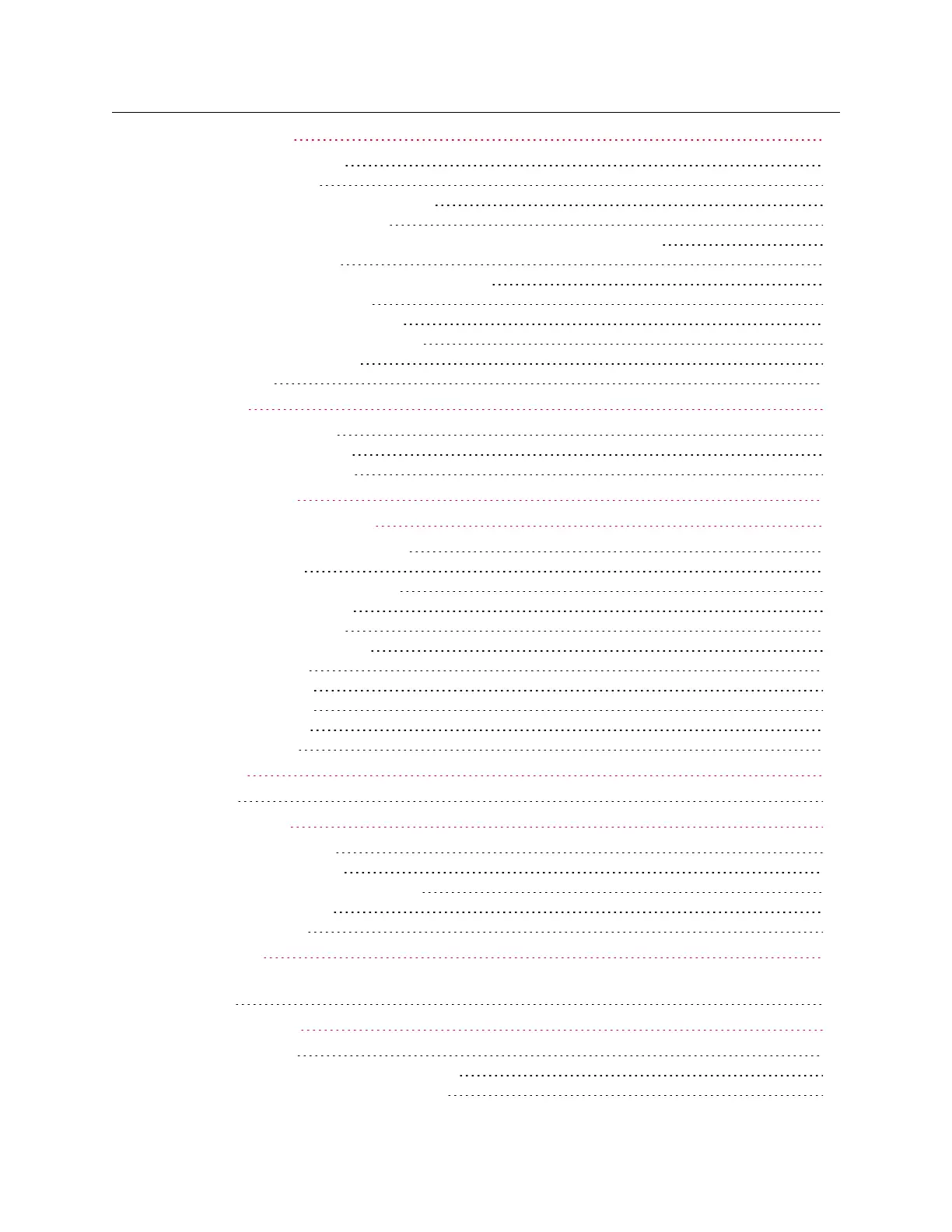Front-panel Operation 28
Configure the LAN interface 28
Set voltage and current 29
Constant voltage and constant current 29
Specify 2- or 4-wire measurement 29
Configure Overcurrent Protection (OCP) and Overvoltage Protection (OVP) 30
Clear an OCP or OVP event 30
Clear an overtemperature protection (OTP) event 31
Lock and unlock the front panel 31
Save or recall the instrument's state 32
To save or recall the instrument state 32
Configure the Power-on State 32
Read error codes 33
Remote Control 34
Keysight IOLibraries Suite 34
E36100 Series Web interface 34
Technical Connection Details 37
2 SCPI Programming 39
Introduction to the SCPI Language 40
Command format used in this manual 41
Command separators 42
Using the MIN and MAX parameters 42
Querying parameter settings 43
SCPI command terminators 43
IEEE-488.2 common commands 43
SCPI parameter types 44
Numeric parameters 44
Discrete parameters 44
Boolean parameters 44
String parameters 44
Error Messages 45
Error Codes 45
SCPI Status Registers 49
What is an event register? 49
What is an enable register? 49
Standard Event Status Enable Register 50
Operation Status Register 50
Questionable Register 50
APPLy Subsystem 52
APPLy <voltage>| DEFault | MINimum | MAXimum[,<current>| DEFault | MINimum | MAXim-
um]APPLy? 52
CALibration Subsystem 53
CALibration:COUNt? 53
CALibration:CURRent[:DATA][:HIGH] <value> 53
CALibration:CURRent[:DATA]:LOW <value> 53