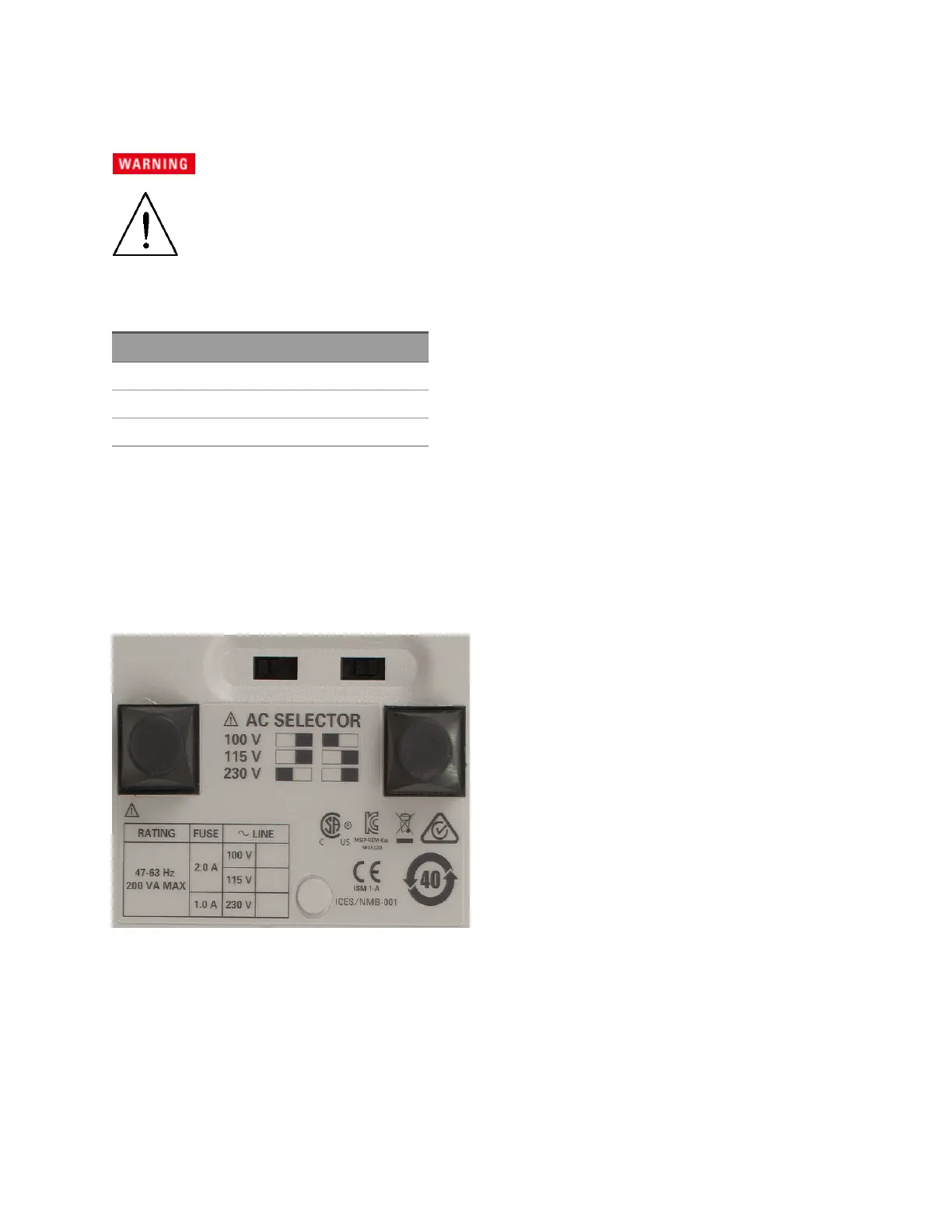Options and Fuse Information
Be certain to order the proper instrument option for the mains power that will be used for
the instrument.
Options 0EM, 0E3, and 0E9 determine which power-line voltage is selected at the factory. The default is
configured for 230 VAC ± 10%, 47-63 Hz input voltage (option 0E3).
Option Description
0EM 115 VAC ± 10%, 47-63 Hz input voltage
0E3 230 VAC ± 10%, 47-63 Hz input voltage
0E9 100 VAC ± 10%, 47-63 Hz input voltage
Ensure the correct AC input voltage and fuse settings
Use the proper switch settings
To change the input AC voltage selector on the power supply, use the two AC selector switches on the
underside of the power supply as shown.
For example, to select 230 V, move the switch on the left to the left and the switch on the right to the
right, as illustrated in the diagram below the switches. To select 115 V, move both switches to the
position on the right, and to select 100 V, move the two switches toward each other.
