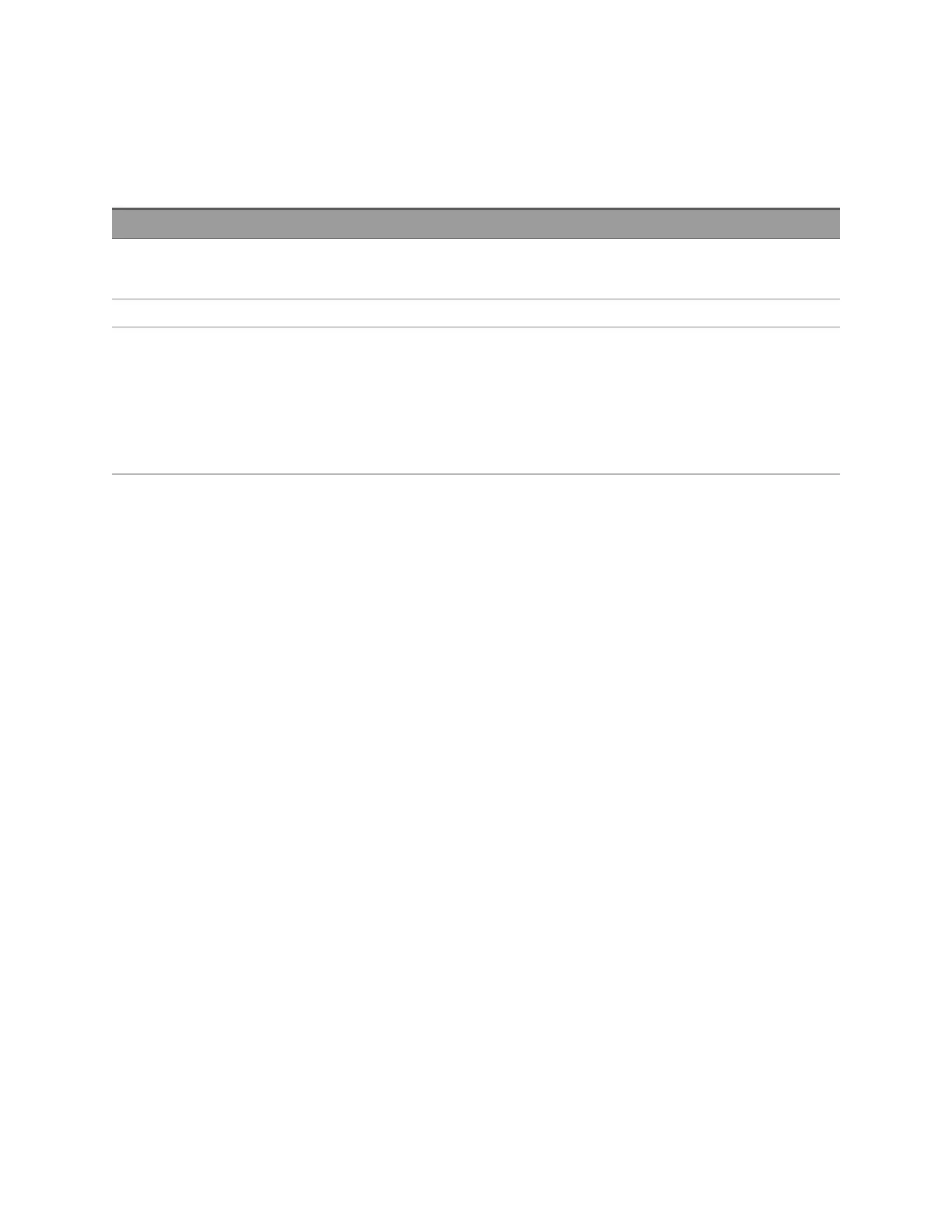Technical Connection Details
In most cases, you can easily connect to the instrument with the IO Libraries Suite or Web interface. In
certain circumstances, it may be helpful to know the following information.
Interface Details
VXI-11
LAN
VISA String: TCPIP0::<IP Address>::inst0::INSTR
Example: TCPIP0::192.168.10.2::inst0::INSTR
Web UI Port number 80, URL http://<IP address>/
USB USB0::0x2A8D::<Prod ID>::<Serial Number>::0::INSTR
Example: USB0::0x2A8D::0x0902::MY55160003::0::INSTR
The vendor ID: 0x2A8D, the product ID is 0x0902, and the instrument serial number is MY55160003.
The product ID varies by model: 0x0602 (E36102A), 0x0702 (E36103A), 0x0802 (E36104A), 0x0902 (E36105A),
0x0A02 (E36106A).