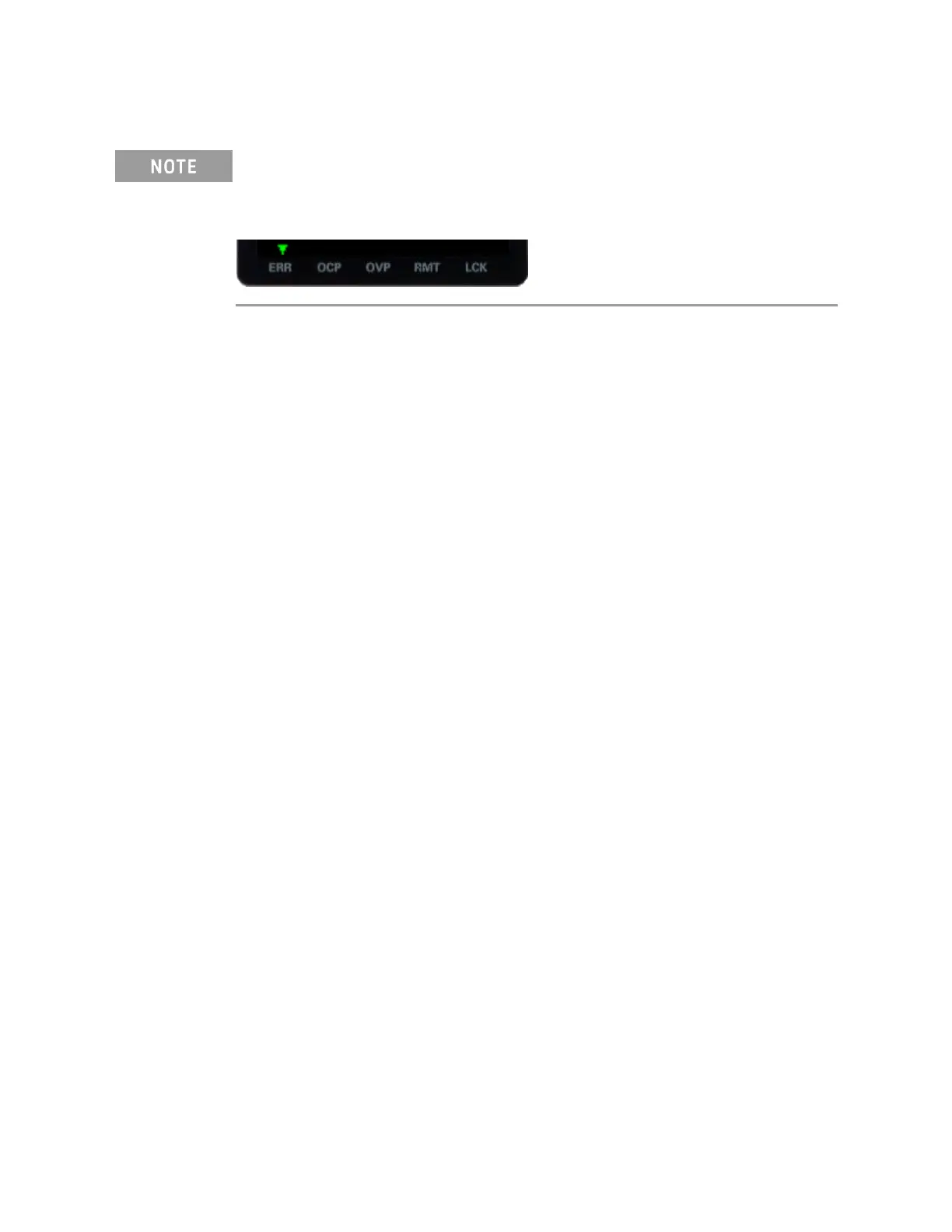Read error codes
You only need to do this if there is a triangle over
ERR
in the lower left corner of the screen, as
shown below. Be sure to follow the procedure below carefully, and record each error code in
order. Once you exit this menu, there is no way to retrieve the error codes again.
1. Press [Menu].
2. Turn the knob to Error and press the knob. The instrument will briefly display a message like 3
ERRORS (the number will vary) to indicate how many errors are in the queue.
3.
Turn the knob to cycle through the error codes, recording them as you go.