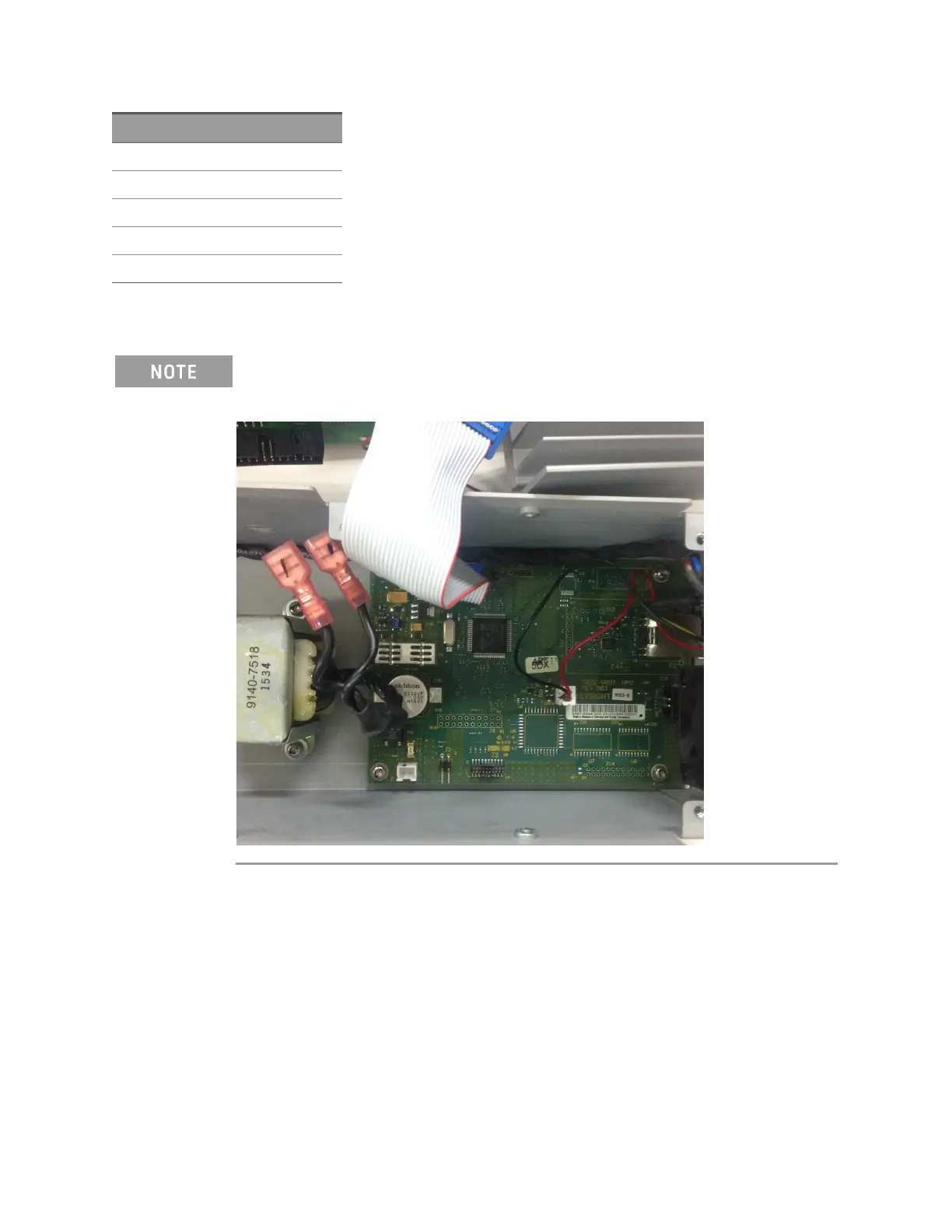Model Default Code
E36102A 36102
E36103A 36103
E36104A 36104
E36105A 36105
E36106A 36106
You can enter a security code of up to 6 digits on the front panel or up to 9 digits from the remote
interface.
To reset a forgotten security code to its factory default, you can turn on the instrument after
shorting CAL SECURE jumper J3 inside the instrument as shown below.
Calibration count
The instrument counts the number of times it has saved calibration data. Your instrument was
calibrated at the factory; when you receive your instrument, read and record the initial count. You can
only read the calibration count by sending the CAL:COUNt? query, and the calibration count is not
change by a power cycle or *RST.
If Auto Save is enabled, the count increments when you exit the calibration state. To avoid double
counting, do not manually save the count with Auto Save enabled.