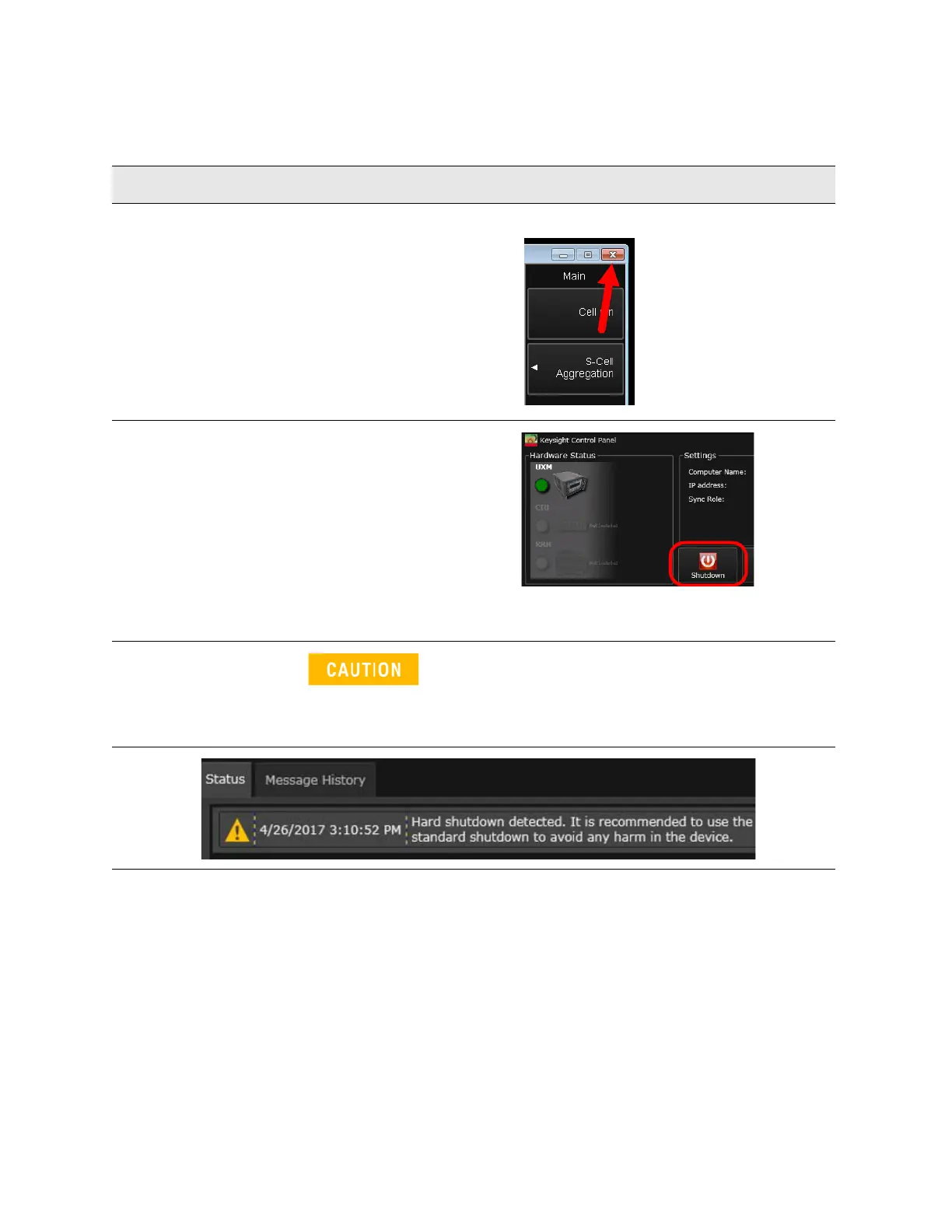Getting Started Guide 37
Quick Start
Turning On the Test Platform the First Time
Shutting Down the Test Platform
Step Action Notes
1. Close the test
application by
clicking on the "X"
button at the upper
right.
2. It is recommended
that you press the
front-panel power
button, or select
Shutdown from the
MS Windows Start
menu, or select the
Shutdown icon on
the E7515B Control
Panel (as illustrated
here).
The display will show the windows
shut-down screen.
To force power off:
press and hold the
front-panel power button for
more than 5 seconds.
Do not force power off in this way unless the normal
procedure fails (a forced shutdown carries a risk of
corrupting hard-drive data). If the last power
shutdown was done in that way, the message shown
below will be displayed on power-up as a reminder.
