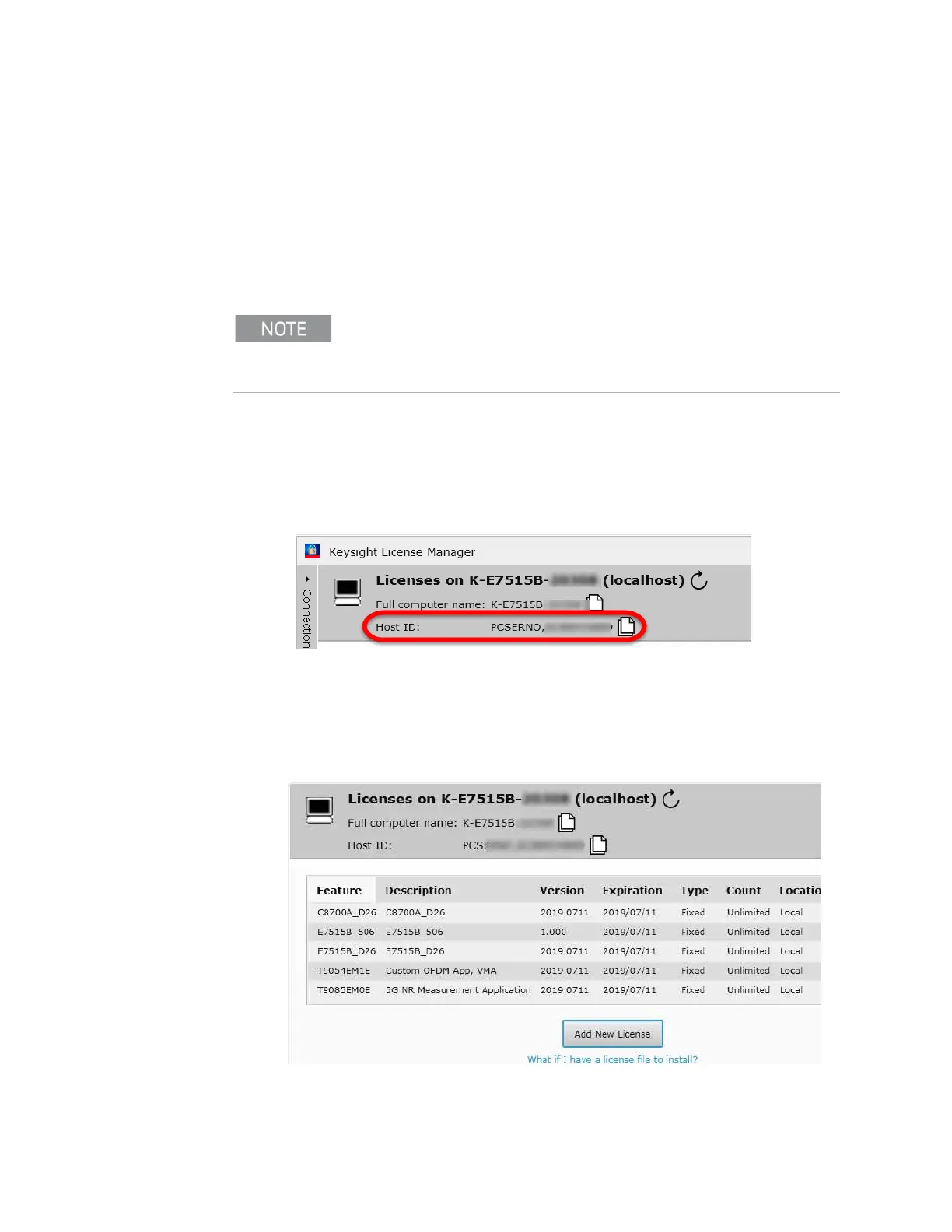38 Getting Started Guide
Quick Start
Licensing
Licensing
All licenses required to operate your UXM 5G have been installed at the factory
(except transportable licenses – see below) and can be recovered using one of
the procedures outlined in Chapter 6, “Test Platform Operating System”, on
page 87. Complete these steps if you need to add licensing to your UXM 5G:
1. Follow the directions located on the license entitlement certificate that
you received with the delivery of your UXM 5G.
2. In order to redeem a license unique to your UXM 5G, you will need to enter
the “Host ID”. To determine the Host ID of your UXM 5G, select the License
Manager icon located on the E7515B Control Panel (see “Control Panel
Icons” on page 47.) The Keysight License Manager (KLM) window opens
and displays your Host ID:
3. After the registration/sign-in/filling in information, an e-mail with the
generated license file will be sent to you. You need to copy the license file
to the root directory of a USB memory stick and then insert the USB
memory stick into the UXM 5G. It will automatically install any licenses
that it finds on the USB memory stick for the test platform.
You may register or sign in with your profile at:
www.keysight.com/find/softwaremanager
in order to obtain any software updates and/or new licenses using your
entitlement details.
