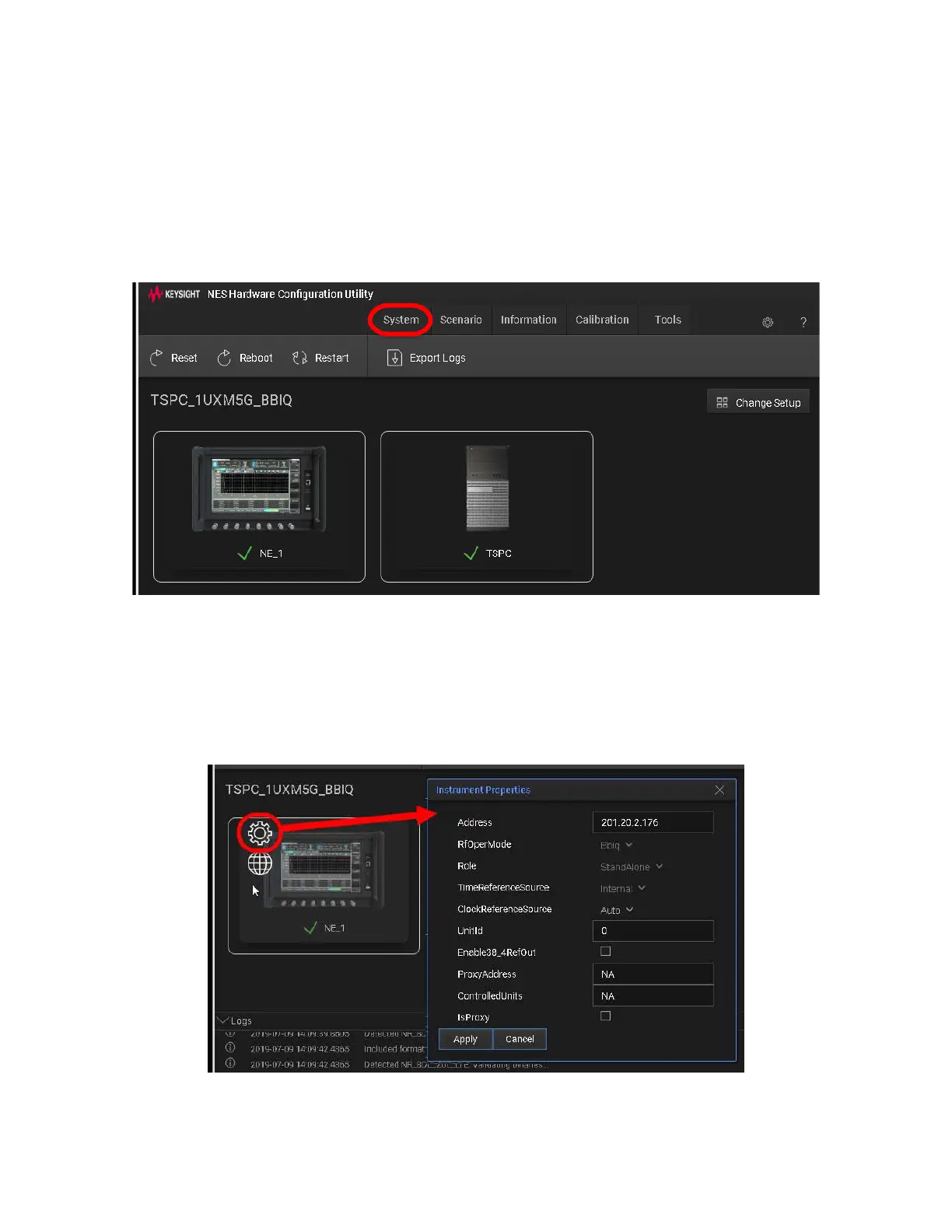Getting Started Guide 53
HCCU Functions
System Tab
System Tab
The System tab shows the hardware resources, represented as large icons (in
the example illustrated below, a PC and an E7515E UXM 5G Base Wireless Test
Platform).
Figure 4-2 The System tab
Using a mouse to move the cursor over a hardware icon causes two icons to
appear, which provide access to additional information about the instrument
represented. Clicking the gear-shaped icon brings up a display of Instrument
Properties, as illustrated below.
Figure 4-3 Instrument Properties
