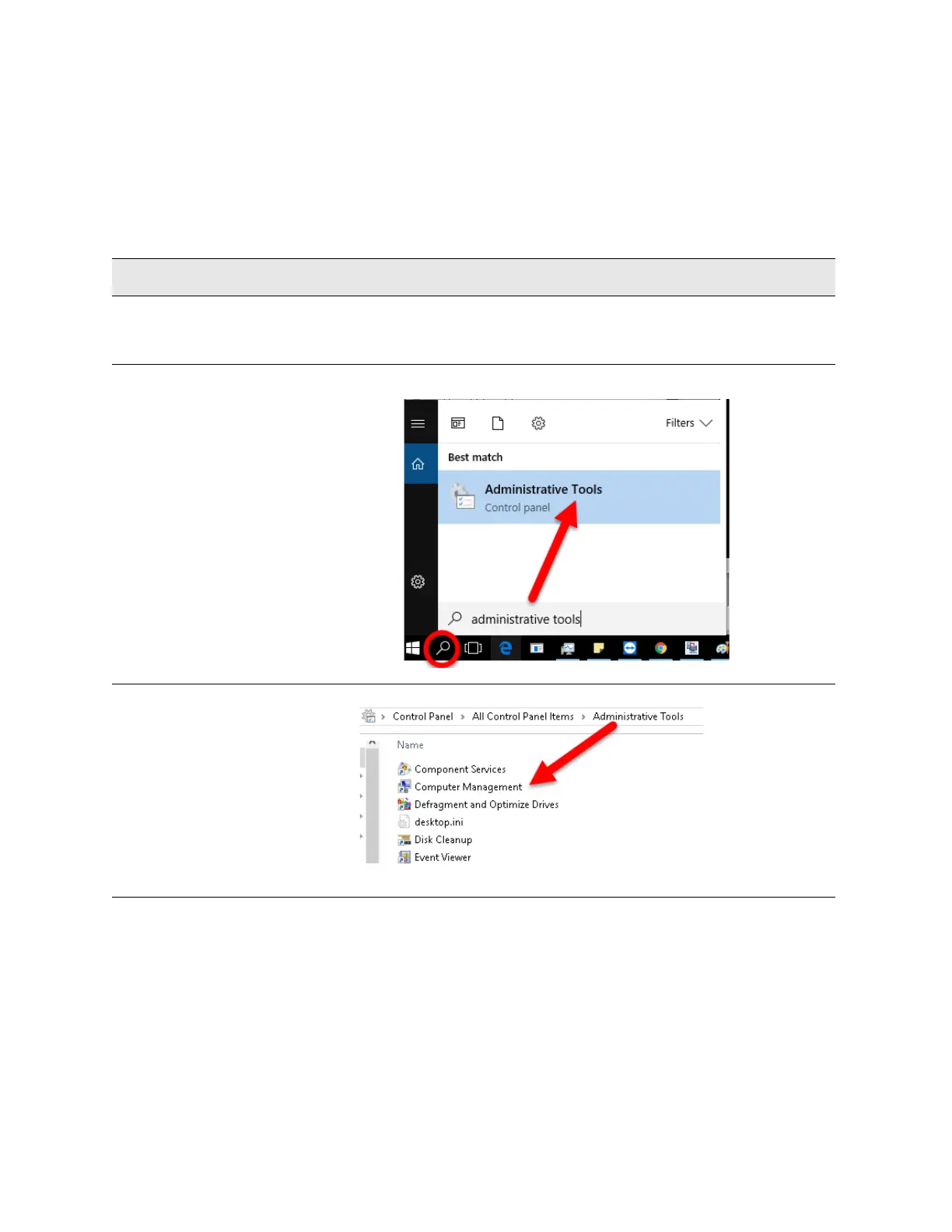90 Getting Started Guide
Test Platform Operating System
User Accounts
Changing Account Passwords
In order to minimize an “unnoticed” or “involuntary” change of the
Administrator account password, the account properties have been set to
restrict password change. If you need to change the password for this account,
proceed as follows:
Step Notes
1. Log in to the
instrument as
Administrator.
2. Use the Windows
Search icon in the
lower left of the
desktop to search for
(and select)
Administrative
Tools
.
3. Locate and select
Computer
Management
.
