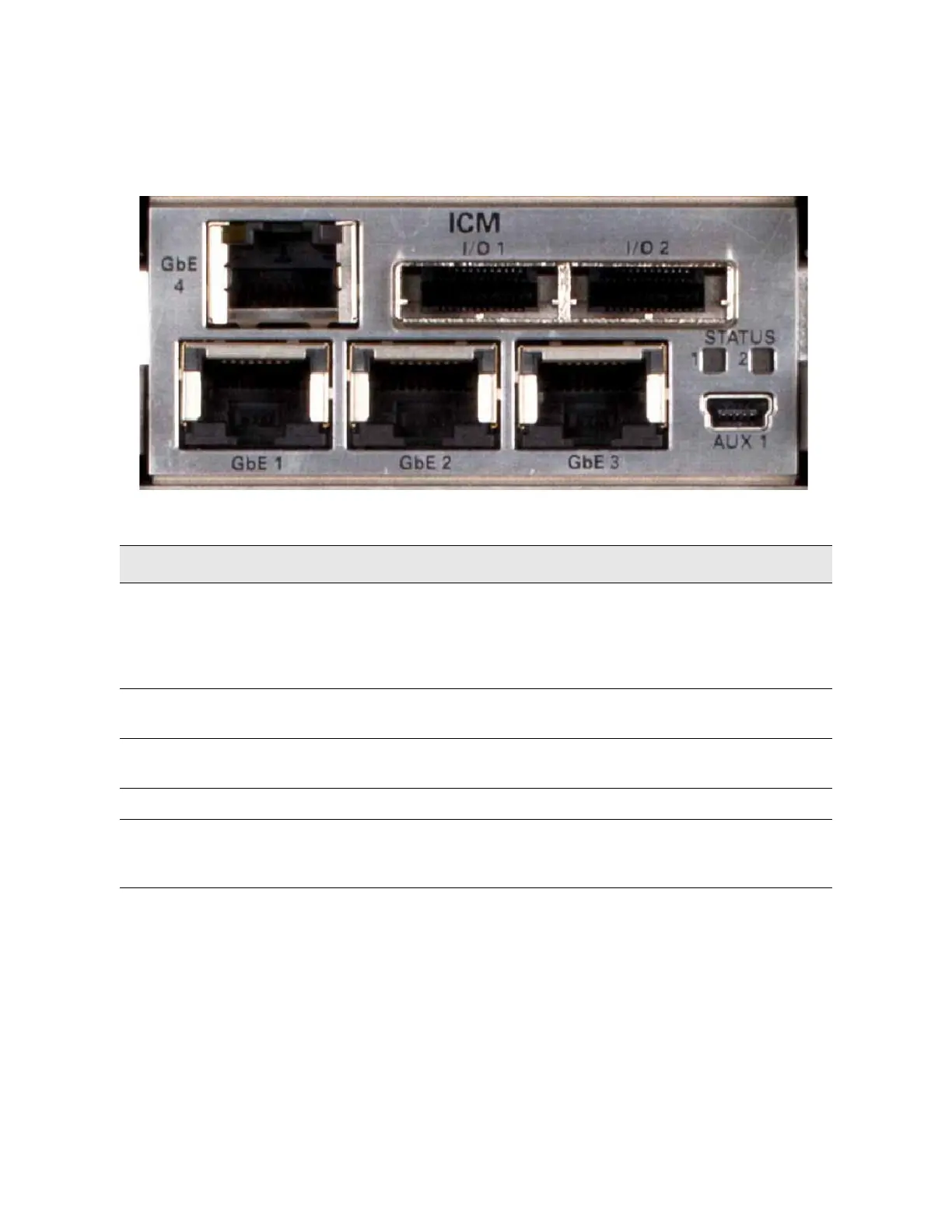80 Getting Started Guide
Front and Rear Panel Functions
Rear Panel Features
ICM Connectors
Figure 5-7 UXM 5G Rear Panel -- ICM Connectors
These connectors relate to the AUXM circuit board within the UXM 5G.
Name Description Notes
GbE 4 This is the Ethernet port that
is connected internally to the
UXM 5G Host PC. Use this
port to connect the UXM 5G
to the LAN.
The IP address for this input is labeled “ICM GbE4”.
I/O 1
I/O 2
Mini-SAS 28AWG Used to interconnect multiple UXM units.
STATUS 1
STATUS 2
LEDs (Reserved for future use.)
AUX 1 (Reserved for future use.)
GbE 1
GbE 2
GbE 3
Ethernet GbE 1, GbE 2, and
GbE 3
Used only by Keysight during production or maintenance..
