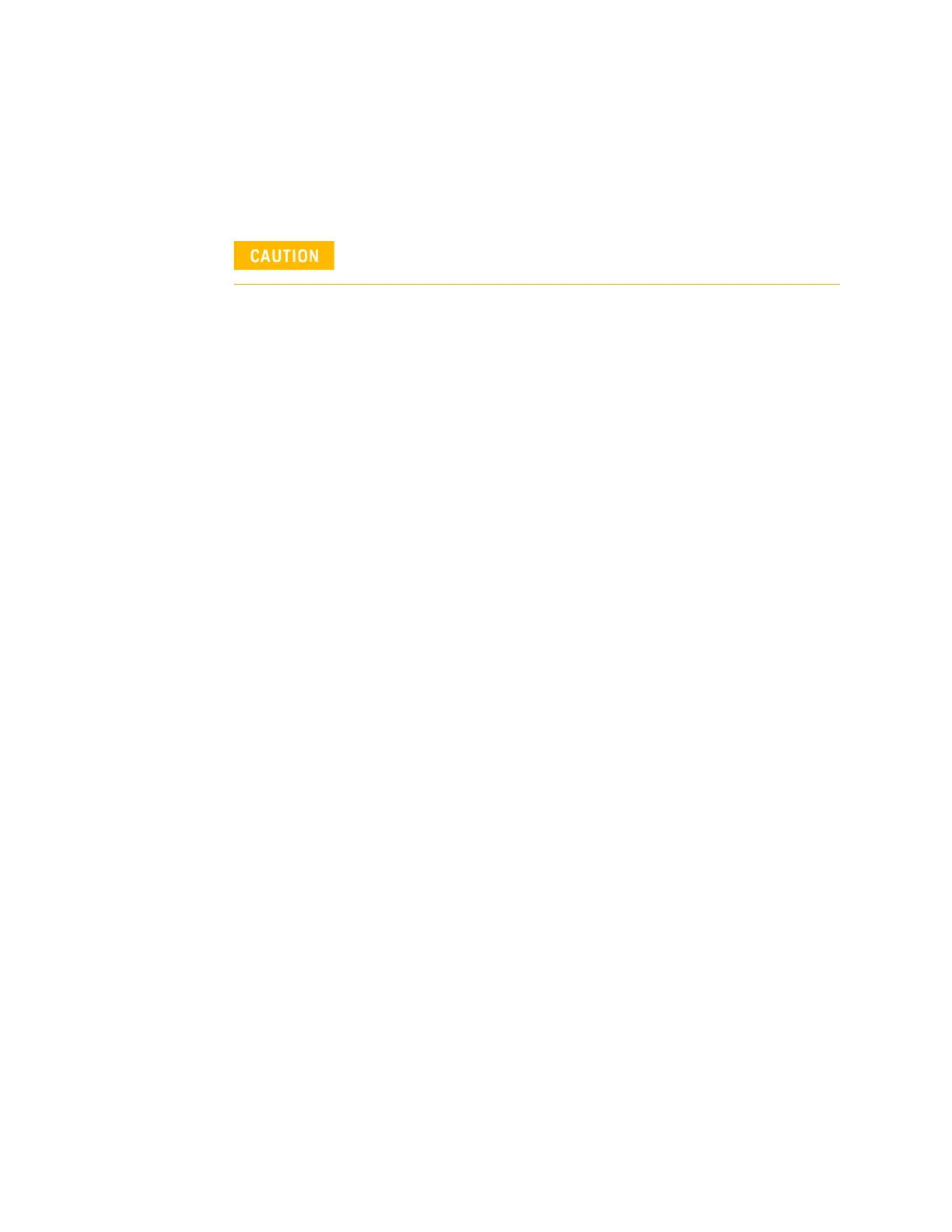Getting Started Guide 43
Quick Start
Anti-virus Protection and Firewalls
Anti-virus Protection and Firewalls
The instrument is shipped with the Windows 7.0 firewall disabled. No anti-virus
software is shipped with the instrument. It is recommended that you do not
enable anti-virus protection for normal operation.
Connecting the test platform directly to the public LAN is potentially insecure,
because the test platform does not provide anti-virus protection. It is preferred
that you connect the test platform to the public LAN by way of a PC with
antivirus protection.
The instrument internally operates using fixed IP addresses for the following
NICs. Do not modify the default network settings for the following connections,
as this will cause problems with the operating system of the test platform:
—Host PC:
•Internal_NIC
Take care to verify that USB memory devices used with the UXM 5G are
virus-free before using with the instrument.
