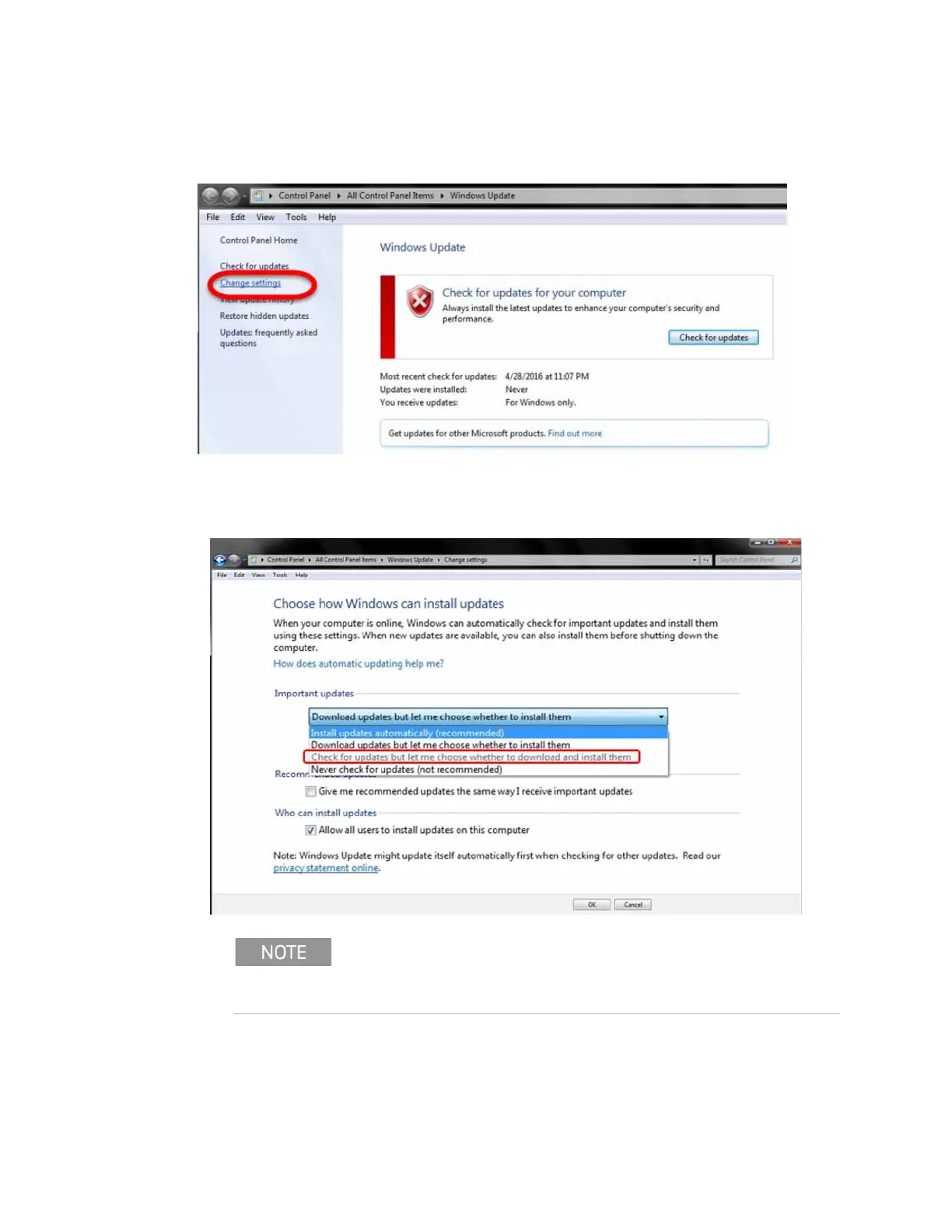42 Getting Started Guide
Quick Start
Windows Updates
3. •In order to keep your instrument protected, select Change settings in the
left side menu:
4. Under Important updates, select the option Check for updates but let me
choose whether to download and install them.
Current Keysight policy sets the Windows Update settings to “Check for updates
but let me choose whether to download and install them” in “Important updates”.
If your UXM 5G is not configured per the current Keysight policy, please set the
Windows Update settings accordingly.
