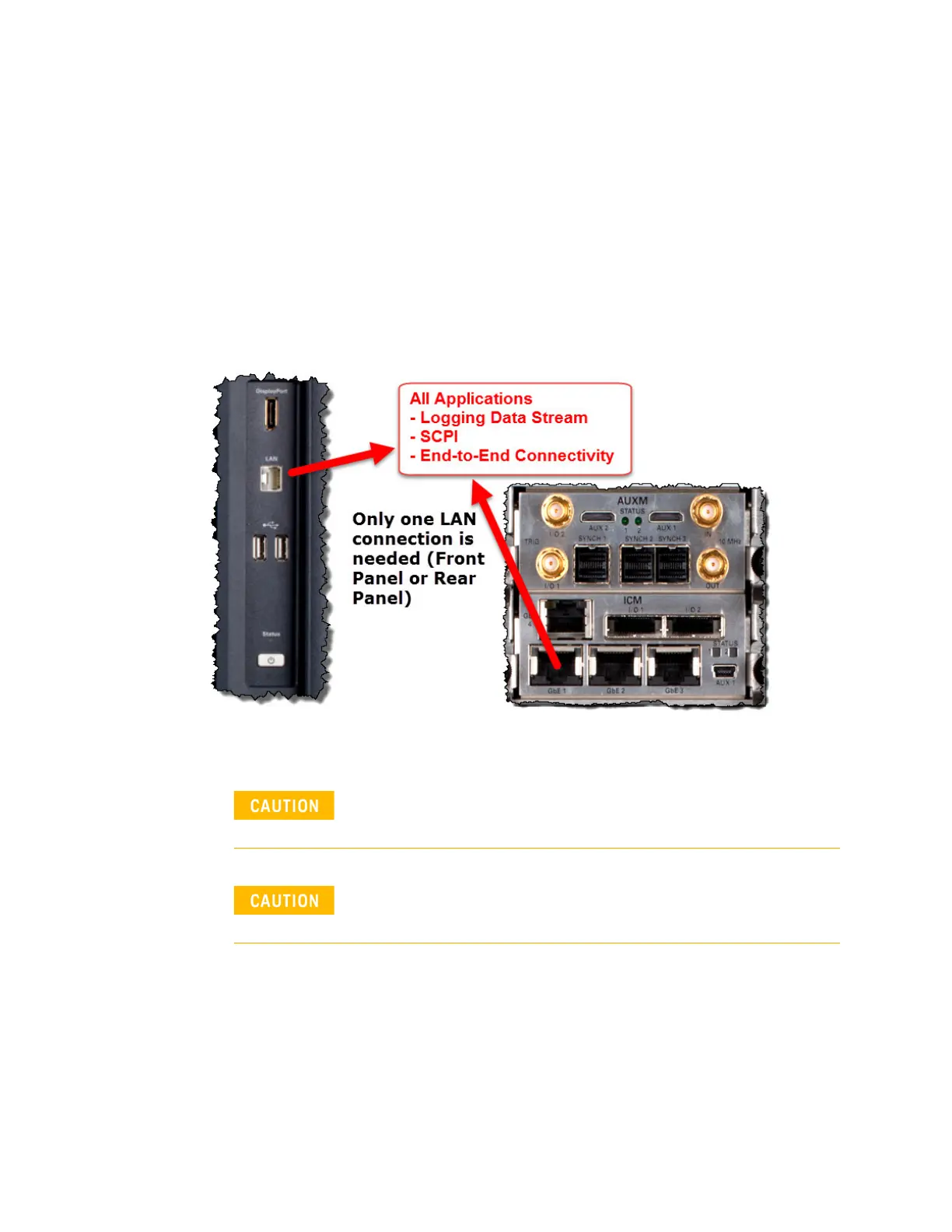40 Getting Started Guide
Quick Start
LAN Connectivity
LAN Connectivity
The UXM 5G has two network interface cards (NICs) that connect the
instrument Host PC (embedded PC module) to external LAN outputs.
If your site network supports Dynamic Host Configuration Protocol (DHCP),
these front and rear LAN ports are assigned IP addresses automatically when
they are connected to the LAN.
Connect the LAN lines as shown below. (You need only one connection from
the UXM 5G Host PC: either the front-panel LAN or the Rear-Panel LAN.)
Figure 2-1 LAN configuration
Corporate Domains
Once the UXM 5G Host PC has been added to a domain, the domain may
enforce certain Windows security or user policies. If this occurs, it is not
sufficient to remove the PC from the domain – a system recovery is required, to
fully restore the settings to a known working condition. (See “Disk Drive
Recovery Process” on page 92.)
It is strongly recommended that the UXM 5G Host PC should not be added to
any corporate domain. Doing so may result in undesirable operation
procedures, or first-time test application software launch failures.
Adding the Host PC to a domain may force installation of conflicting software
(for example: firewalls or anti-virus software). In such cases adding to a domain
must be avoided.
