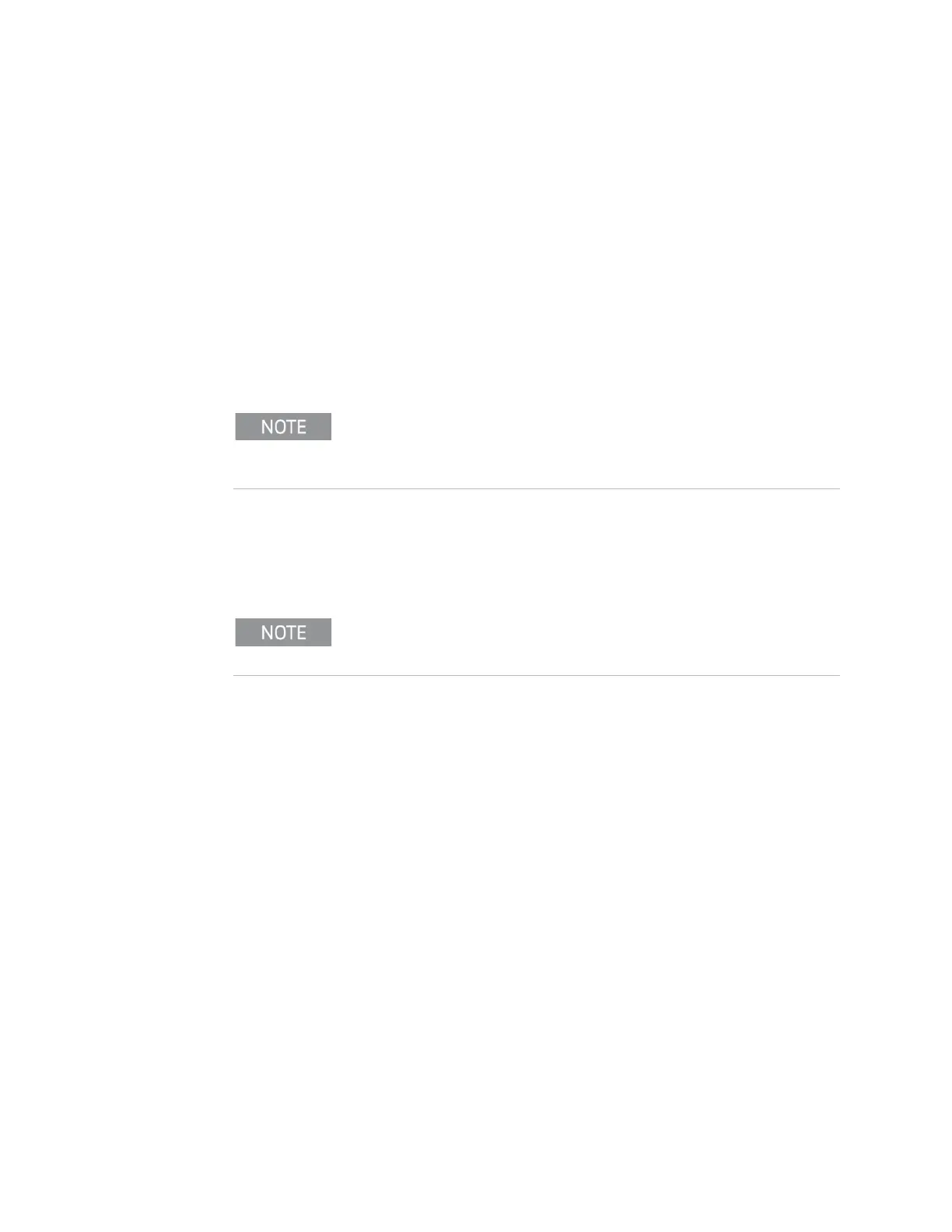94 Getting Started Guide
Test Platform Operating System
System Maintenance
Hard Drive Partitioning and Use
The drive is partitioned into 3 sections: C:, D: and E:
—The C: partition contains the Windows 10 operating system and software
installed by Keysight. This is an Open System which means you can install
additional software. However it is recommended that you use an external
PC to host all additional software applications that you wish to use in
conjunction with the UXM 5G. The installation and/or use of other software
is not warranted and could interfere with the operation of the test platform
software. If instrument repair is ever needed, the Keysight version of the C:
drive is the only part of the instrument software that is restored by the
Instrument Image Recovery System. You must reload any other software
that you have added in the instrument.
—The D: partition is reserved for data storage. This is for the convenience of
backing-up the test platform measurement data. You should always
back-up the data on the D: drive to an external device. This enables you to
restore the data should the hard drive need to be replaced.e
—The E: partition is reserved for Keysight’s use. The primary use of the E:
drive is for storing the Calibration and Alignment data, the configuration
files for the Platform Boards and Host PC. Do not change or overwrite the
files on this drive. This could cause your instrument to not meet
specifications, or even to stop functioning correctly. Do not use this drive
for data storage. It is also recommended that you back-up the contents of
this drive by using an external device.
It is recommended that you use an external PC to host software applications you
wish to use in conjunction with the UXM 5G. Installing applications on the
instrument Host PC may result in a compromised performance of the UXM 5G
including decreased throughput and/or measurement performance.
Data on the desktop will be deleted during system recovery. Therefore it is
recommended that you always store your data in another folder on the D: drive,
for example D:\MyData
