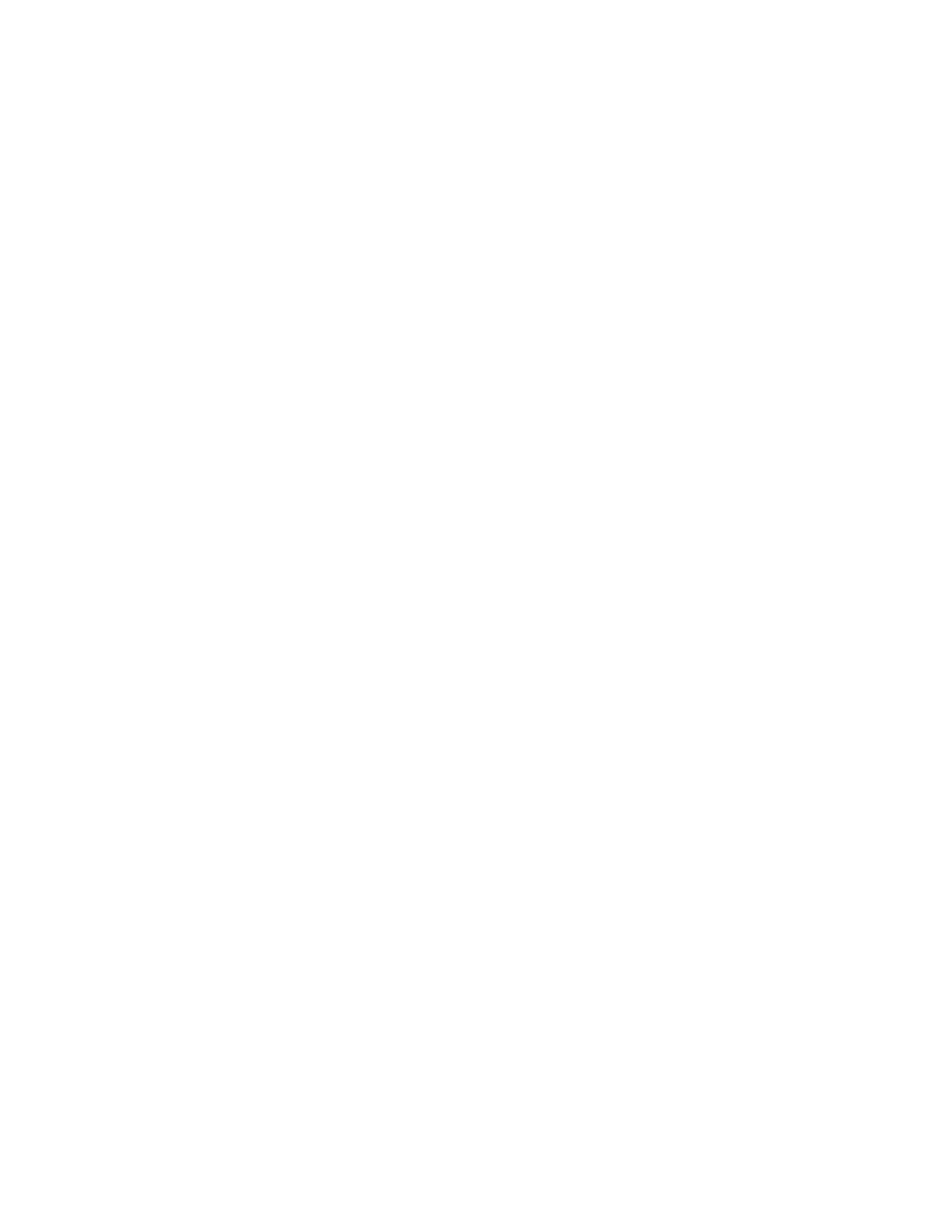6 Getting Started Guide
Contents
The Control Panel 46
Viewing the Control Panel 46
Control Panel Icons 47
HCCU Functions 49
Hardware Configuration Control Utility (HCCU) 50
Viewing the HCCU 51
HCCU Tabs 52
System Tab 53
Change Setup 56
Scenario Tab 60
Information Tab 61
Calibration Tab 62
Tools Tab 63
HCCU Configuration Icon (gear symbol) 66
Help ("?" Icon) 66
UXM Arrays 67
Front and Rear Panel Functions 71
Front Panel Features 72
Power Status Indicator 74
Rear Panel Features 75
VDTAMC Cards 76
CCTAMC Card 77
FPGA Expansion Module (E7515B-FP1) 78
AUXM Connectors 79
ICM Connectors 80
DCB+ Connectors 81
PCM 82
RFIO 83
AC Power 83
Front and Rear Panel Symbols 84
Test Platform Operating System 87
Keysight Software Installed 88
Customer Installation of Software 88
User Accounts 89
Administrator Account 89
Changing Account Passwords 90
System Maintenance 93
