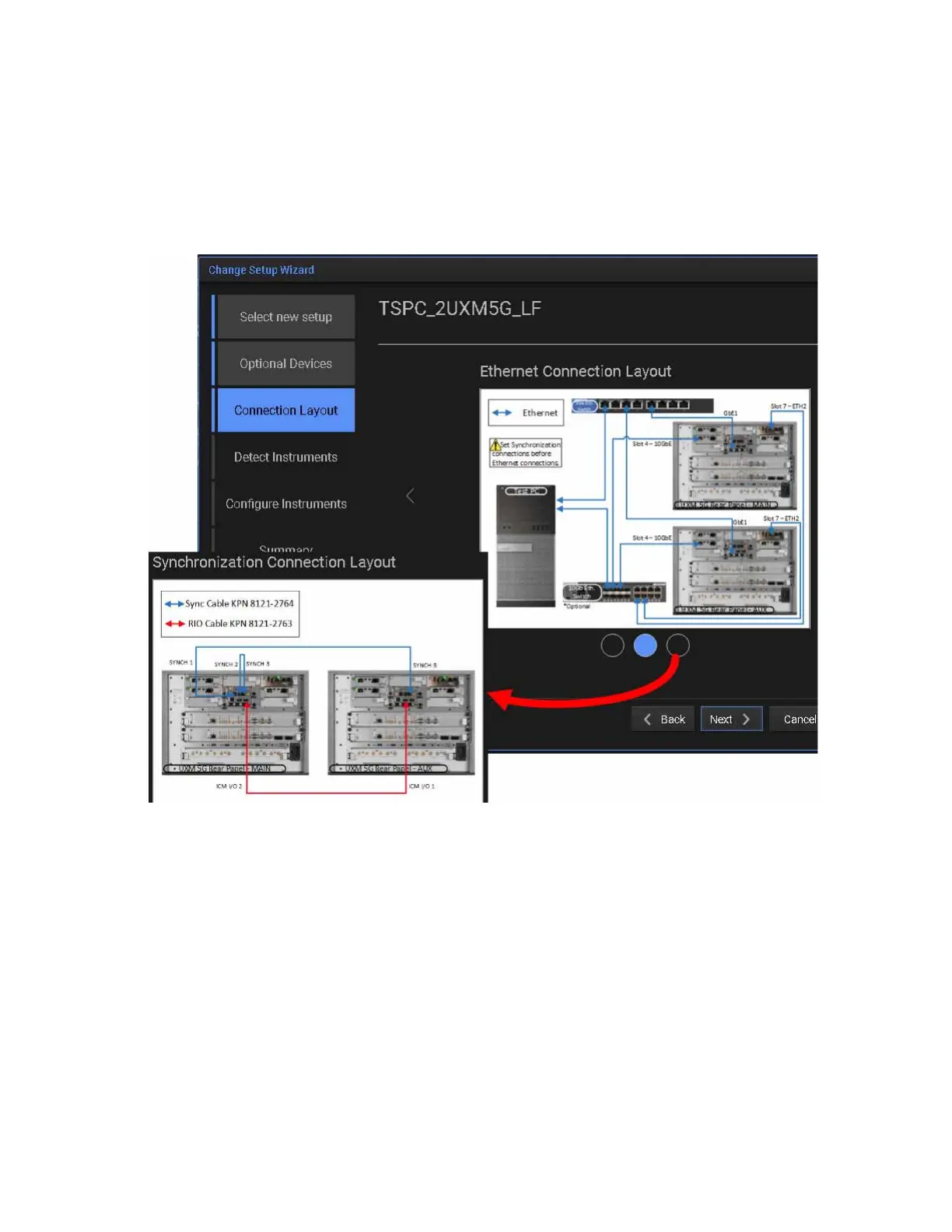Getting Started Guide 69
HCCU Functions
UXM Arrays
It is also necessary to connect the E7515Bs to the Test PC by way of Ethernet
cables and Ethernet switches, and to connect the E7515Bs to each other using
RIO and Sync cables. The Change Setup wizard illustrates the connection
requirements, under Connection Layout.
Figure 4-22 Hard ware connections for the array
It is not necessary to remove these cable connections if you revert to a
"StandAlone" setup (one with a name which begins "TSPC_1UXM5G").So long as
they are in place, the UXMs can be operated either in an array or separately.
