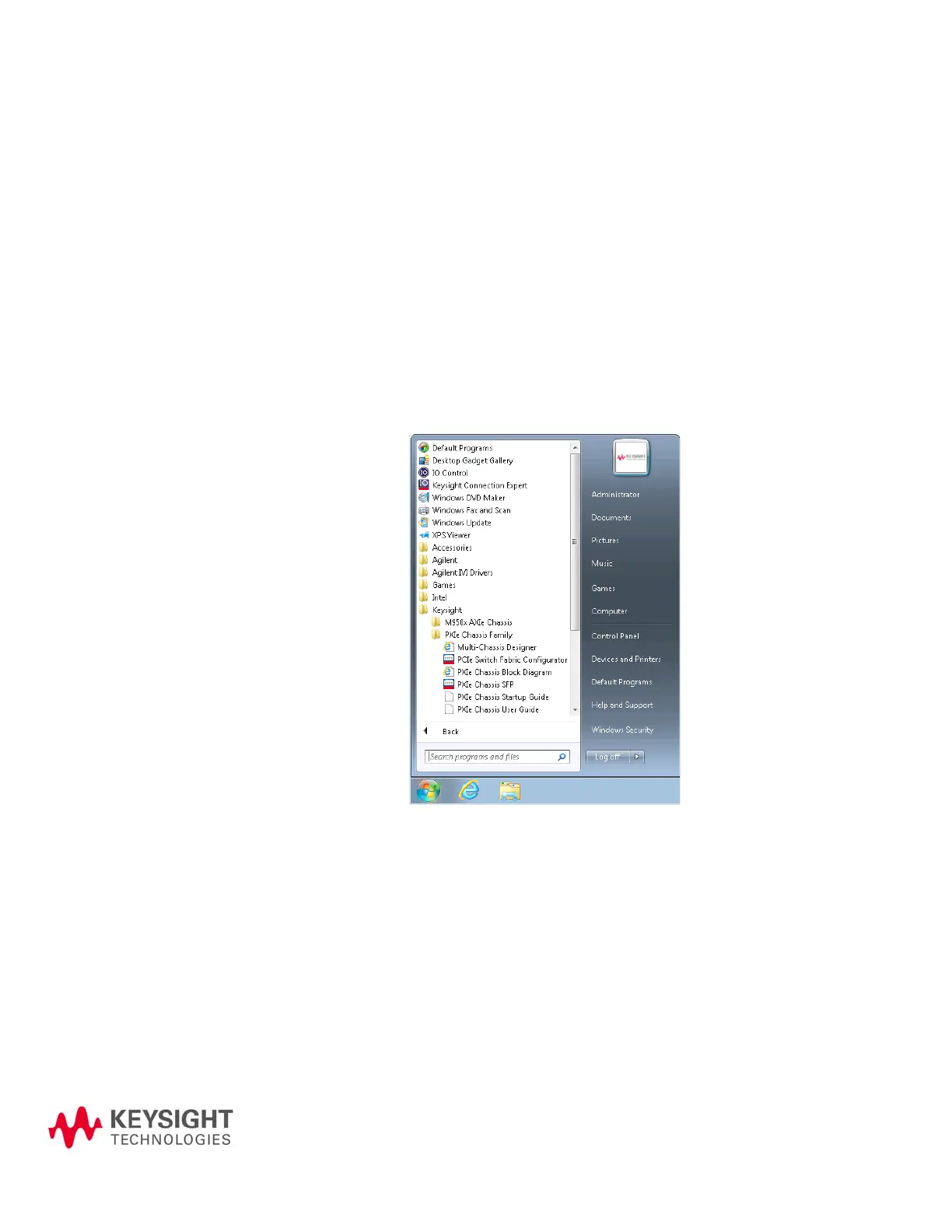PXIe Chassis Family
User Guide
105
9 Multiple Chassis Operation
You can use multiple chassis configurations to increase the number of chassis,
measurement modules, or switching modules; The only practical limit to the
number of chassis you can connect is determined by the number of PCIe
addresses your host computer can enumerate. For more information, refer to
Keysight's PXIe/AXIe Chassis Designer. The link to this tool is available from the
Windows Start button menu:
It is also available at: www.keysight.com/find/pxie-multichassis.
Multiple chassis systems require careful consideration of several factors,
including:
– Host controller and chassis Power Sync (power-on and power-down
considerations). This is the primary subject of this chapter.
– Time base and triggering for each chassis operates independent of the
other chassis. However, you can tie the time bases together using the
reference clock output and input, and with M9018B/M9019A/M9010A, you
can bridge triggers using the front panel trigger ports
– PCIe connectivity between the host controller (either external or
embedded) and the chassis system control modules.
Figure 53 Accessing the Multi-Chassis Designer