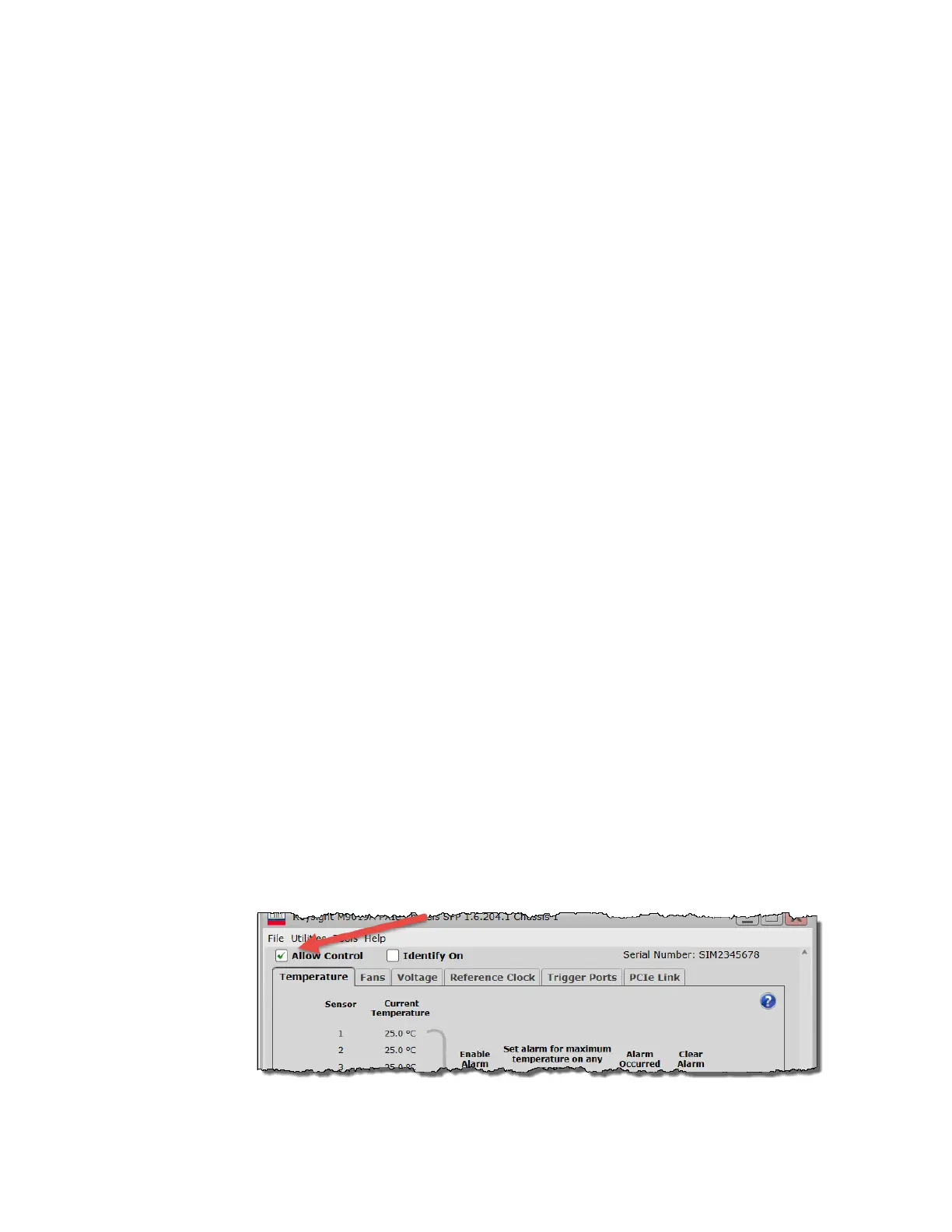34 Keysight PXIe Chassis Family User Guide
PXIe Chassis Management Capabilities Summary of Chassis Management Capabilities
Summary of Chassis Management Capabilities
The chassis provides the following management capabilities:
– Viewing the chassis hardware and firmware revision information
– Monitoring the fan speed. This monitoring capability includes the ability to
set a fan speed threshold such that, if any fan speed falls below the
threshold, an alarm is generated. If a fan stops completely, the chassis
shuts down.
– Monitoring the chassis temperature sensors. This monitoring capability
includes the ability to set a temperature threshold such that, if the
temperature reported by any sensor rises above the threshold, an alarm is
generated.
– Monitoring the Primary Power Module (PPM) rails: 3.3 Vdc, 5 Vdc, 12 Vdc,
-12 Vdc and 5Vaux (5.0VSTAND-BY). This monitoring capability includes
the ability to set upper and lower voltage limits around each voltage rail
such that, if a voltage rail falls outside of its limits, an alarm is generated.
– Monitoring and manually selecting the 10 MHz reference clock source.
– Configuring the front panel external trigger ports (TRIG 1 and TRIG 2)
inputs/outputs.
– Configuring and monitoring the parallel trigger bus signals in PXI-9
standard (not available in the Soft Front Panel, use the Keysight IO
Libraries Suite).
– Executing a chassis self test.
Using the Soft Front Panel to Configure Chassis Parameters
In order to use the Soft Front Panel (SFP) to configure the chassis, the SFP Allow
Control check box shown in the following image must be checked. This check box,
which applies to all tabs of the SFP, is provided to prevent unintentional changing
a chassis parameter.
Figure 9 SFP Allow Control Check Box
