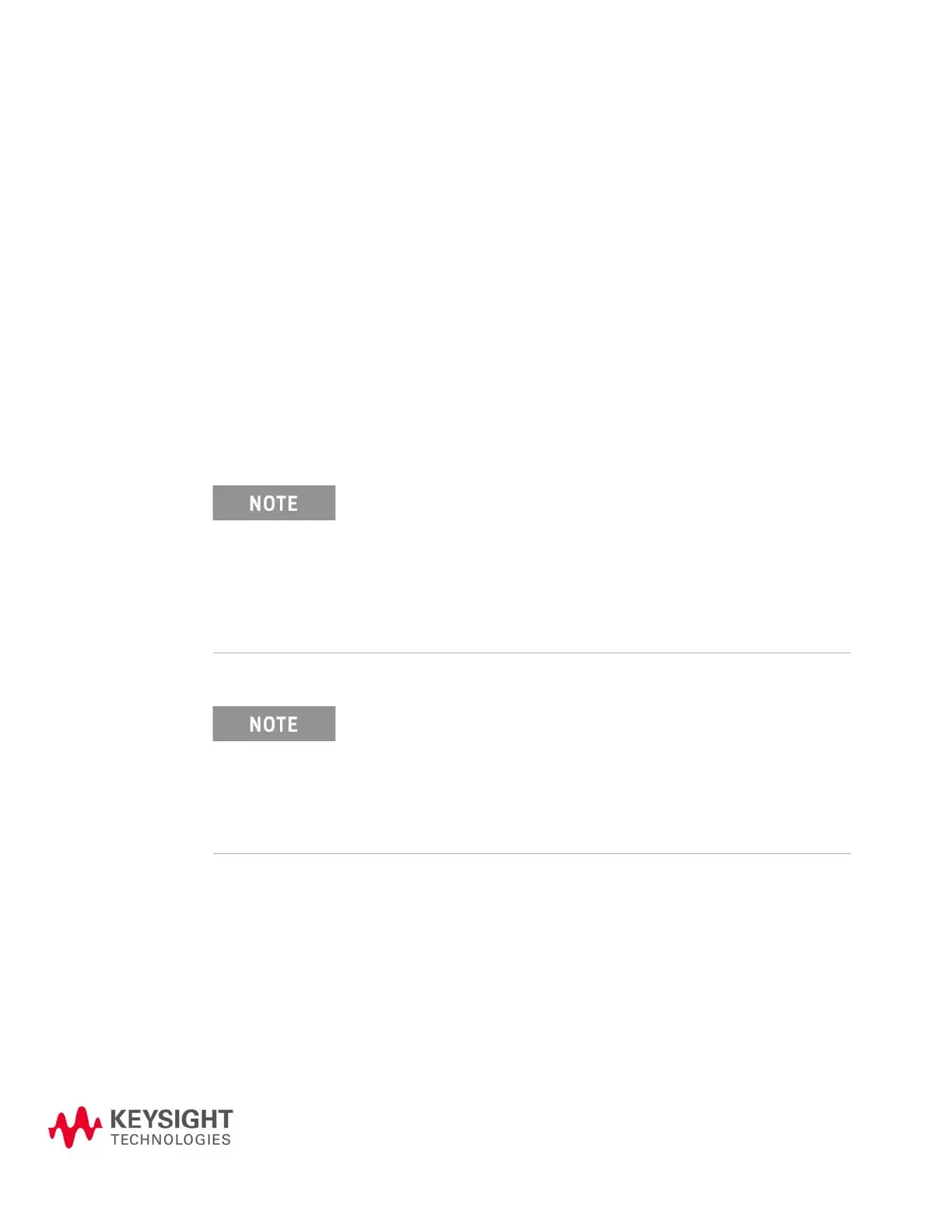PXIe Chassis Family
User Guide
37
3 Chassis and Host Controller
Power Up or Down Sequence
This chapter describes the chassis and host controller PC power up and power
down sequences. In order for the chassis and the host controller PC to
interoperate correctly, they must be powered up and down in specific sequences.
Furthermore, the PC must be restarted in certain situations after the chassis is
powered up. If these sequences are not followed, the PC may not be able to
access the chassis or the modules in the chassis.
In brief, the host controller PC should be off whenever the chassis is powering up
or down. Because chassis modules are not hot-swappable, chassis modules
should only be installed in or removed from the chassis when it is powered down.
The following description of power up and power down sequences apply only to
using an external host controller PC. They do not apply to an embedded
controller (such as the Keysight M9037A) installed in the chassis because the
embedded controller and chassis are powered together.
The chassis has three power states: Powered up, powered down,
and unplugged. When powered up, the chassis is fully
operational. When powered down, the Primary Power Module
(described in “Power Supply Operation” on page 49) is turned off,
but 5 Vaux is available to the Monitor Processor and the modules.
When unplugged, the chassis is completely unpowered. Unless
otherwise stated, the chassis is presumed to be plugged in, and is
changing power states between powered up and powered down.
When you press the chassis power-on button, if the chassis does
not power up and the front panel LEDs do not light, it is possible
for the chassis to be in a safety shutdown state. Remove the
chassis AC power cord from the chassis for one minute.
Reconnect the power cord and turn on the chassis again. If it still
does not power on, refer to the Keysight PXIe Family Chassis
Service Guide.
