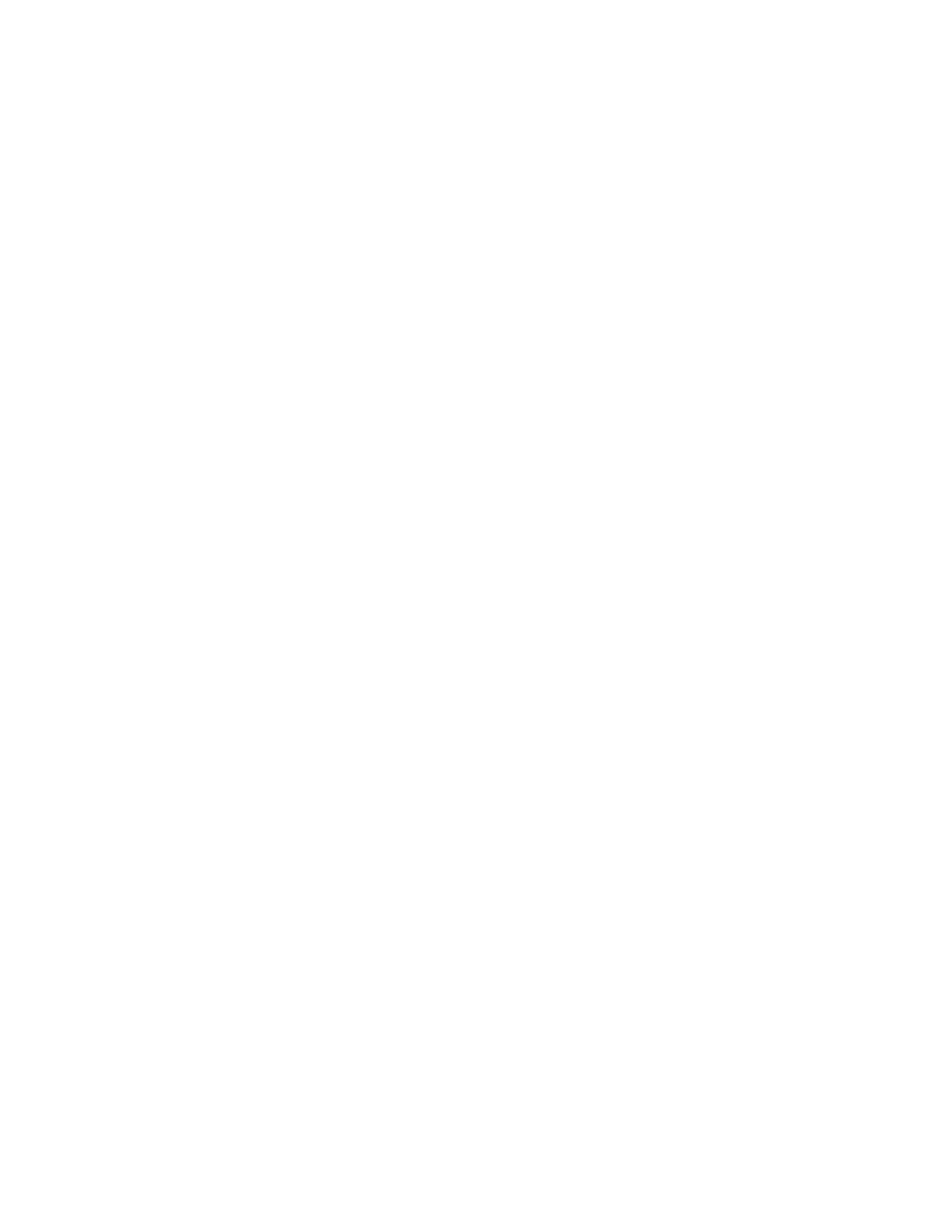92 Keysight PXIe Chassis Family User Guide
Configuring the PXI Trigger Bus Chassis Trigger Lines
Trigger Port capability using Trigger Bridge 2018 firmware
The remainder of this chapter describes the front panel trigger port capability
when using the Trigger Bridge firmware from the 2018 firmware package. If you
need this capability and your chassis does not have the right firmware you can
update the firmware by downloading the 2018 firmware package from Keysight.
Please see “Updating Chassis Firmware” for instructions.
The M9010A 10-slot chassis backplane has two Trigger Bus Segments, which are
numbered 1 and 2. The M9010A front panel Trigger Ports can be configured to
connect to both segments using the SFP Trigger Ports screen or by using an IVI
software application.
The M9018B and M9019A 18-slot chassis backplanes have three Trigger Bus
Segments, which are numbered 1, 2, and 3. The front panel Trigger Ports can be
configured to connect to segments 2 and 3 using the SFP Trigger Ports screen or
by using an IVI software application.
Each front panel Trigger Port can be configured as an Input or an Output. When
configured as an Input, the incoming signal can be copied to multiple
PXI_TRIG[0:7] lines on both Trigger Bus Segments. When a front panel trigger
port is configured as an Output, the outgoing signal can sourced from only a
single PXI_TRIG[0:7] line from a single Trigger Bus Segment.
