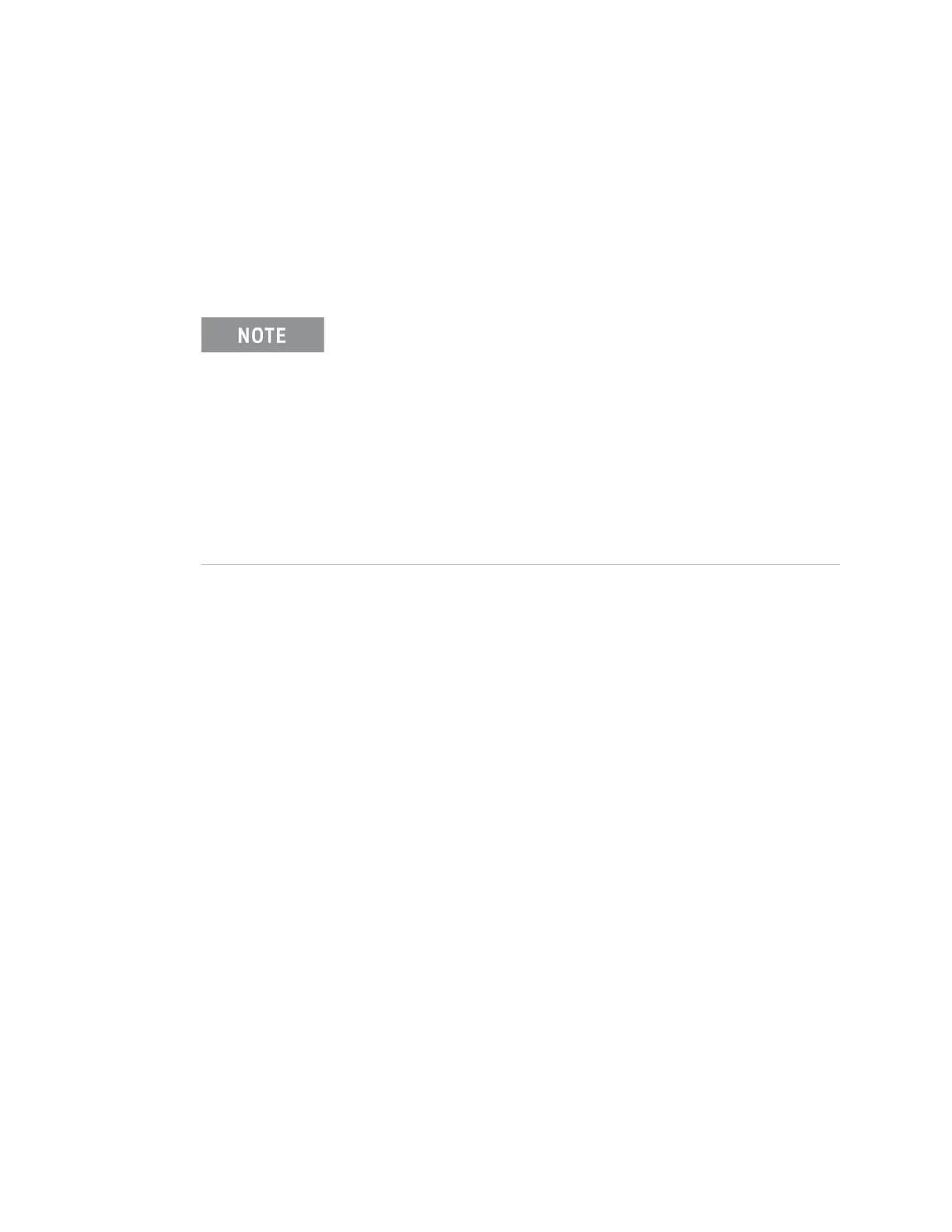120 Keysight PXIe Chassis Family User Guide
PCIe Link Configuration Changing and Restoring the M9018 PCIe Switch Fabric Configuration
– Reboot with a slot 1 System Module that functions with the M9018A/B 4x4
fabric, and then run the PCIe Fabric Configurator to restore the original
M9018A/B 1x8 fabric. Then reboot with the M9021A cable interface.
– Refer to “Restoring the Factory Default 1x8 Base Configuration” on
page 131 to restore the default M9018A/B fabric. (Note: this procedure
requires disassembly of the M9018A/B casing.)
Using the PCIe Switch Fabric Configurator program
If your chassis is in its factory default configuration (1x8) and your system
controller slot module uses the 1x8 configuration, there is no need to use the
Configurator program to change the PCIe link configuration. The Keysight M9021A
Cable Interface module, for example, uses the 1x8 configuration. Because 1x8 is
the factory default PCIe link configuration, this module will work with the chassis
without changing its configuration.
The M9036A or M9037A Embedded Controller will operate with any PCIe Switch
Fabric: 1x8, 2x8, or 4x4. You should use the Configurator program to change the
PCIe Switch Fabric from 1x8 to 2x8 or 4x4, depending on your application.
When using the M9021A 1-link Cable Interface card and either of
the new Rev 2 PCIe fabrics (2x8 or 4x4 Rev2), Connection Expert
shows the M9018A/B chassis as an instrument but does not
identify the M9018A/B as a Chassis with slots.
You can identify this is the situation by starting the M9018A/B
Soft Front Panel and noting on the bottom of the 1st panel that
the fabric is 2x8 or 4x4 (not the 1x8 default fabric).
If this is the case, then use the PCIe Switch Fabric Configurator
utility to configure the default 1x8 fabric. Reboot the chassis. The
chassis should properly identify in Connection Expert, and
modules should be presented in their proper slots.
