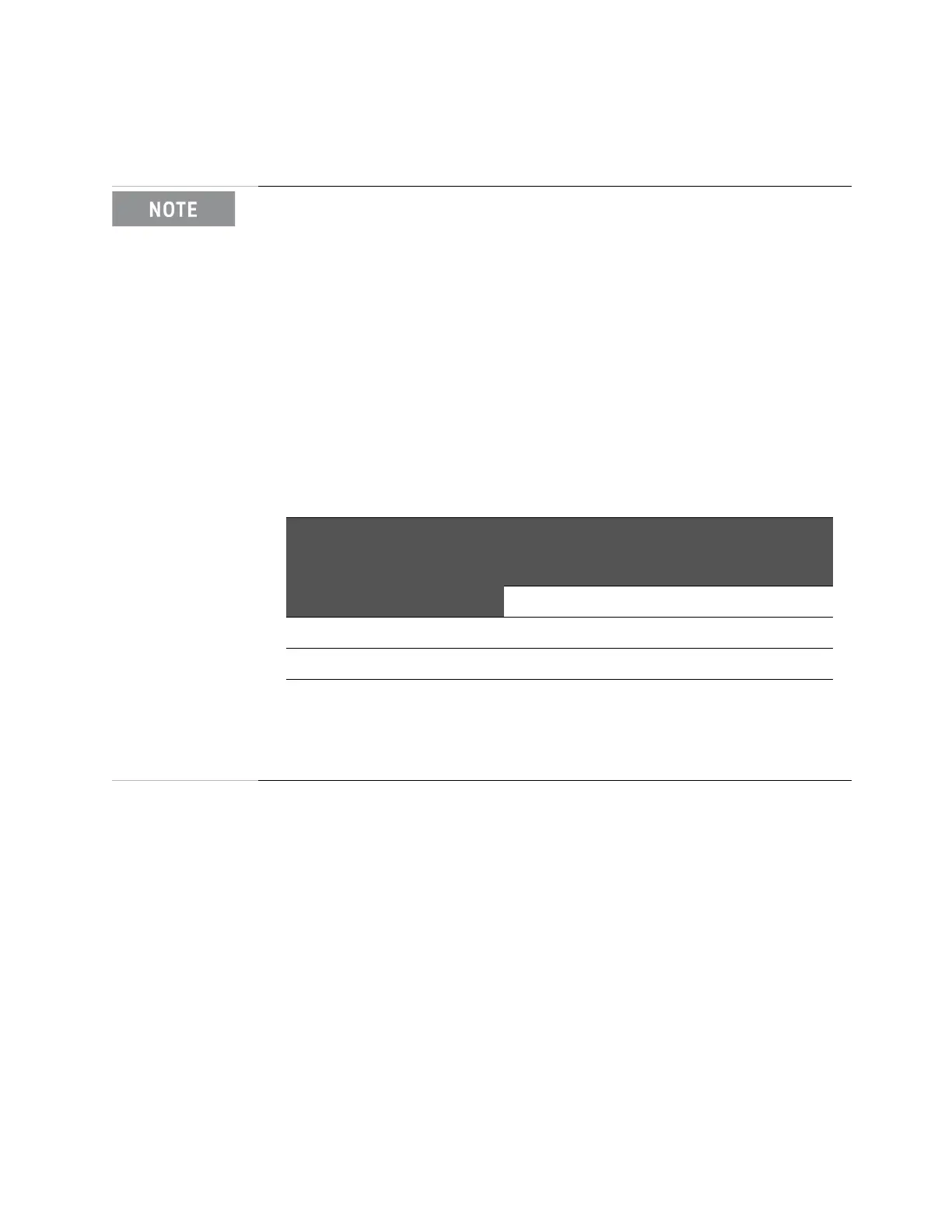Keysight PXIe Chassis Family User Guide 121
Changing and Restoring the M9018 PCIe Switch Fabric Configuration PCIe Link Configuration
Using the Configurator program requires that the host controller PC recognizes
the presence of the chassis as evidenced by “Keysight Technologies M9018”
being displayed in Connection Expert. If your chassis is not displayed by
Connection Expert, you won’t be able to use the Configurator program to
change the PCIe link configuration.
If your chassis is configured for a fabric other than the 1x8 fabric and you are
using the M9021A PCIe Cable Interface module, you may lose PCIe connectivity
to the internal M9018A/B chassis device. With the Keysight M9018A/B chassis
driver releases prior to revision 1.4.xx.xx, only the 1x8 fabric placed the internal
M9018A/B PCIe device in Link 1, thus, for the earlier 2x8 and 4x4 fabrics the
M9021A could not access the internal M9018A/B device through its single PCIe
link. Chassis PCIe fabrics installed after the M9018A/B driver revision 1.4.xx.xx
and later always place the M9018A/B device on Link 1 so these later fabrics
allow M9021A users to use the Configurator program even on 2x8 and 4x4
fabrics.
After using Connection Expert to verify the presence of the M9018A/B chassis,
close the Connection Expert, the NI MAX tool, and any other M9018A/B
program (such as Soft Front Panel) prior to running the Configurator program.
Fabric installed from M9018A
PXIe Chassis Driver version:
PCIe Switch Fabric Configurator program can
function using these fabrics through an M9021A
Cable Interface module.
1x8 2x8 4x4
< 1.4.xx.xx Yes No No
≥ 1.4.xx.xx Yes Yes Yes