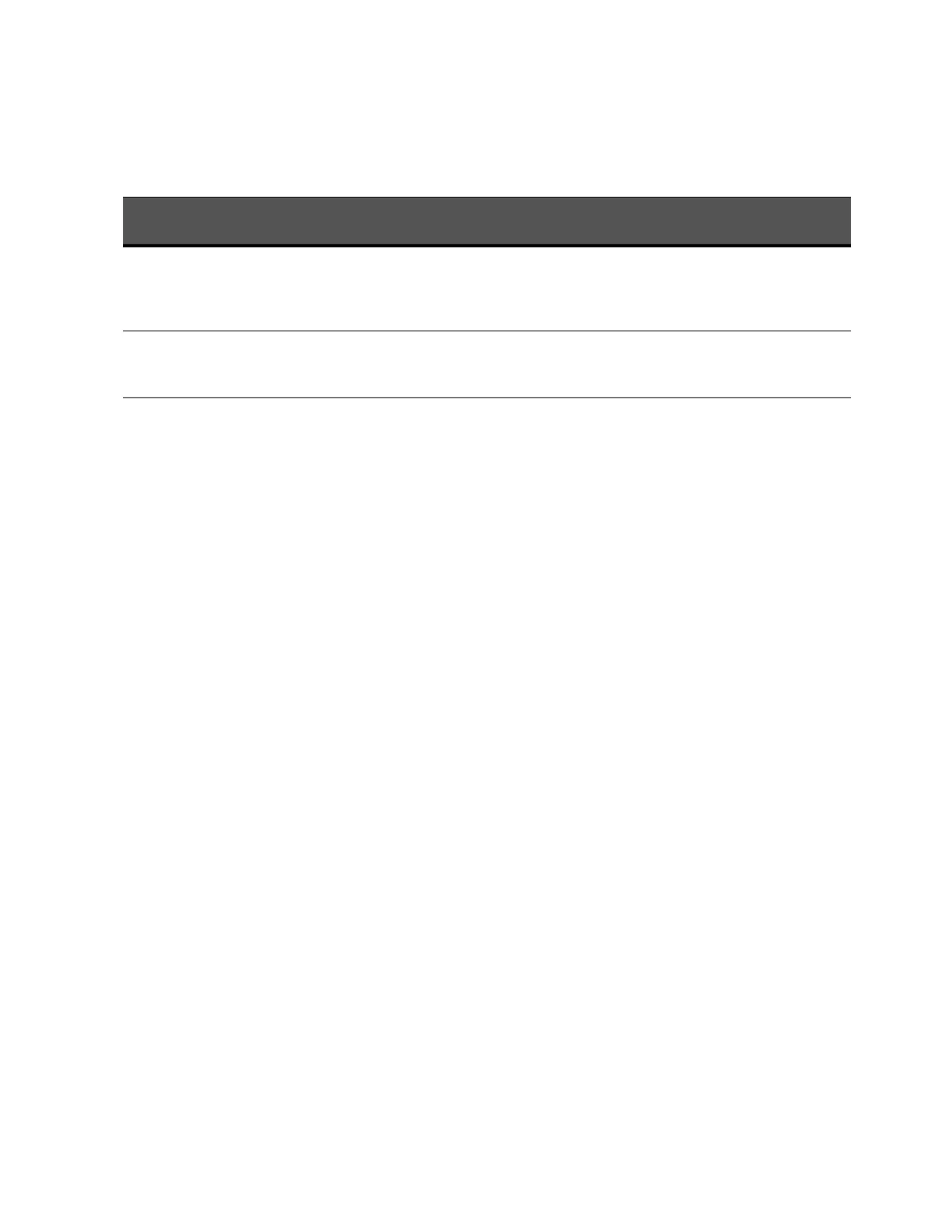Keysight PXIe Chassis Family User Guide 119
Changing and Restoring the M9018 PCIe Switch Fabric Configuration PCIe Link Configuration
Table 8 Secondary Chassis Fabric Link Settings
Note 5:
- In M9018 Cascaded systems where an M9021A interface is used at each end
of the connecting PCIe cable, the 1x8 (Gen 1) fabric is used in the secondary
M9018 chassis to ensure PCIe signal fidelity. Note: this configuration is not
supported with the M9037A Embedded Controller.
- See the Keysight PXIe/AXIe Multi-Chassis Designer for details on use of this
fabric and the configuration of M9021A modules for Cascading M9018
chassis.
- Configure an M9018 chassis for the Gen 1 fabric by first connecting it directly
to a controller (remote PC or M9036) and using the M9018 fabric
configuration tool to set this fabric.
Additional Fabric Information
- When using 2x8 or 4x4 links, there are two performance gains that are really
slot independent but imply slot performance. By creating two links (2x8) into
the system instead of four (4x4), you get a wider communication link back to
the host controller. This means that we do not explicitly impose restriction on
a x8 module's bandwidth if it were available. A x8 module would connect at x8
in the four M9018A/B slots that support x8 lane width.
- If you accidentally reconfigure the chassis fabric to an invalid configuration,
use another system module that is compliant with this M9018A/B fabric to
allow you to operate the M9018A/B PCIe Fabric Configurator to restore the
M9018A/B fabric back to a usable fabric. Alternately, use the M9018A/B Load
Base Configuration Pushbutton to restore the default 1x8 fabric to allow you
to again operate the M9018A/B chassis.
For example, on earlier M9018A driver releases, if you are using the M9021A
interface card, and you then accidentally reconfigure the M9018A/B fabric to
4x4 fabric, you will then find after a reboot that you can no longer see the
M9018A/B chassis instrument via the Keysight M9021A interface.
To restore an M9018A/B configuration that will work with the M9021A
interface, you can do one of two things:
Secondary Chassis Configuration 1x8 (Factory
Default) Link
1x8 (Gen 1)
Link
2x8 Link 4x4
Link
M9021A Cable Interface card in slot 1 of the second
M9018A/B chassis connected to the PCI ExpressCard port of a
M9036A or PCIe cable port on an M9037A embedded
controller in the master M9018A/B chassis.
M9021A Cable Interface card in slot 1 of the second
M9018A/B chassis cascaded from a M9021A card in a
peripheral slot of the master M9018A/B chassis.
See Note 5