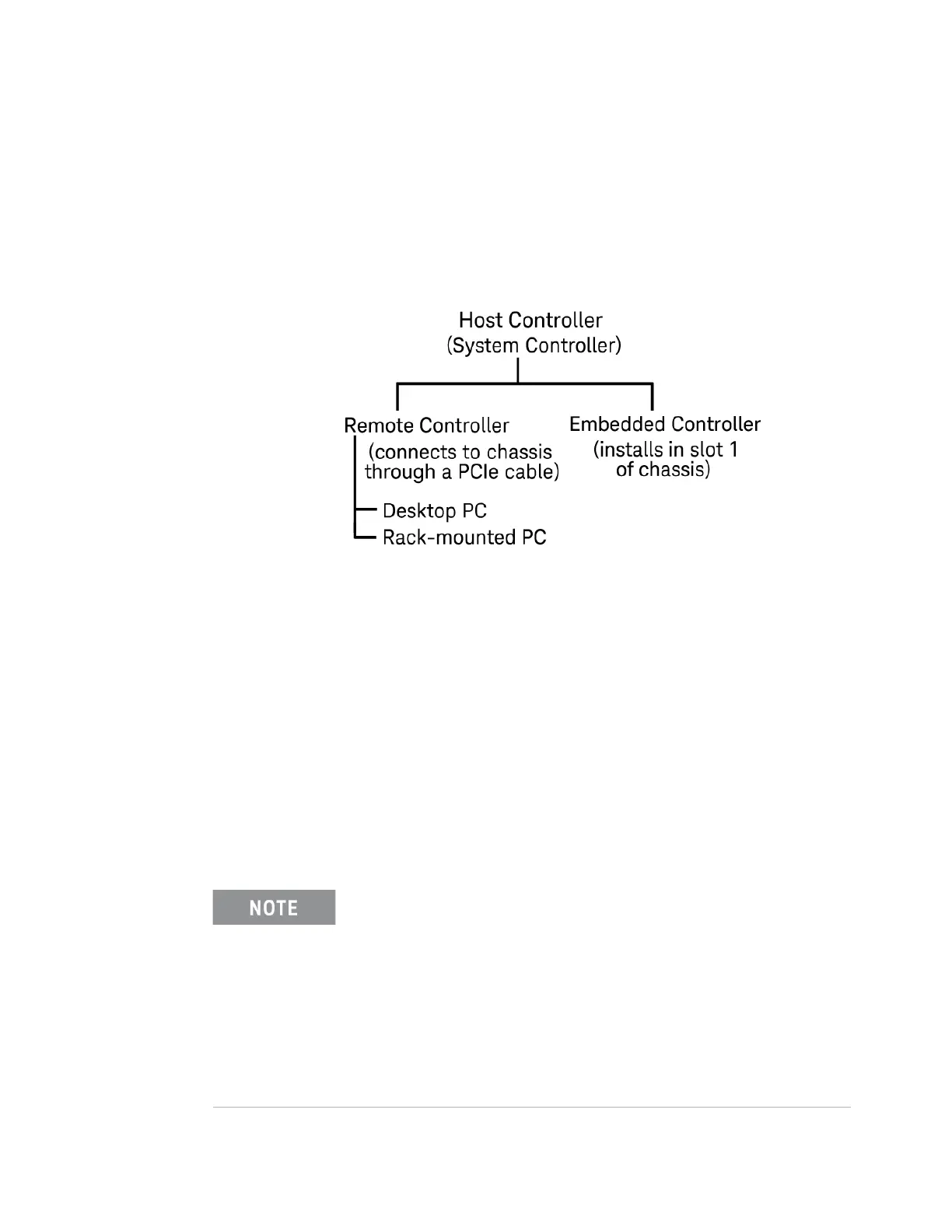Keysight PXIe Chassis Family User Guide 19
Chassis Maintenance and Inspection Introduction to the PXIe Chassis
Terminology
The combination of the chassis, the host controller (and a PCIe cable if the host
controller is a remote controller), and the chassis I/O software running on the
host controller is referred to as a chassis system. The computer that controls the
chassis is known as the host controller or system controller, and is shown at the
top of the hierarchy in the following figure.
The host controller can either be a remote controller or an embedded controller.
A remote controller can be a desktop PC or a rack mounted PC. The remote
controller interfaces to the chassis with an M9048B or M9049A Host Adapter
PCIe Interface modules (desktop adapter) installed in the PC, through a PCIe
cable to an M9022A, M9023A, or M9024A PXIe System Interface Module
installed in slot 1 of the chassis. The M9048A and M9021A can be used with the
M9018A and M9018B chassis in Gen 2 mode.
An embedded controller, such as the Keysight M9037A Embedded Controller, is a
small form-factor, Windows-based PC that is designed for installation in the
system controller slot of the chassis (slot 1). An embedded controller consumes
two or three expansion slots to the left of chassis slot 1.
Figure 5 System Controller Types
For a PC to serve as a remote controller, its BIOS must enumerate
all the PCIe slots in the chassis. Many computers cannot
enumerate a sufficient number of PCIe slots and may not work for
your configuration.
Keysight provides the document Tested PC and PXI/AXIe Chassis
Configurations, which lists the embedded, desktop and
rack-mounted PCs that have been verified to enumerate the PCIe
slots in the PXIe chassis. Use this document, available under the
Document Library tab at www.keysight.com/find/pxi-chassis, to
guide your selection of remote controller PCs.