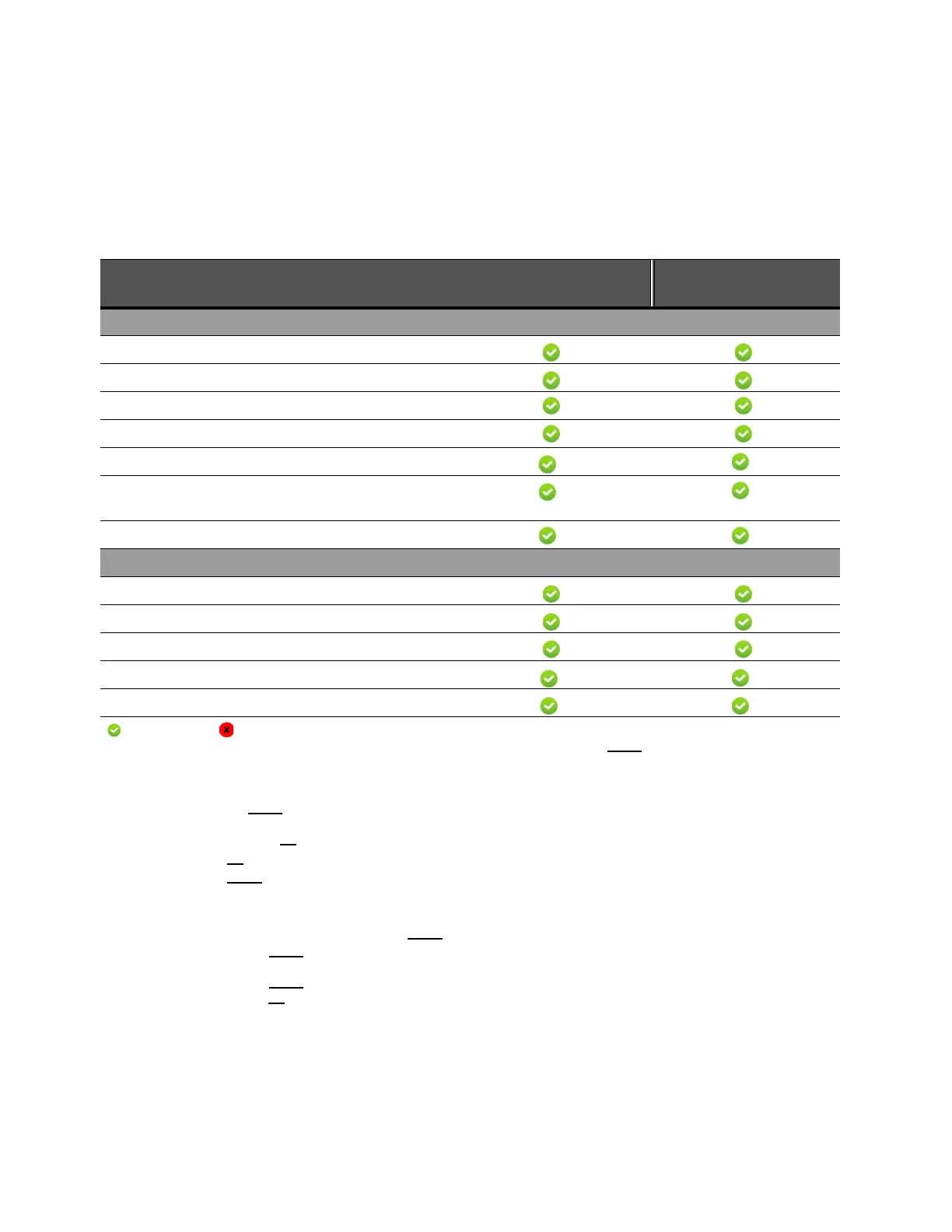110 Keysight PXIe Chassis Family User Guide
Multiple Chassis Operation Power Sync with Multiple PXIe Chassis
Power Sync with Multiple PXIe Chassis
Table 6 Power Sync Operation with Multiple PXIe Chassis
Minimum chassis firmware revision: MAX10 v3.11
M9037A Controller BIOS: AG10, BMC: 1v8c
Power Sync Connected and
Copper PCIe Cables
Power Sync Connected and
Active Optical PCIe Cables
Chassis Turn On
M9037A (Host chassis power button push)
M9037A (Any downstream chassis power button push)
M9037A (WOL)
M9037A (AC-On)
External Host PC (Remote Power On Enabled on M902xA)
12
External Host PC
(Remote Power On Disabled on M902xA)
33
External Host PC (Wake on PCIe enabled on the host)
45
Chassis Turn Off
M9037A (Host chassis power button push)
M9037A (Any downstream chassis power button push)
M9037A (Windows shutdown)
External Host PC (Remote Power On Enabled on M902xA)
67
External Host PC (Remote Power On Disabled on M902xA)
88
= Supported action; = Not supported or Not applicable.
1. Turning PC on turns on all chassis. When the chassis are turned on, a power button push on any chassis will not
turn off chassis until the remote host
has turned off. Depending on the host controller's power on delay, an additional reboot may be necessary in order to enumerate all chassis and
modules.
2.
All chassis must be turned on, with a power button push on any chassis, before the remote host PC is turned on. When all chassis are turned on, a power
button push on any chassis will not
turn off any chassis until the remote host has turned off.
3. All chassis must be turned on, with a power button push on any chassis, before the remote host PC is turned on. When the chassis are turned on, a
power button push on any chassis will
immediately turn off all chassis even if the remote host is still powered on.
4.
Turning on any chassis will turn on the external host PC if Wake on PCIe is enabled on the external host PC BIOS.
5. Turning on any chassis will not turn on the external host PC. The external host PC will have to be turned on manually after all chassis have powered up.
6. If the chassis were turned on remotely by the external host PC, then turning off the external host PC will turn off all chassis. However, if the chassis were
turned on with the chassis power button before the external host PC was powered up, then they will remain turned on after the external host PC has
turned off. In both cases, a power button push on any chassis will not
turn off the chassis until the PC is turned off.
7. Turning off the external host PC will not
turn off all chassis. A power button push is required on any chassis to turn off all chassis. However, all chassis
will remain on after a power button push, until the external host PC is turned off.
8. Turning off the external host PC will not
turn off all chassis. A power button push on any chassis is required to turn off all chassis. Upon a power button
push on any chassis, all chassis will
immediately turn off even if the remote host is still powered on.