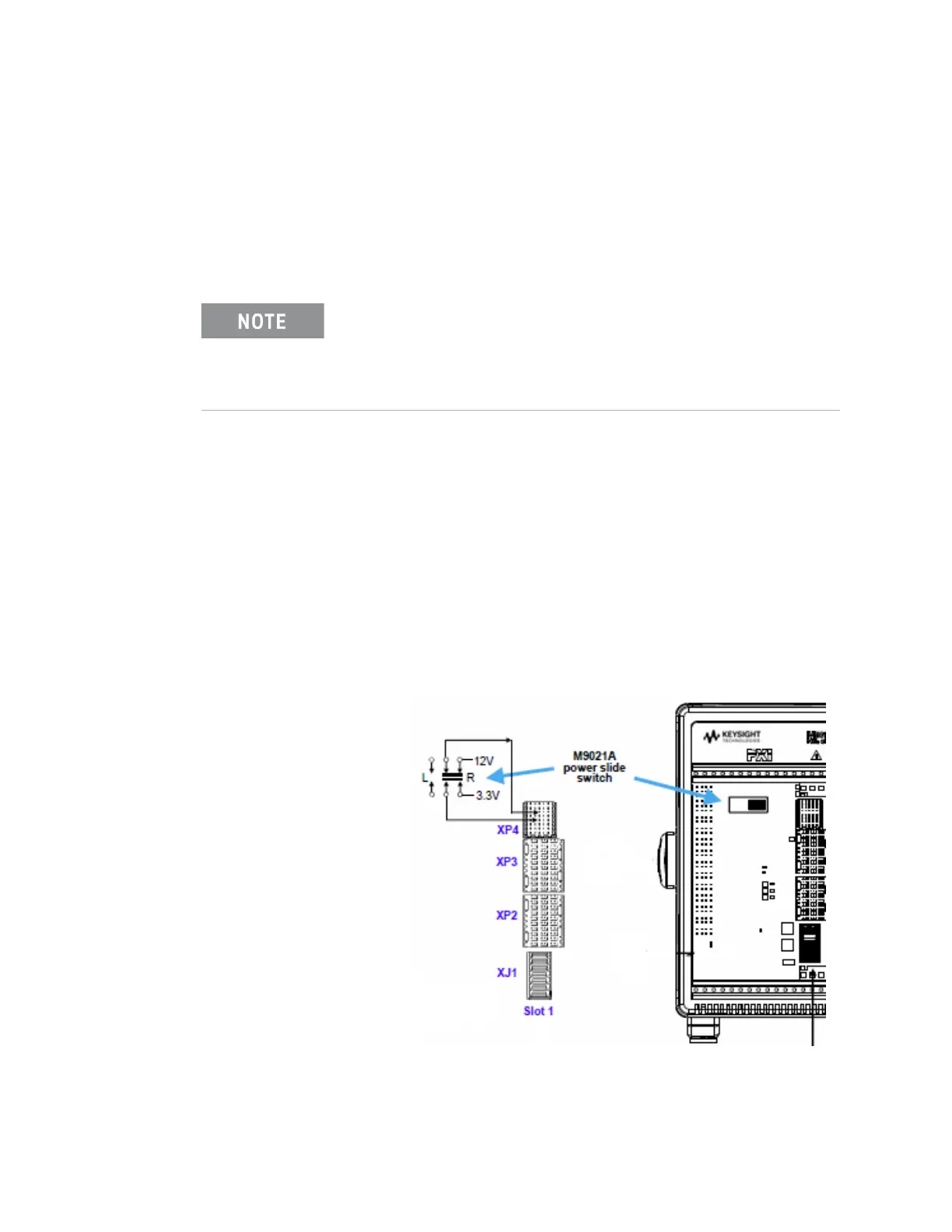20 Keysight PXIe Chassis Family User Guide
Introduction to the PXIe Chassis System or Cable Interface Modules
System or Cable Interface Modules
Make certain that you install the driver software for the M9022A, M9023A, or
M9024A System Interface Modules. The M9021A Cable Interface module does
not require a software driver.
Using the M9021A PCIe Cable Interface Module with the M9018A/B
The M9021A PCIe Cable Interface module does not derive power from the
chassis connector used by PXI embedded controllers. Instead, the modules use
the top connector on the chassis backplane for its 3.3V and 12V power.
However, a switch on the M9018A and M9018B chassis backplane must be set to
supply those voltages to the connector.
The default position of the switch is to the left and does not supply the voltages
to the connector. To use the M9021A Cable Interface module in Slot 1 of either
chassis, you must move the slide switch to the right before installing the module.
Keysight’s M9021A Cable Interface module can operate only with
the 1x8 switch fabric found on the M9018A and M9018B chassis.
The M9021A cannot be used with the M9010A and M9019A
chassis - use the M9022A, M9023A, or M9024A System Interface
Modules with any Keysight PXIe chassis.
Figure 6 M9018A/B Backplane Switch
Note: Setting this switch is not required for the M9022A, M9023A, or M9024A.
Note: Ensure the
M9018A/B
backplane switch is
in the right-hand
position when using
the M9021A.
