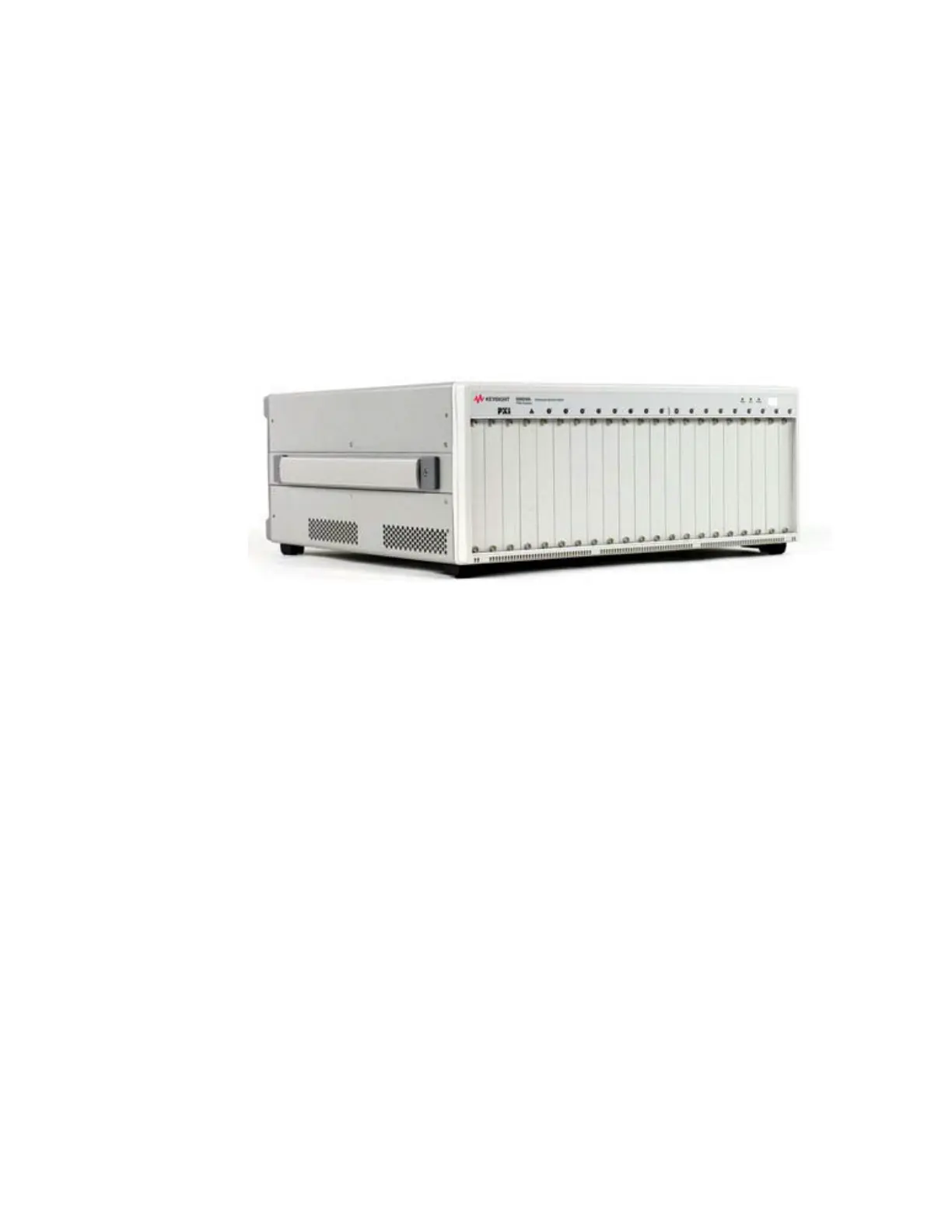28 Keysight PXIe Chassis Family User Guide
Introduction to the PXIe Chassis Using the M9018A Chassis with the PXIe Chassis Family Driver
Using the M9018A Chassis with the PXIe Chassis Family Driver
The original M9018A PXIe chassis was provided with its own driver. This is called
the legacy AgM9018 driver (formerly AgPxiPc driver); the last version, released in
2015, was 1.5.80.1. The new M9018B, and the M9010A and M9019A PXIe
chassis, are shipped with a new PXIe Family Chassis driver. This section
describes how the M9018A and M9018B chassis inter-operate with the two
different chassis drivers.
– The new M9018B PXIe chassis is a direct, drop-in replacement for the
M9018A chassis and supports the legacy AgM9018 driver. The AgM9018
driver is also supplied as part of the PXIe Chassis Family driver.
– The first PXIe Family Chassis driver shipped in August 2016 and supports
both the M9018A and the new M9018B chassis and the M9019A chassis. A
newer version of the PXIe Family Chassis driver shipped in December 2016
and added support of the M9010A 10-slot chassis. The M9010A and
M9019A chassis cannot use the legacy AgM9018 Driver.
– Any application software created using the AgM9018 driver will run
without modification on the new M9018B chassis.
– The Soft Front Panel software installed as part of the new PXIe Chassis
Family driver runs with all four chassis. You can run the legacy M9018A
Soft Front Panel; it is located at:
C: /Program Files (x86)/Agilent/M9018/bin/AgPXIChassisSFP.
– Your compiled M9018A application programs using the legacy AgM9018
driver will work without recompiling because the legacy driver is included
with the new PXIe Chassis Family driver.
– However, application software compiled to control the M9018A will not
control the M9010A or M9019A chassis. To control these chassis, you must
use the new 1.6.3.1 (or later) drivers. Application software compiled for the
M9018A will control the M9018B but only for the M9018A features.
Figure 8 Keysight M9018A 18-slot PXIe Chassis
