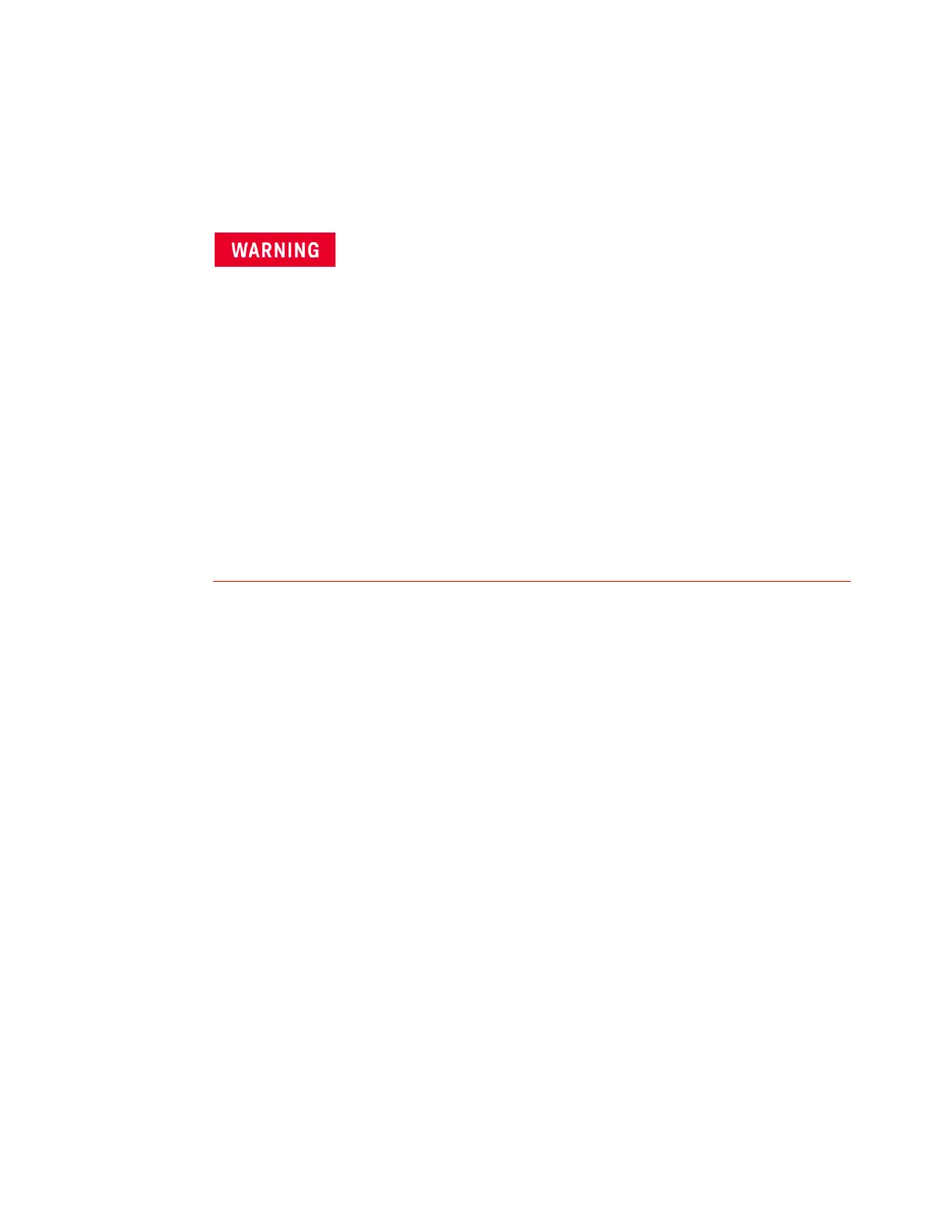Keysight PXIe Chassis Family User Guide 17
Chassis Maintenance and Inspection Introduction to the PXIe Chassis
Chassis Maintenance and Inspection
No periodic maintenance of the chassis is required. However, Keysight
recommends monitoring the Primary Power Module (PPM) voltage rails, the
chassis fan speeds, and the chassis firmware an ongoing basis:
– Power supply voltages —The power supply voltages (5 Vdc, 5 Vaux, 12 Vdc,
and –12 Vdc) should all be within ±5% (10% for 3.3 Vdc) of their nominal
values. Keysight recommends checking the power rails at least yearly. The
power rails are accessible on the rear panel DB-9 connector. See
“Measuring the Main Voltage Rails Directly” on page 54.
–Fan speeds —The chassis has fans located at the rear of the chassis. A low
fan speed possibly indicates that a fan is wearing out or a fan blade is
partially obstructed. Keysight recommends using the chassis Soft Front
Panel to check the fan speeds yearly as well. See “Monitoring Chassis Fan
Speeds” on page 67.
– Chassis firmware — Keysight recommends that you periodically check to see
if there is a chassis firmware revision available that is later than your
chassis firmware revision. If so, it is suggested that you download and
install the latest firmware revision available as described in “Updating
Chassis Firmware” on page 141.
If a power supply voltage is out of tolerance or a fan speed is low, see the
Keysight PXIe Family Chassis Service Guide for diagnostic information and
troubleshooting tips.
These chassis are Safety Class 1 Products (provided with a
protective earthing ground incorporated in the power cord).
The mains plug shall only be inserted in a socket outlet
provided with a protective earth contact. Any interruption
of the protective conductor inside or outside of the product
is likely to make the product dangerous. Intentional
interruption is prohibited. Inspect the protective conductor
periodically to ensure that it is uninterrupted.
- No operator serviceable parts inside. Refer servicing to
qualified personnel.
- To prevent electrical shock, do not remove covers.
- To prevent electrical shock, disconnect the chassis power
cord before cleaning. Use a dry cloth or one slightly
dampened with water to clean the external case parts. Do not
attempt to clean internally.