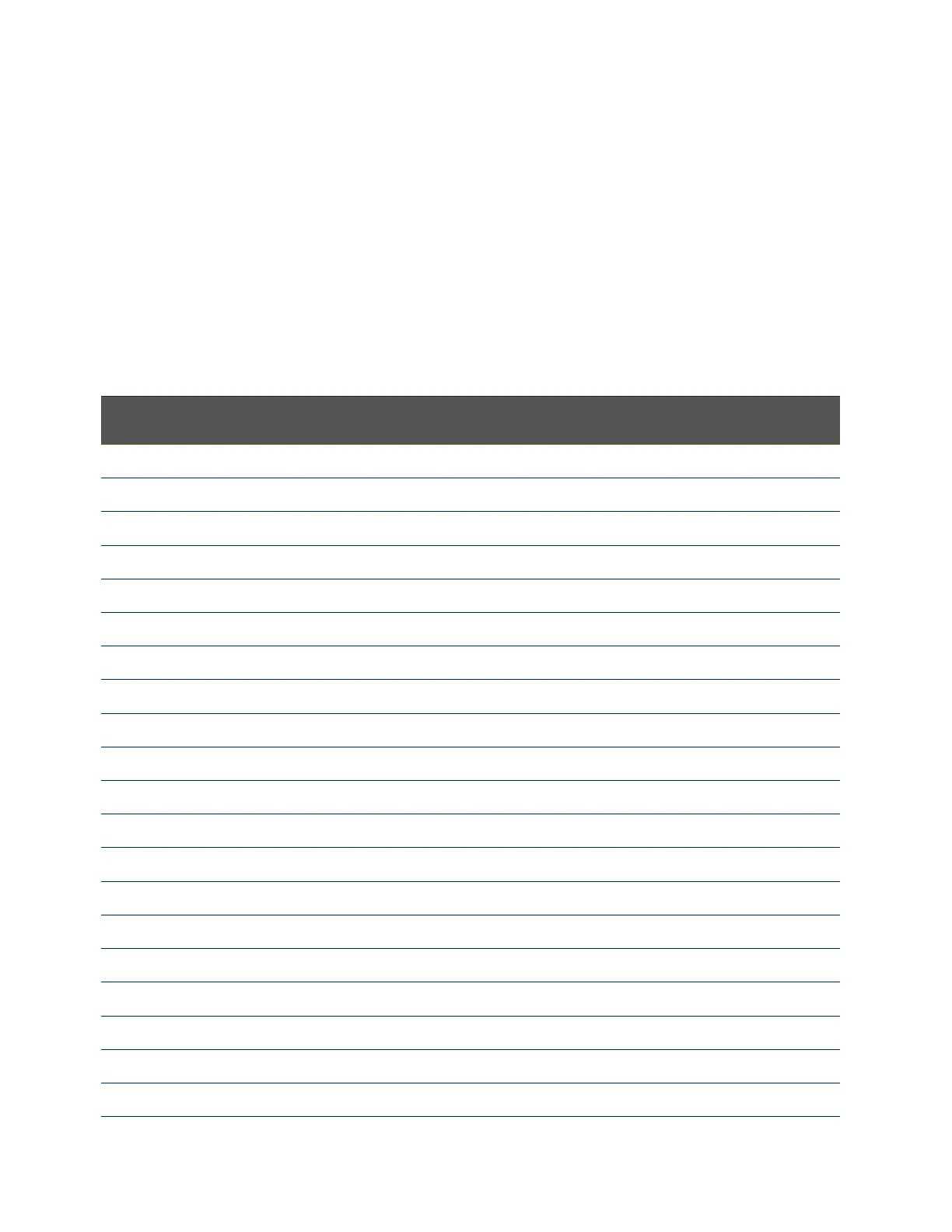146 Keysight PXIe Chassis Family User Guide
Chassis Maintenance Performing a Chassis Self Test
Self Test Codes and Messages
The self test codes and messages are listed below. The messages are grouped
into low numbered codes (starting at 1) and high numbered codes (starting at
500). Low-numbered codes generally indicate a situation where service is
required. High-numbered codes indicate situations that you can often resolve
yourself. For details on these groups, the meaning of each message and possible
actions to take in response to the messages, refer to Keysight PXIe Chassis
Service Guide.
Table 9 Low-numbered self test codes
Test
Code
Error
1 “Chassis Monitor processor is not responsive.”
2 Unused
3 “Unable to operate IO channel that allows PCIe Switch Fabric reconfiguration.”
4 “Unable to operate IO channel to PXI Trigger routing buffers.”
5 “Unable to operate IO channel to chassis EPROM.”
6 “Error writing to the chassis EPROM. Reinstall chassis PCIe Switch Fabric.”
7 “One or more chassis fans operating outside valid RPM range.”
8 “Chassis fan 1 in fan tray 1 operating outside valid RPM range”
9 “Chassis fan 2 in fan tray 1 operating outside valid RPM range.”
10 “Chassis fan 3 in fan tray 1 operating outside valid RPM range.”
11 “Chassis fan speed selector switch is in HIGH position, but one or more fans not operating at maximum speed.”
12 “Chassis fans are operating at dissimilar speeds.”
13 “Chassis fan AUTO speed control is not functioning properly.”
14 “IO failure during self test. If problem persists, contact Keysight Technical Support.”
15 unused
16 unused
17
“Reading from non-volatile chassis memory failed.”
18 “Corrupt serial number in non-volatile memory.”
19 “Chassis self-test cache memory inaccessible.”
20 “Failed to recover to the Base (factory default) PCIe Switch Fabric during initialization.”