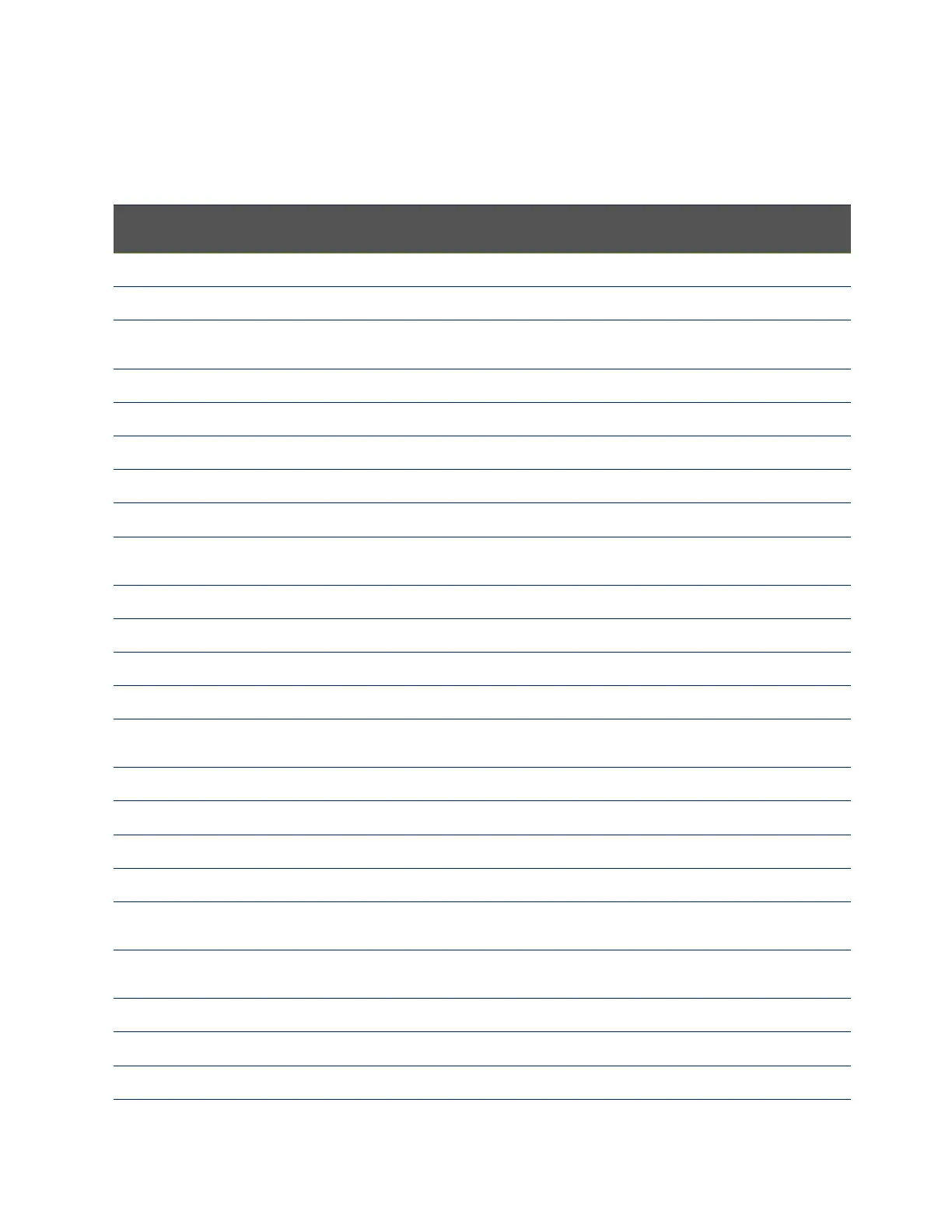Keysight PXIe Chassis Family User Guide 147
Performing a Chassis Self Test Chassis Maintenance
Table 10 High-numbered self test codes
Test
Code
Error
500 ”Chassis Manager operating on backup (read-only) firmware image. See Keysight Technical Support.”
501 ”Chassis Manager firmware was updated since power-up. Power cycle the chassis and reboot system controller.”
502 ”Chassis memory structure corrupted. Run IVI driver (or SFP utility) Reset command, and then rerun self test to
validate.”
503 ”Previous reset operation found chassis memory structure corrupted, chassis memory was re-initialized.”
504 ”PCI Configuration Space Header corrupted. Power cycle the chassis and reboot the system controller.”
505 ”Unable to operate IO channel to Chassis Manager. Check PCIe connection.”
506 ”New PCIe Switch Fabric has been selected, but not loaded. Reboot the system controller to load the new fabric.”
507 ”Previous PCIe Switch Fabric update failed. Restoring Base (factory default) PCIe Switch Fabric.”
508 ”PCIe Switch Fabric currently in use is of a type that is not recognized by this version of chassis driver software.
Consider updating your chassis driver software to a newer version.”
509 ”Chassis EPROM checksum failure. Reinstall PCIe Switch Fabric.”
510 ”Chassis EPROM does not match currently installed PCIe Switch Fabric. Reinstall PCIe Switch Fabric.”
511 unused
507 ”Previous PCIe Switch Fabric update failed. Restoring Base (factory default) PCIe Switch Fabric.”
508 ”PCIe Switch Fabric currently in use is of a type that is not recognized by this version of chassis driver software.
Consider updating your chassis driver software to a newer version.”
509 ”Chassis EPROM checksum failure. Reinstall PCIe Switch Fabric.”
510 ”Chassis EPROM does not match currently installed PCIe Switch Fabric. Reinstall PCIe Switch Fabric.”
511 unused
512 ”Non-volatile memory failure during PCIe Switch Fabric install/repair operations. Reinstall PCIe Switch Fabric.”
513 ”Chassis driver's built-in PCIe Switch Fabric cache has an older fabric revision than the PCIe Switch Fabric
currently in use. Consider updating your chassis driver software to a newer version.”
514 ”Chassis driver's built-in PCIe Switch Fabric cache has newer fabric than the PCIe Switch Fabric currently in use.
Consider updating your chassis to your driver's newer fabric.”
515 ”PCIe Switch Fabric chip loaded with wrong image for that chip. Reinstall PCIe Switch Fabric.”
516 ”PCIe switch fabric chips loaded with mismatching Type code. Reinstall PCIe switch Fabric.”
517 ”PCIe switch fabric chips loaded with mismatching Revision code. Reinstall PCIe Switch Fabric.”