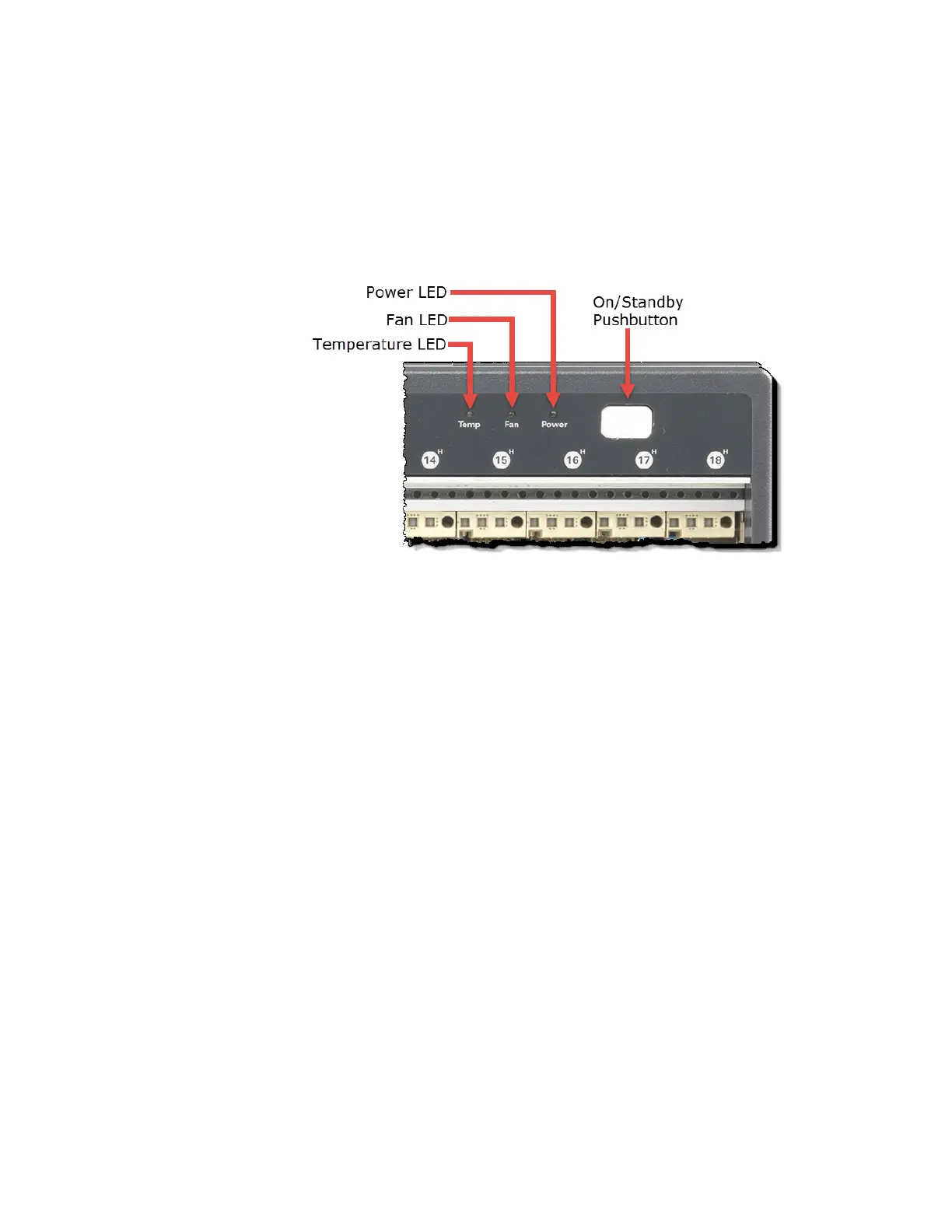Keysight PXIe Chassis Family User Guide 25
Installing PXI Modules in the Chassis Introduction to the PXIe Chassis
Chassis Front Panel LEDs
The chassis contains three LEDs on its front panel to the left of the ON/Standby
(power) push button, as shown in the following figure.
The front panel LEDs, depending on whether they are off, on continuously, or
flashing, provide important information on the status of the chassis, and should
be monitored regularly. The following table lists each LED and describes the
information it provides.
The M9010A has a protective algorithm to monitor the AC input current and
automatically power-off if the AC input current goes above 8.5A. When
automatically powered-off, the chassis will continually blink the power LED 3
times.
Figure 7 Chassis Front Panel LEDs