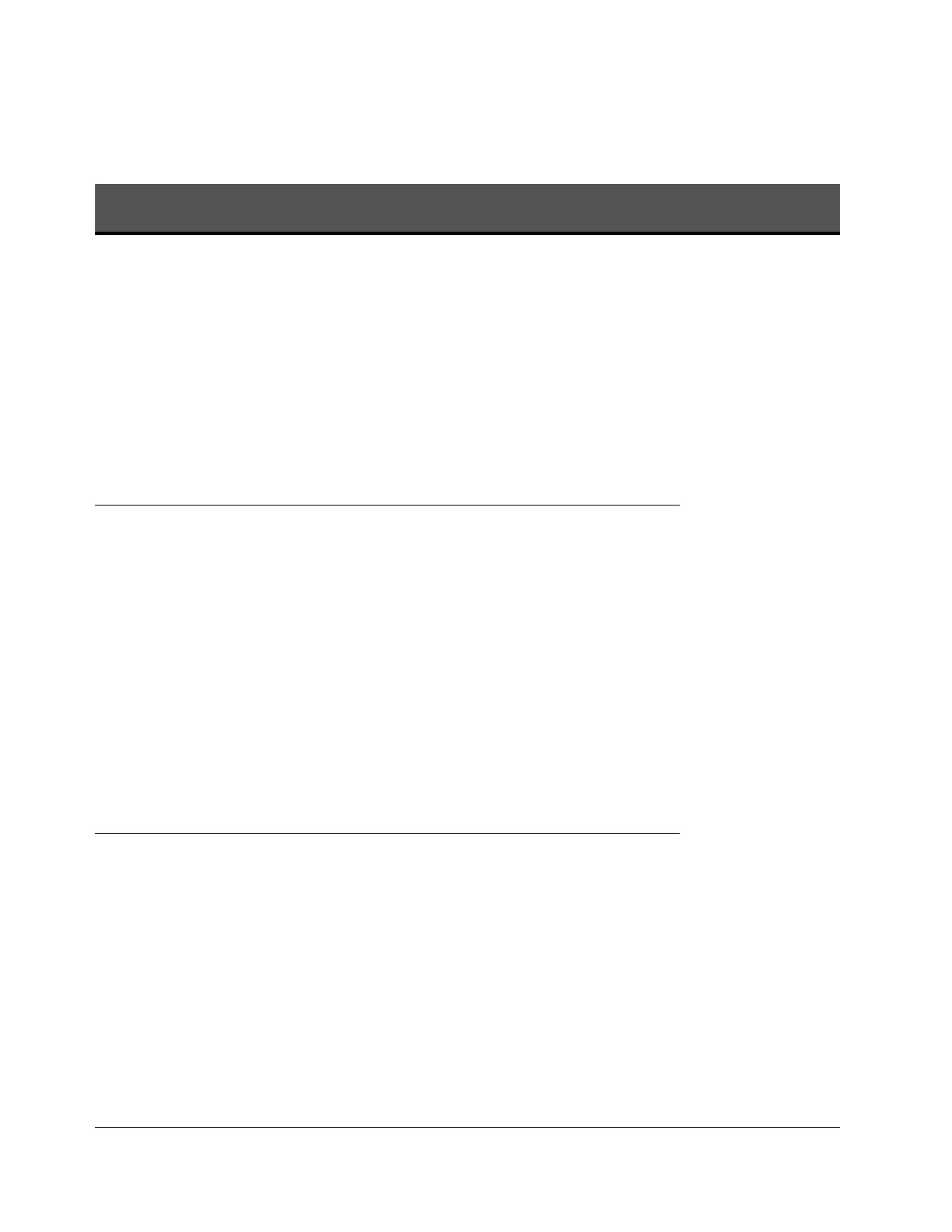26 Keysight PXIe Chassis Family User Guide
Introduction to the PXIe Chassis Installing PXI Modules in the Chassis
Table 1 Chassis LEDs
LED
(color)
Off On Continuously Flashing All three LEDs flash
Temp LED
(amber)
This LED is off if
the chassis
temperatures are
OK. To allow you
to validate that
this LED is
working, the LED
is turned on for
the first three
seconds after the
chassis is
powered up.
This LED is never on
continuously.
Indicates one or more
temperature sensors is
reporting a temperature above
the limit, either the 70°C
default limit or the user set
limit. The limit, if changed, is
reset back to 70°C at the next
chassis power cycle. If the
temperature condition causing
the flashing to occur is no
longer present, the
Temperature LED will turn off,
indicating that the chassis
temperatures are OK.
All three LEDs on for 10
seconds and off for 1
second indicates that
the Monitor Processor,
which controls flashing
of the LEDs, has been
unable to communicate
with the Chassis
Manager. Refer to the
PXIe Chassis Family
Service Guide for
troubleshooting
information.
The Soft Front Panel
Identify On feature
allows you to identify
which chassis is
connected to the SFP
application. For
example, if you have
multiple M9019A
chassis in a system with
an SFP application
running for each
chassis, you can easily
identify with chassis is
connected to the
application. When you
click the Identify On
check box, all three
front panel LEDs (Fan,
Temp, and Power) blink
at a 7 to 10 second rate
(50% duty cycle).
Fan LED
(green)
Indicates that the
chassis is turned
off.
See the Keysight
PXIe Chassis
Family Service
Guide for details.
Indicates all fans are
operating above the
minimum limit RPM.
The default minimum
limit for the M9010A is
900 RPM and for the
M9018B and M9019A
is 1200 RPM. The fan
speed minimum limit
can be changed in the
SFP or
programmatically. The
limit, if changed, is
reset back to the
default minimum limit
RPM at the next
chassis power cycle.
Indicates that one or more of
the fans are operating below
the minimum limit, either the
default minimum limit RPM or,
if changed, the user set
minimum limit.
If the fan speed condition
causing the flashing to occur
is no longer present, the Fan
LED will return to on
continuously.
Power LED
(blue)
Indicates that the
chassis is turned
off. If you attempt
to turn the
chassis on but the
Power LED
remains off, this
can indicate
several possible
problems
See the Keysight
PXIe Chassis
Family Service
Guide for details.
Indicates all supply
voltages are within
their limits. Factory
default limits are
±10% for 3.3V and
±5% for the other
power supply voltages.
The limits can be
changed in the SFP or
programmatically. The
limits, if changed, are
reset to factory default
at the next chassis
power cycle.
Indicates one or more of the
four supply voltages are
outside of their limits, either
the factory default limits or,
the user-set limits. Refer to
the Keysight PXIe Chassis
Family Service Guide for
troubleshooting suggestions.If
the power supply condition
causing the flashing to occur
is no longer present, the
Power LED returns to
continuously on state. See
note above about the M9010A
over-current protection