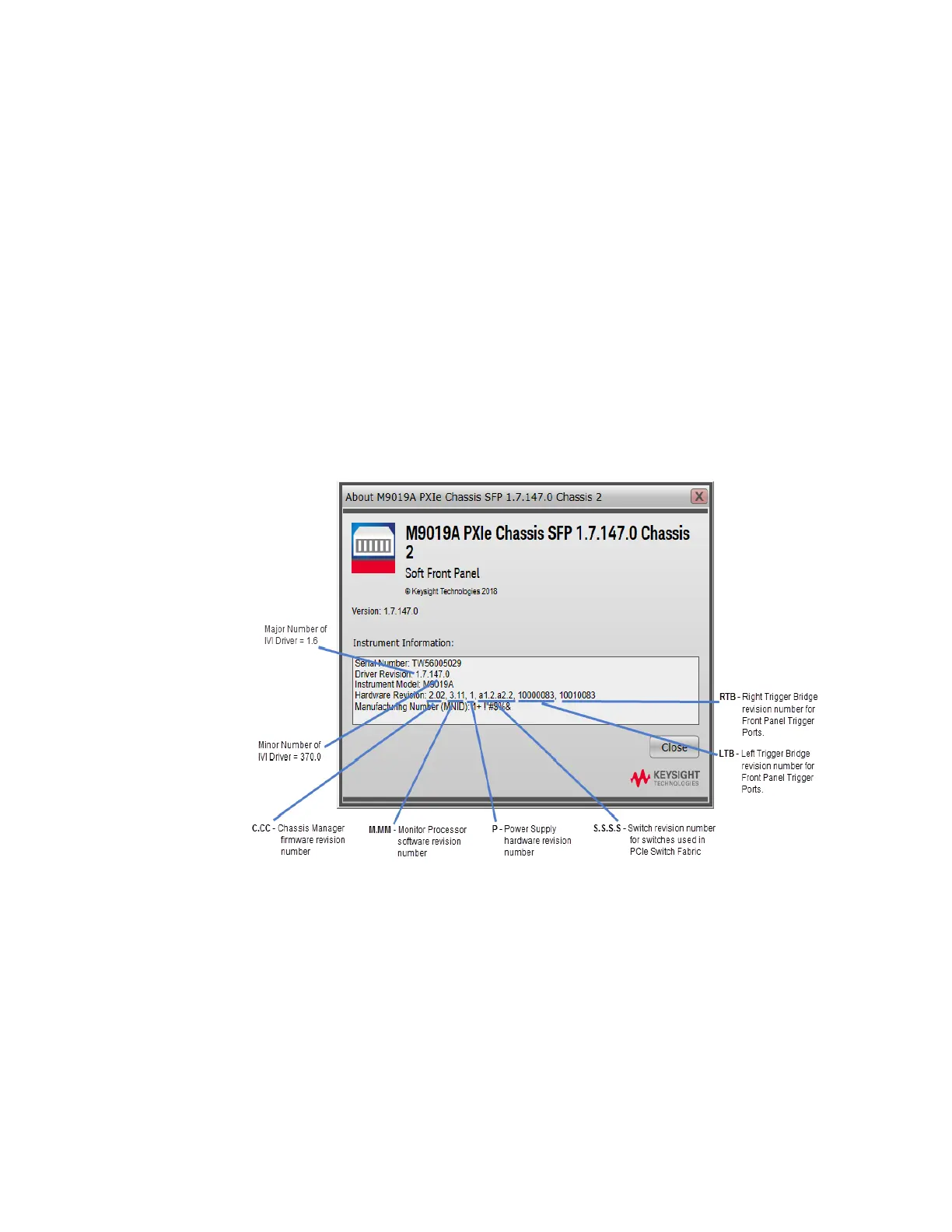140 Keysight PXIe Chassis Family User Guide
Chassis Maintenance Chassis Firmware and Revision
Chassis Firmware and Revision
This chapter describes how to use the PXIe Chassis SFP and IVI drivers to view
the chassis revision information. The revision number of the chassis firmware is
included in this information. The chassis firmware is shown within the Chassis
Manager block diagram (see “Interactive Block Diagram” on page 14) and
controls much of chassis operation. This chapter also describes how to update
the chassis firmware.
Viewing the Chassis Revision Information Using the SFP
Bring up the SFP About dialog from the SFP menu bar by clicking Help > About.
This will display the dialog in the following image.
The row, labeled Hardware Revision, contains version numbers representing
chassis firmware components. The Chassis Manager revision is the first number
listed. Information on upgrading chassis firmware is provided below.
Figure 74 Chassis Firmware Shown in the Soft Front Panel (M9019A shown)
