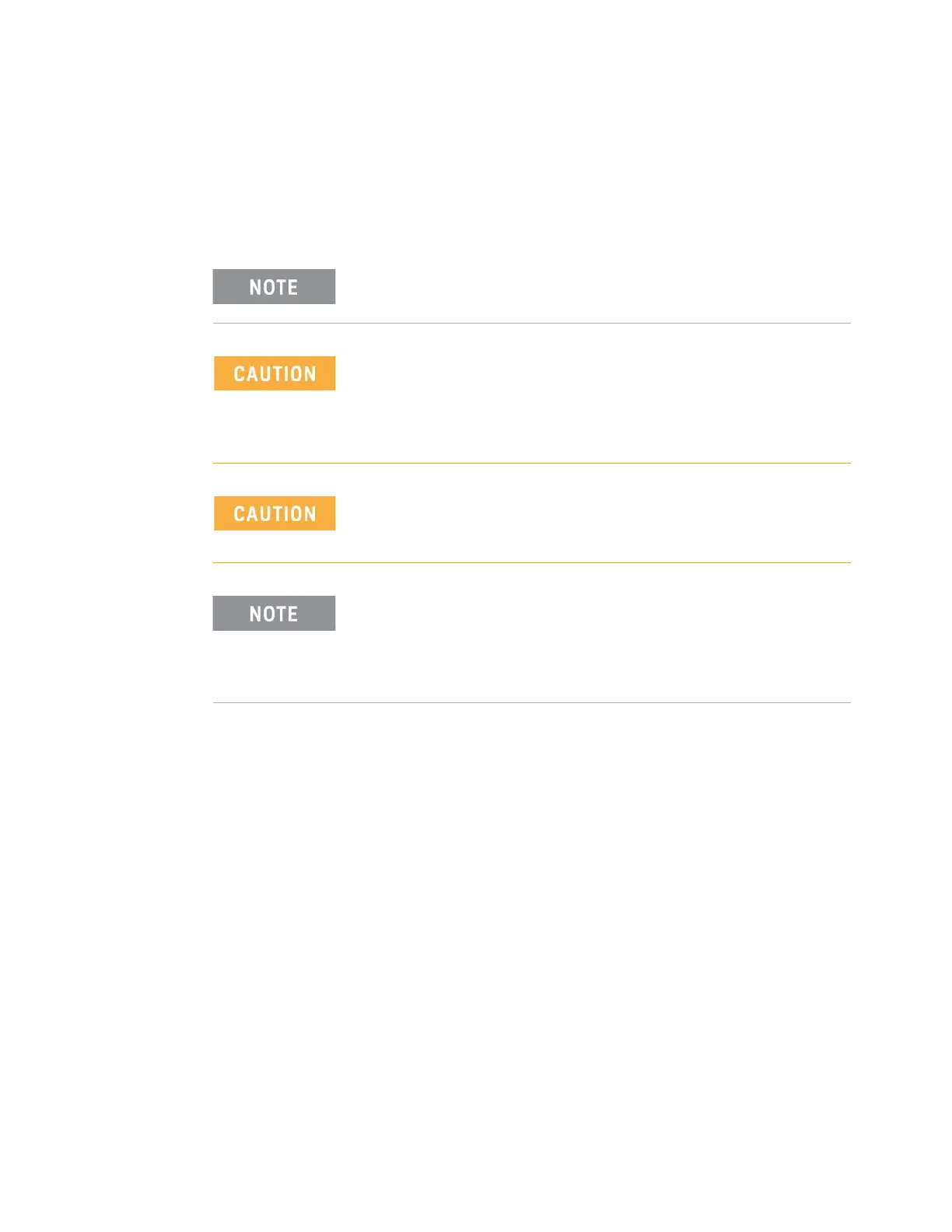Keysight PXIe Chassis Family User Guide 107
Multiple Chassis Power Sync Multiple Chassis Operation
When multiple chassis are connected together in this way, pressing the power
button on any chassis causes all connected chassis to power on. Pushing the
power button on any connected chassis turns all other chassis off, subject to the
conditions specified in the Table 6 on page 110.
Up to four chassis may be connected together for the power sync
feature to work.
Connect the cables only when all chassis are powered off to
eliminate power mismatched states. If the chassis become out of
sync, power all chassis down by holding the power button down
for five seconds minimum. If that doesn’t work, remove AC power
from all chassis and then restart the chassis.
These RJ45 connectors are for multi-chassis power-up
synchronization only. Do not connect cables to a corporate or
local LAN to these connectors.
In a multiple chassis system, the time base and triggering for
each chassis operates independent of the other chassis. For more
information, refer to Keysight's Multiple PXIe and AXIe Chassis
Configuration tool. This tool is available on-line at:
www.keysight.com/find/pxie-multichassis.