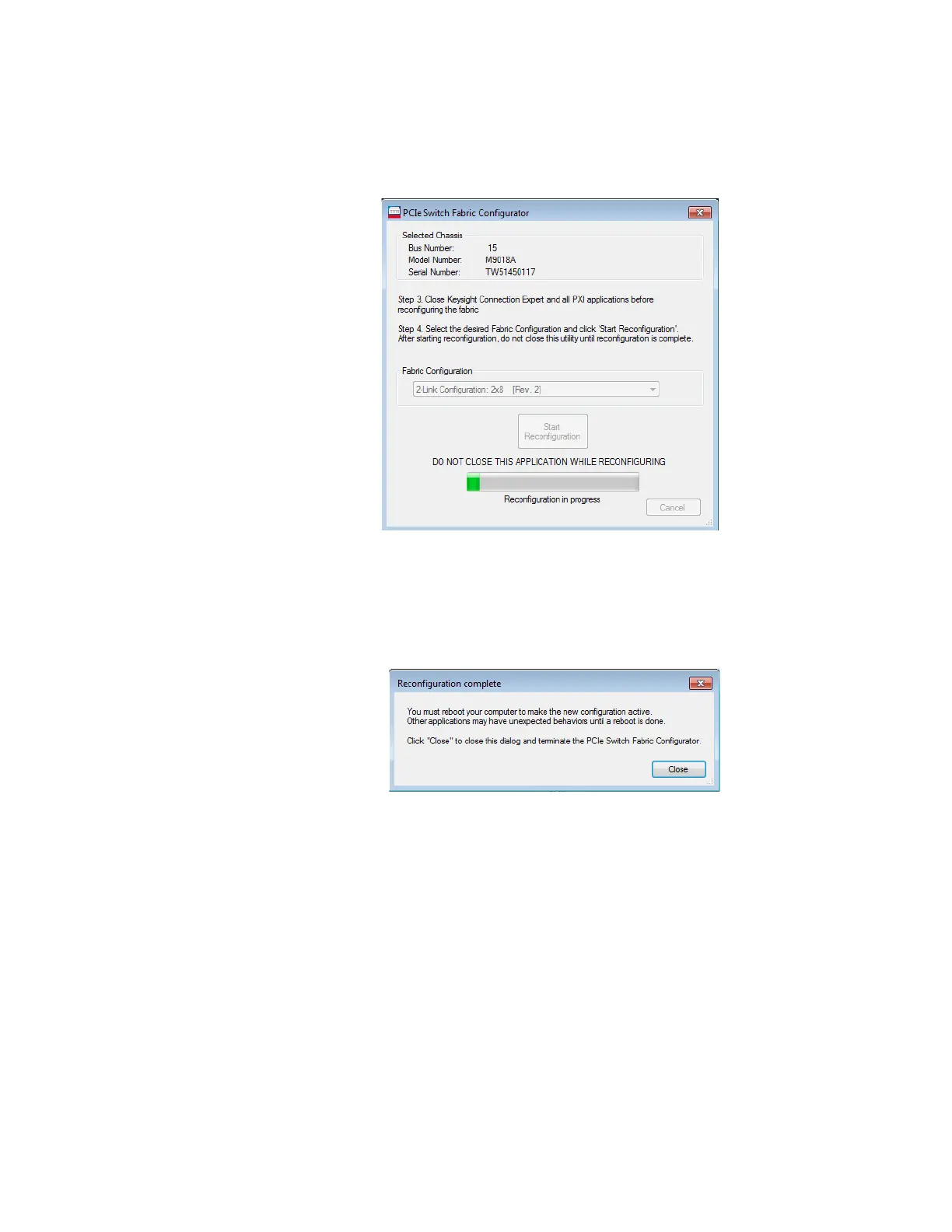Keysight PXIe Chassis Family User Guide 127
Changing and Restoring the M9018 PCIe Switch Fabric Configuration PCIe Link Configuration
If the reconfiguration successfully completes, the Configurator displays a
“Reconfiguration Complete” box:
At this point, the virtual switch shown in Figure 60 on page 116 is in the User
position and the User Configuration has been set to 2x8. However, the 2x8
configuration has not yet been loaded into the PCIe Switch Fabric. As noted
above, you must reboot your computer in order for the 2x8 configuration to
become active, as shown in Figure 61 on page 116. It is not necessary to power
cycle the chassis.
If the reconfiguration is not successful, the Configurator will present you with
several options as described in “Reconfiguration failure” on page 130.
Figure 66 Configurator progress indicator
Figure 67 Dialog if reconfiguration is successful