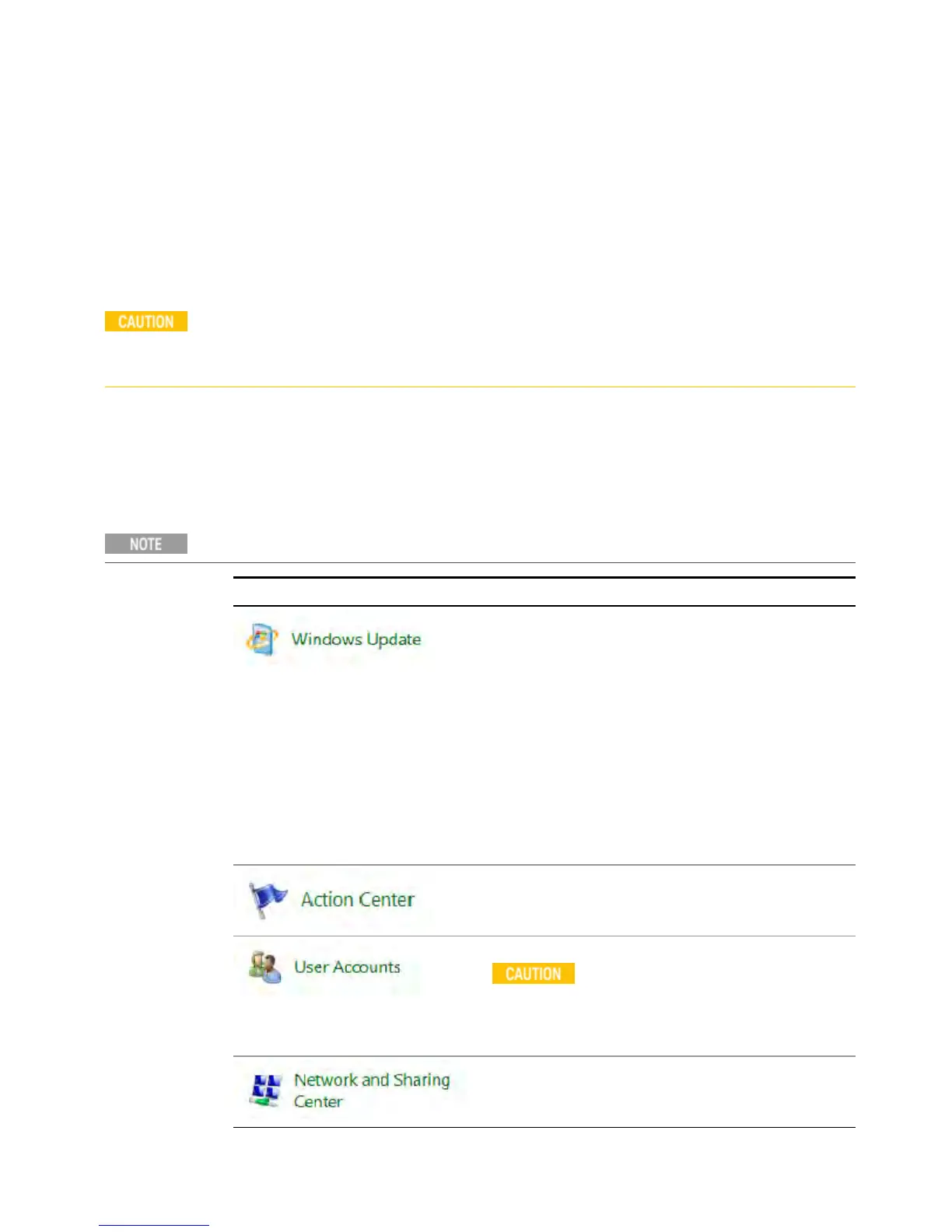3 Instrument Operating System
Windows Configuration
Windows Configuration
The Windows settings have been optimized for the best measurement performance.
Any modifications to these settings may degrade instrument performance and
measurement speed. In general, most Windows System settings (typically set
through the Windows Control Panel) should not be modified. Those that can be
safely modified are listed below.
To recover from problems caused by changing Windows Systems settings, you may have
to reinstall the Windows system and instrument applications using the Instrument
Recovery process.
Settings that can be changed
You may change the following Windows settings or administrative tasks (available
from the Windows Control Panel) to suit your own personal preferences. It is
recommended that you document any changes to the instrument’s configuration in
case an Instrument Recovery is performed and the configuration is reset.
Some of these actions can only be performed with Administrator privileges.
You May Use This Feature: To Do This…
Configure Microsoft Windows Automatic Updates.
Microsoft recommends that you always get the latest
critical Windows updates to ensure that the instrument's
Windows operating system is protected. If the instrument
has internet access, the instrument default is set to
automatically check for critical Windows Updates and
notify you.
You can change the configuration of the Microsoft
Automatic Updates. You can choose not to have automatic
updates. However, if you do this then you should manually
update Windows periodically, by accessing Internet
Explorer and selecting Windows Update from the Tools
menu.
Install and configure an Anti Virus program
Setup new user accounts.
Do not delete or modify the
"KeysightOnly" user account. Doing
so may prevent Keysight from
servicing the instrument.
Add the Instrument to a network
40 Getting Started and Troubleshooting Guide