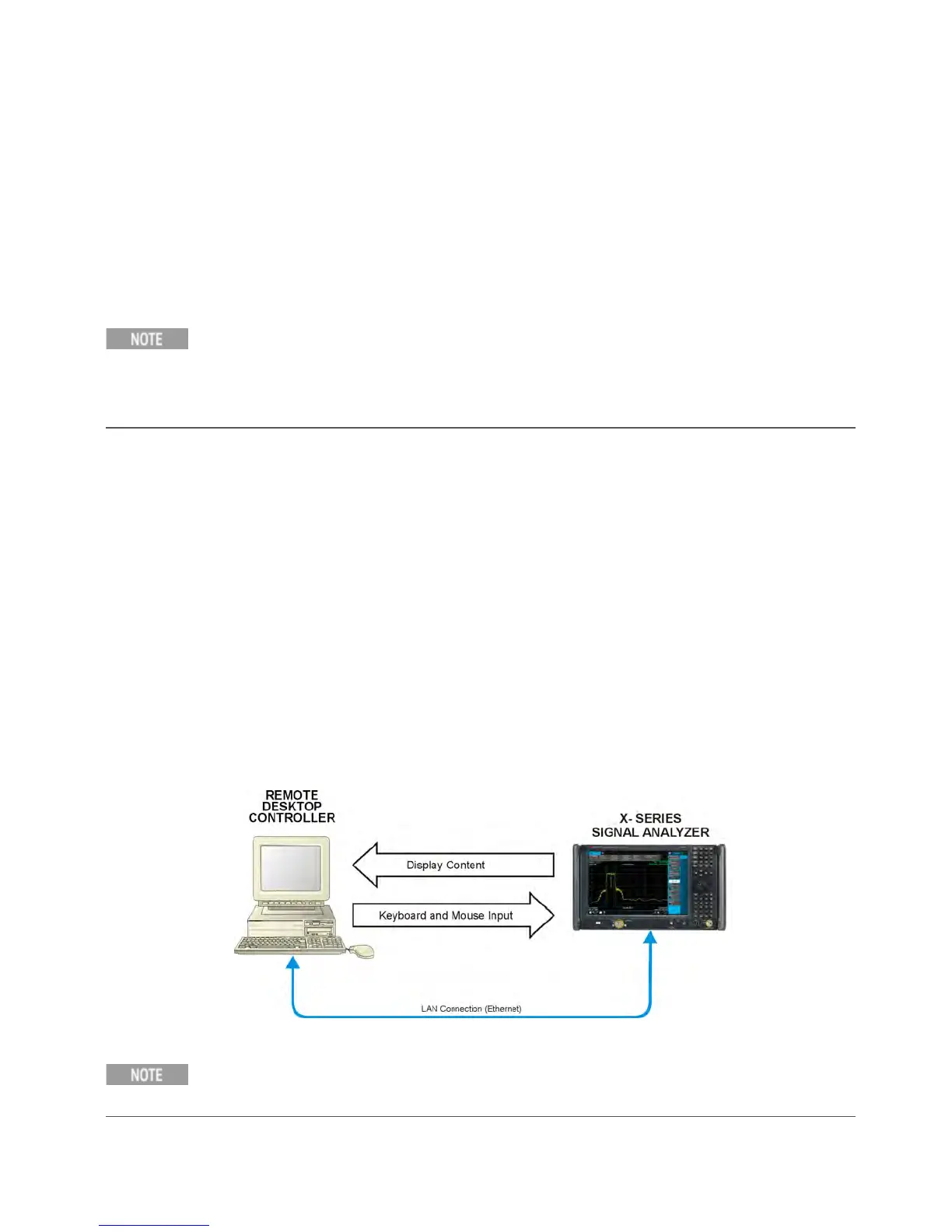4 Using Window Tools
Remote Desktop: Using the X-Series Signal Analyzers Remotely
Remote Desktop: Using the X-Series Signal Analyzers Remotely
Windows Remote Desktop is recommended for remote control of the instrument. It
offers fully-interactive control that is almost identical to direct face-to-face control
of the instrument. You can also remotely control the instrument using the Embedded
Web Server interface. The Embedded Web Server functionality provides a
communications method that does not require login to the instrument. However, due
to its slower response time, it is only recommended for setup and data exchanges
that do not involve instrument control.
The Remote Desktop functionality is a Microsoft Windows 7 capability. The following
discussion provides some guidelines for using this capability with the instrument. You
need to refer to the Windows 7 help documentation for more information. As Windows
evolves, these instructions may no longer be exact.
You need an external keyboard and mouse to fully use this functionality.
Overview of Remote Desktop operation
Using the Remote Desktop functionality of the instrument allows you to control and
interact with the instrument from a remote computer as though you were sitting in
front of the instrument.
When you have configured the instrument for remote connectivity, and configured a
separate computer to act as a Remote Desktop Host, you can send commands to
the instrument from the remote computer, and you can see the instrument display
on the screen of the remote computer.
This section provides full details of how to set up the instrument for remote
connectivity, and also how to set up a computer running any version of Microsoft
Windows as a Remote Desktop Host.
Setting up Remote Desktop operation
To perform this operation successfully, you must have Administrator level access to the
instrument.
Getting Started and Troubleshooting Guide 59
