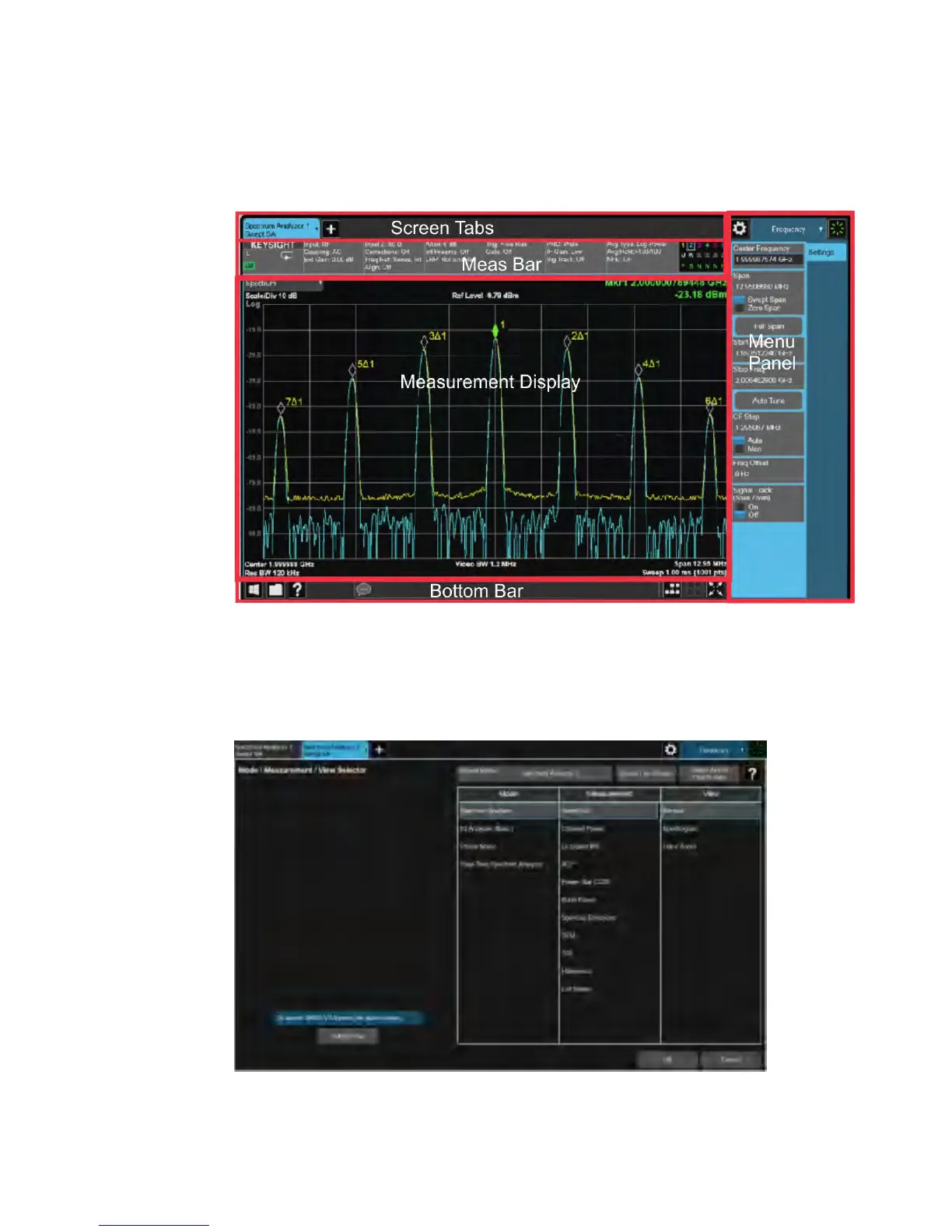2 Front and Rear Panel Features
Display Features
Display Features
This section describes the regions of the display.
Screen Tabs
Along the top of the display are tabs, one for each measurement screen you have
defined. Tap the + sign to "clone" the current measurement, which can be changed
once it is created. Tap the current screen tab (or press the Mode/Meas hardkey) to
display the following dialog:
This dialog allows you to choose a Mode, Measurement and View.
Getting Started and Troubleshooting Guide 23