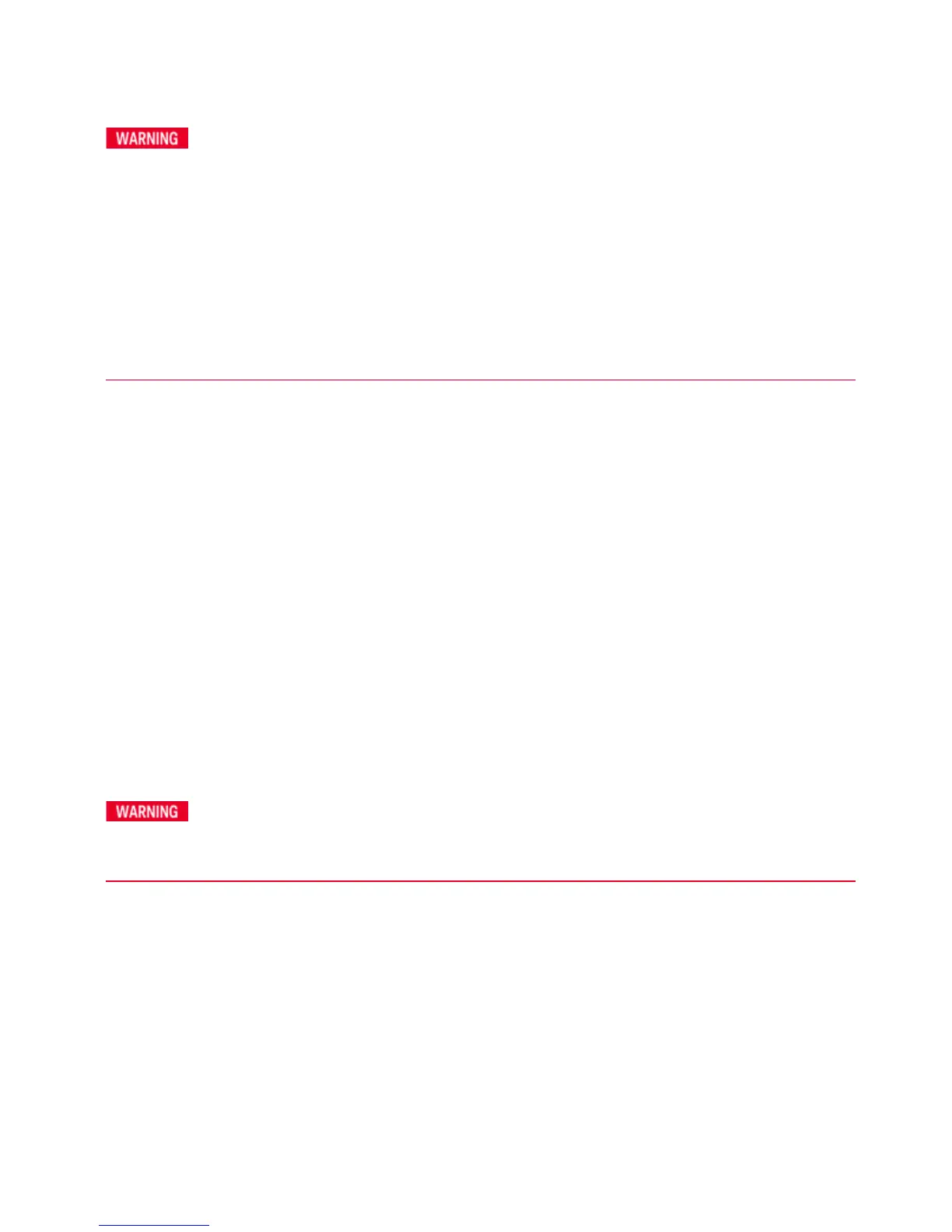1 Quick Start
Instrument Information
If this product is not used as specified, the protection provided by the
equipment could be impaired. This product must be used in a normal condition
(in which all means for protection are intact) only. Install the instrument so that
the detachable power cord is readily identifiable and easily reached by the
operator. The detachable power cord is the instrument disconnecting device. It
disconnects the mains circuits from the mains supply before other parts of the
instrument. The front panel switch is only a standby switch and is not a LINE
switch. Alternatively, an externally installed switch or circuit breaker (which is
readily identifiable and is easily reached by the operator) may be used as a
disconnecting device.
Protecting Against Overpowering
The Input 1 circuitry of the analyzer can be damaged by applying signals that exceed
the maximum safe input level of +30 dBm average total power or +/- 0.2 Vdc.
The Input 2 circuitry of the analyzer can be damaged by applying signals that exceed
the maximum safe input level of +5 dBm average total power or 0 Vdc.
Refer to the analyzer's specification guide for more details regarding the Maximum
Safe Input Level. Repairing damage to the input circuitry can be expensive.
If the analyzer will be used to measure signals which might be near the maximum
safe input level, use external attenuators and/or limiters to help protect the
analyzer input. The External Gain, amplitude Corrections, and/or Ref Lvl Offset
features may be used to compensate for the gains and losses of external devices.
External Gain and Corrections are under the Input/Output menu and Ref Lvl Offset is
under the AMPTD Y-Scale menu.
Instrument Maintenance
Cleaning the instrument
To prevent electrical shock, disconnect the signal analyzer from mains before
cleaning. Use a dry cloth or one slightly dampened with water to clean the
external case parts. Do not attempt to clean internally.
Getting Started and Troubleshooting Guide 15
