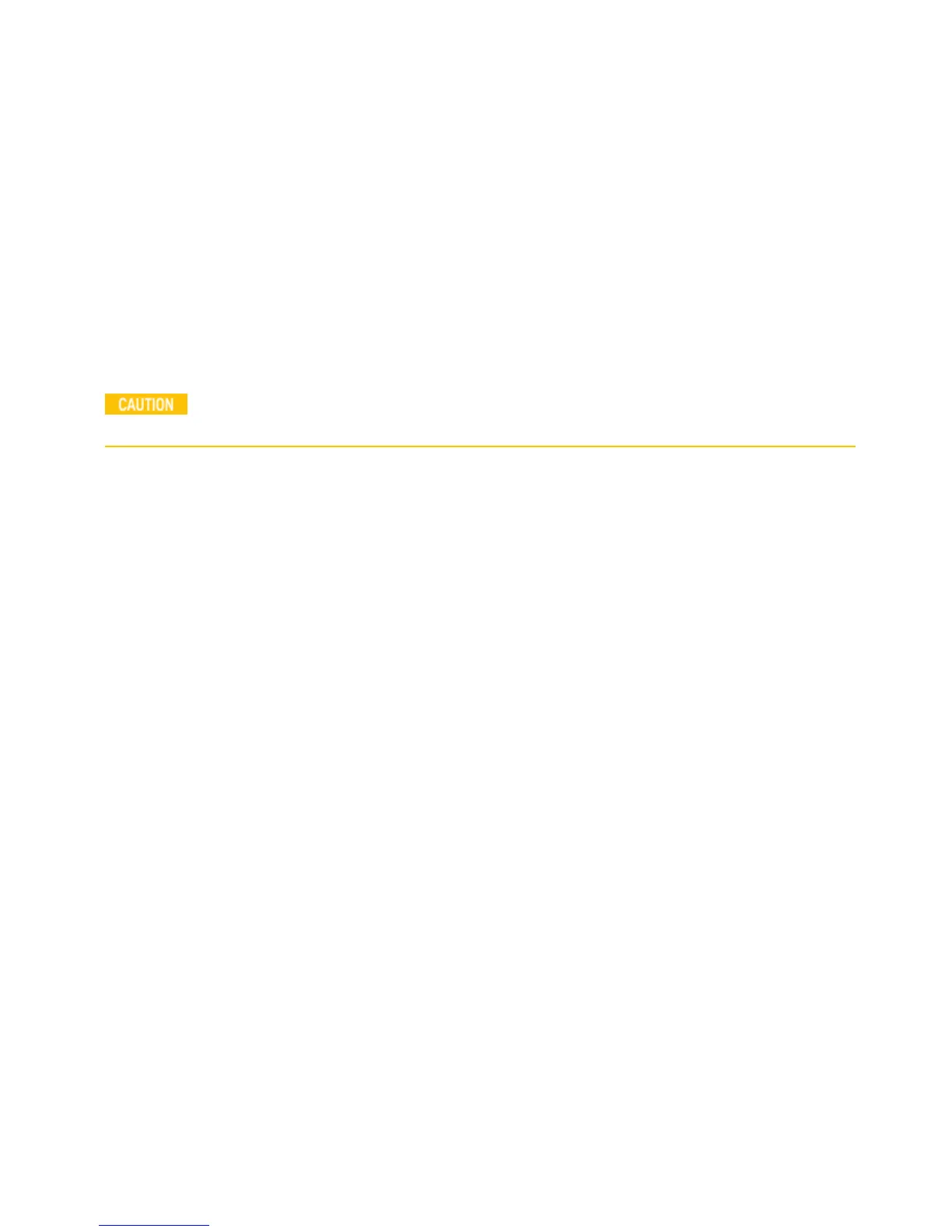6 Keysight Connector Kit
Input Connector Vise Assembly
Input Connector Vise Assembly
Keysight Technologies recommends the use of the supplied Keysight Technologies
test port adaptors when using RF Input 2, the 1 mm input connector. The test port
adaptors attach to the external threads on the instrument bulkhead input connector.
However, if Keysight Technologies standard adaptors will be used instead of the test
port adaptors, the use of the supplied Connector Vise assembly is recommended to
prevent damage to the 1 mm input connector due to over torque.
Standard adaptors other that those manufactured by Keysight Technologies may
not work with the Vise Clamp.
USE CAUTION WHEN INSTALLING ADAPTORS! Rotation of the adaptor after the
connectors are engaged will damage the input connector on the instrument.
To use Keysight Technologies standard adaptors with the Vise Clamp:
1. Install the Vise Clamp with the two supplied pan-head screws. Tighten the
screws to 9 inch-pounds.
2.
Loosen the Vise Clamp screw so that the vise jaws clear the body of the standard
adaptor that is to be used.
3. Align the flats of the 1 mm female end of the adaptor with the vise jaws and
tighten the Vise Clamp screw until the jaws grip the adaptor. Loosen the screw
slightly to allow the adaptor to slide in the jaws.
4. Align the adaptor with the 1 mm input connector on the instrument and engage
the nut of the input connector with the adaptor. Fully engage the threads, but do
not attempt to fully torque the connection.
5.
Re-align the jaws of the vise so they make good contact with the flats on the
adaptor. Do this by pulling back on the vise jaws while tightening the vise clamp
screw. DO NOT OVER TIGHTEN.
6. Tighten the input connector nut to 4 inch-pounds using the 4-inch-pounds end of
the 14 mm torque wrench.
7. Re-tighten the vise clamp screw to snugly lock the jaws against the flats of the
adaptor. DO NOT OVER TIGHTEN.
8. If the standard adaptor will remain on the input connector for a long period of
time, periodically check the Vise Clamp screw to ensure that it remains snugly
tightened.
86 Getting Started and Troubleshooting Guide