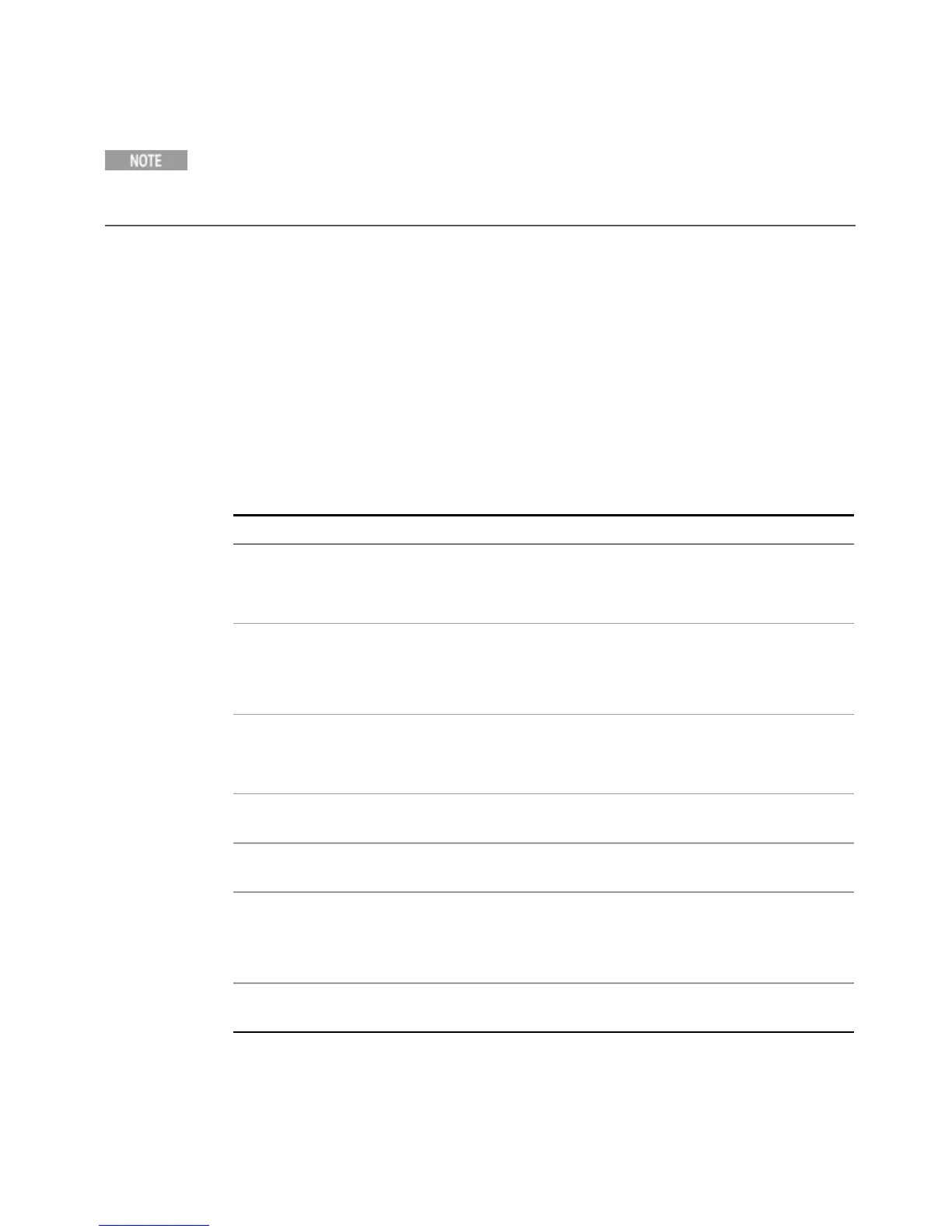3 Instrument Operating System
Disk Drive Recovery Process
Additional recovery steps may be required to fully recover the system to a more current
working state. This could involve restoring your own backups of the instrument
information or re-installing applications, data and performing system customizations.
Updating the software
Choose one of these two processes:
– To install the latest software version, the software and installation instructions
are available at:
http://www.keysight.com/find/xseries_software
– To re-install the software version you recovered to, follow the process below.
The following steps load a copy of the instrument software that forces the program
code resident in the instrument’s various programmable gate arrays to be in sync
with the restored system software.
Step Notes
1. Log out of the default user (instrument):
– Select Start, select Log Off from the Shut
down drop-down menu.
2. At the log in prompt enter:
– User Name: administrator
– Password: Keysight4u!
3. Navigate to C Drive:
– Click Start, My Computer, C: Drive and open
the Temp folder.
4. Locate the software installer program:
“XSA_Installer_A.XX.XX.exe”
5. Double-click on the installer.exe. It may take a minute or two for the installer to
start.
6. A window appears showing the extraction
process.
Following the extraction screen, there may be a
short period where there is no activity on the
screen. The desk top may be displayed for a short
period.
7. Follow the on-screen prompts to continue the
installation.
Installing the Software
54 Getting Started and Troubleshooting Guide