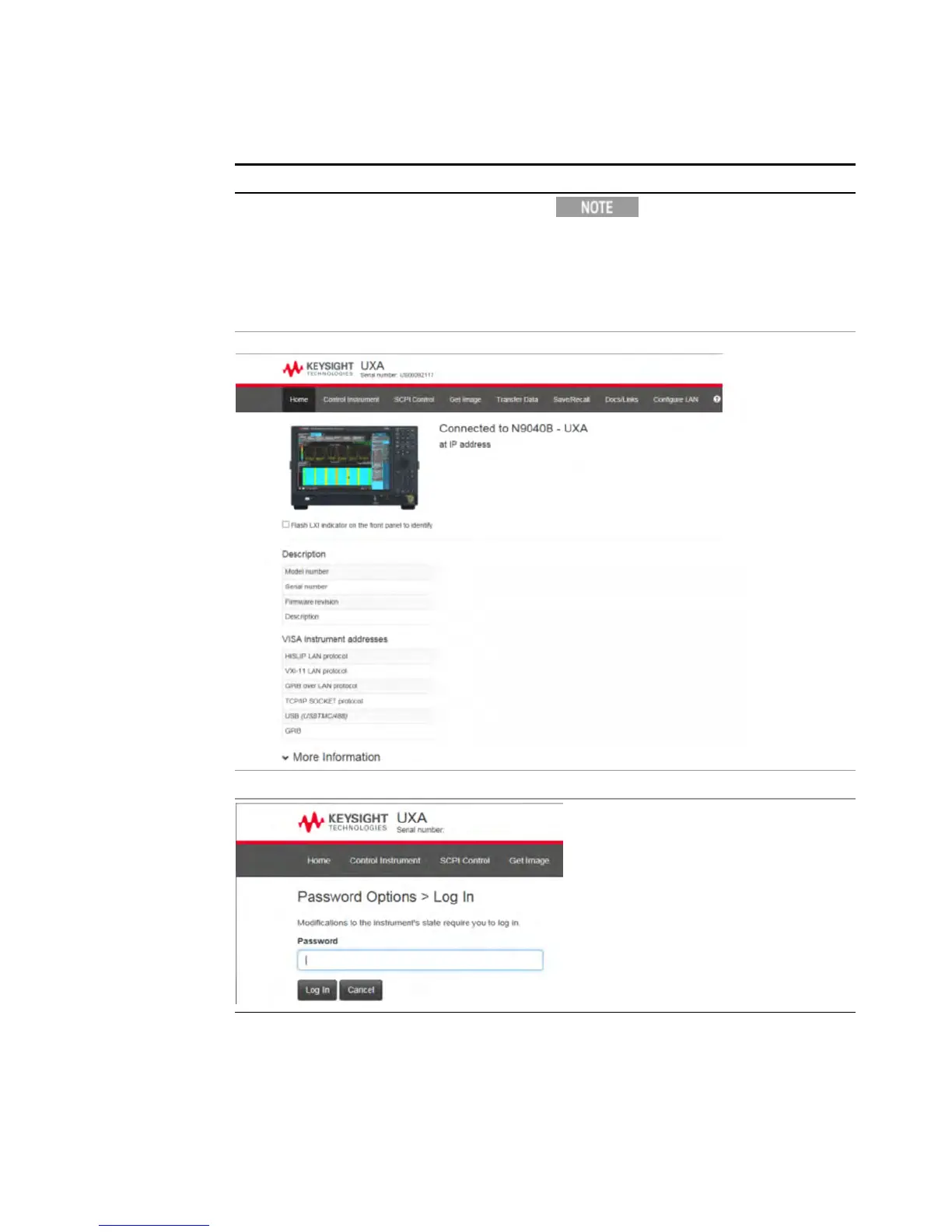4 Using Window Tools
Embedded Web Server: Using the X-Series Signal Analyzers Remotely
Step Notes
1. Enter a URL corresponding to the instrument
hostname or IP Address.
This functionality is only
fully supported when
using Internet Explorer. In
this example, the host
name is “a-n9040b-
00104”.
When the connection is made, the welcome page appears.
2. Click Control Instrument A password entry dialog appears.
By default, this password is set at the factory as
“Keysight”. However, you may subsequently
change the password. (Press System, I/O
Config, Reset Web Password on the instrument
front panel to change the password.)
When the correct password has been entered,
the Control Instrument web page appears.
Accessing the instrument
Getting Started and Troubleshooting Guide 67