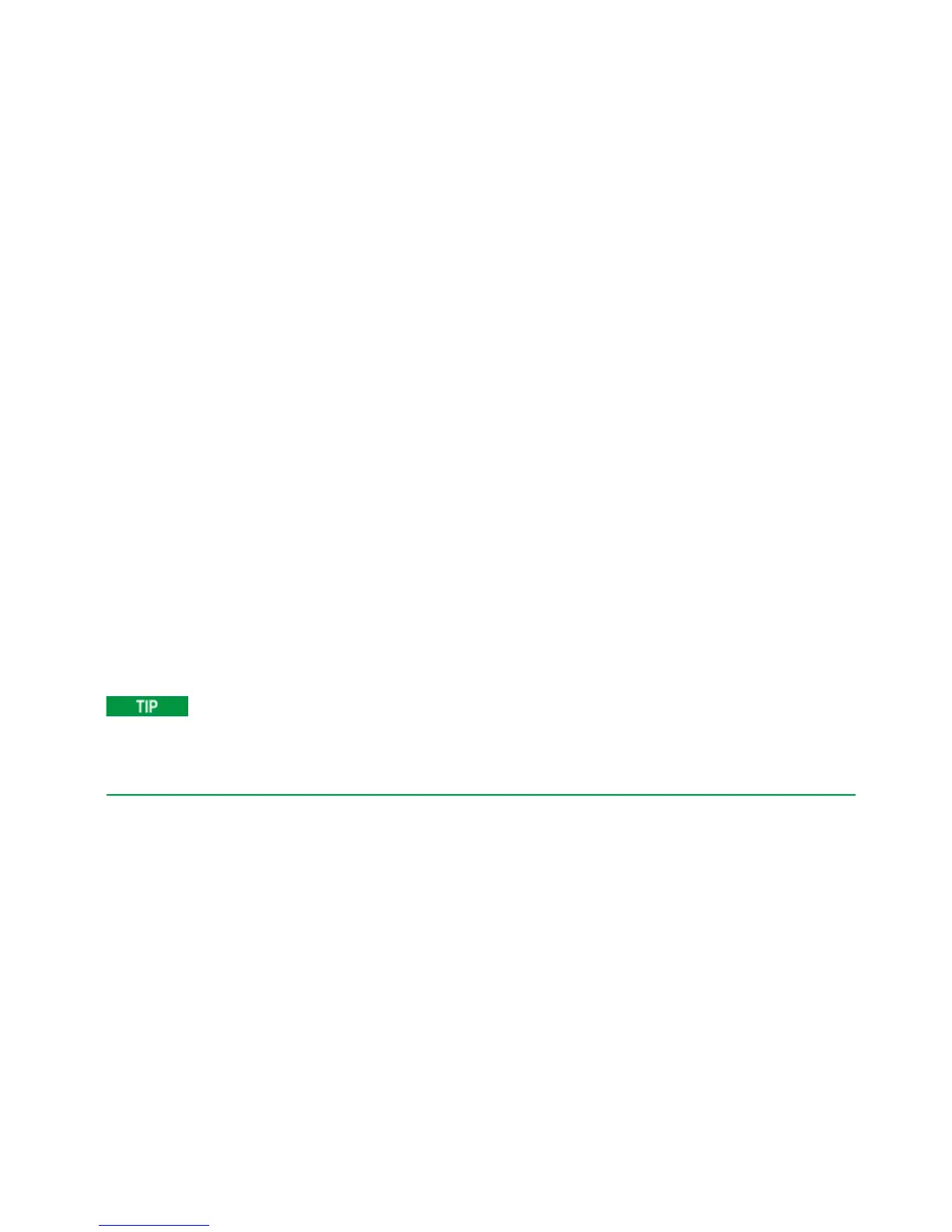5 Troubleshooting
Check the Basics
– If the previously performed alignments did not resolve the problem, press
System, Alignments, Restore Align Defaults. Then press System, Alignments,
Align Now, Align Now All.
– If the analyzer exhibits large amplitude errors (> 10 dB) especially at frequencies
above 10 GHz, the RF preselector might not be properly centered. Press AMPTD,
Signal Path, Presel Center. If the signal amplitude error is corrected, the
preselector characterization should be performed. Press System, Alignments,
Advanced, Characterize Preselector. The characterization will take several
minutes and the analyzer must not be interrupted during this time. If the analyzer
is interrupted during the characterization process, the characterization data will
be destroyed and it will be necessary to perform the entire process again.
– Is the analyzer displaying an error message? If so, refer to the Instrument
Messages Guide.
– Check if the external frequency reference is selected but not available. Verify
that it is selected by pressing Input/Output, Freq Ref Input. If External is selected,
changing the setting to Sense allows the analyzer to sense the presence of an
external reference and use it only if it is available. The frequency of the reference
should be set correctly.
– If you are using a Windows program other than the instrument application, you
may notice it running slow. Place the instrument application in single
sweep/measurement.
You can get automatic electronic notification of new firmware releases and other
product updates/information by subscribing to the Keysight Technologies Test &
Measurement E-Mail Notification Service for your signal analyzer at
http://keysight.com/find/MyKeysight
Getting Started and Troubleshooting Guide 77