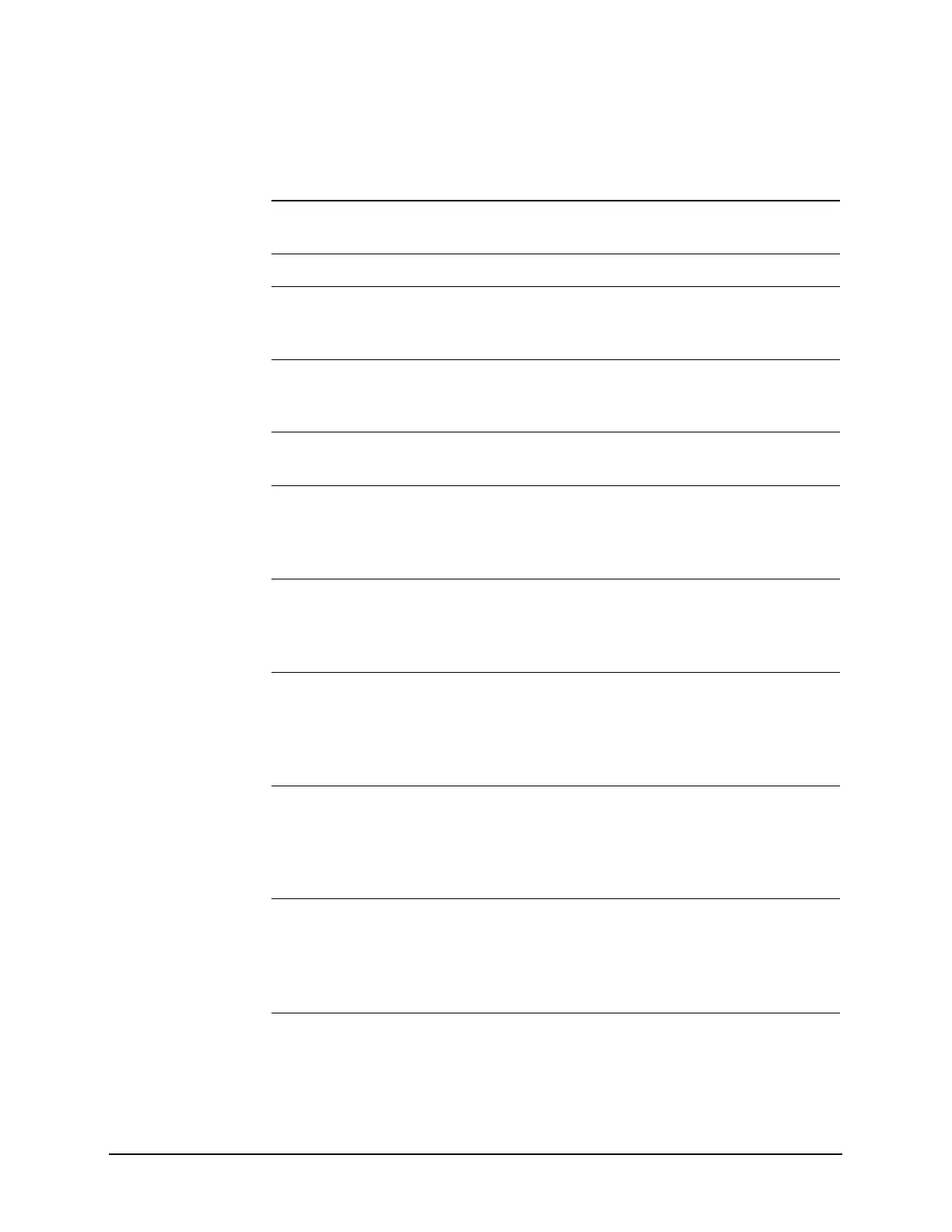179
Option Esc External Source Control
Using Option ESC with the Keysight MXG Signal Sources.
Down loading the conversion loss .csv files to the analyzer corrections array
Action Notes
1 Install the CD ROM provided
with the mixer, into a PC.
You can view the contents of the CD.
2 Locate the 70xxxxxx_X.csv file.
3 Copy the .csv file to the USB
memory stick provided with the
mixer.
4 Insert the USB memory stick into
one of the USB ports on the signal
analyzer.
It is recommended that you connect a
mouse and keyboard to the signal analyzer.
5 Press Input/Output, More,
Corrections, Select Correction.
6 Choose a correction array from
the list of Correction 1 through
Correction 6.
Correction 1 has a provision to store
antenna corrections, so if antenna
corrections are required, reserve this array
for that use.
7 To see if anything is already
stored in a particular correction,
press Correction, Edit.
Selecting Edit turns the correction ON. Be
sure to turn the correction OFF after
determining the contents of the correction
array.
8 To delete a correction table, press
Return, assure the Select
Correction key corresponds to the
correction you want to delete, and
press Delete Correction.
9 Once a correction array number is
selected, press Recall, Data
(Import), Amplitude
Correction, and choose one of the
correction array numbers.
10Press Open, use the pull down
arrow in the "look in" box to
navigate to the USB memory
stick, and locate the
70xxxxxx_X.csv file.
11 Select the 70xxxxxx_X.csv file
and click Open.
The conversion loss data will now load into
the specified corrections array.
